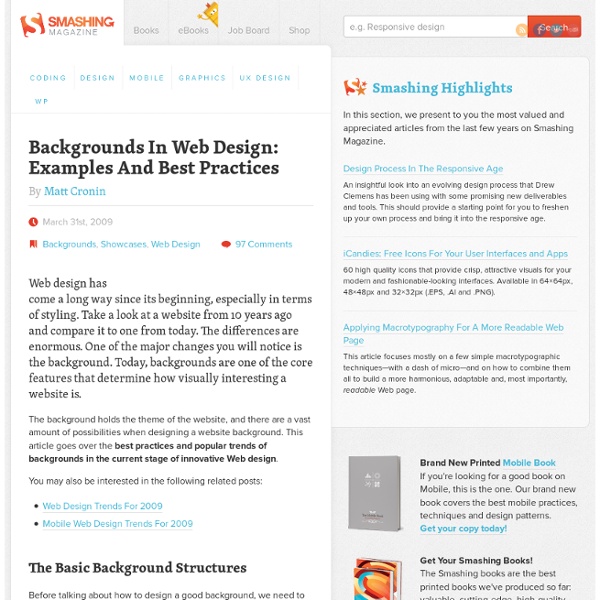8 Layout Solutions To Improve Your Designs - Smashing Magazine
Non Profit Website Design: Examples and Best Practices - Smashing Magazine
Advertisement Non profit websites share many of the same best practices as any website. They need to be user friendly, easily navigable, and use appropriate fonts, colors, and other design elements. A non profit’s website needs to make it easy to find out more about their cause, to donate money, and to become more involved. Below are a list of best practices for designing non profit websites followed by some examples of non profit websites that are getting things right. 1. Donations are a necessary thing for every non profit organization out there. There are a few things to keep in mind when creating a donor-friendly site. Second, make the actual donation process as painless as possible. 2. Getting media attention can have a huge impact on a non profit organization. Make it easy for journalists to find information about your organization. Offer downloadable images from your site so journalists and bloggers don’t have to contact your and wait for a response. 3. 4. 5. 6. 7. 8. Susan G.
50 Inspirational Web Design Blogs
This post is a roundup of latest free web design resources released during the month of March. This collection includes patterns, icons, themes, and… Continue Reading → These days many artists are collaborating with big brands in order to reach a mass market. Continue Reading → This post is a roundup of latest free web design resources released during the month of February. Continue Reading →
45+ CSS Grid Systems, Layout Generators and Tutorials that every Designer should know — tripwire magazine
Using a CSS Grid System is really worth considering if you’re planning to create a complex web design like e.g a magazine layout. For quite some time CSS Grid frameworks have been very popular and helped designers and web developers to create well structured and easy to maintain solutions. However there many options available and it is not an easy tasks to make the right pick when starting up a new project. This article will give you the overview and tools you need to get started by presenting more than 45 CSS Grid systems and tutorials on how to use them. If you are looking for examples and inspiration on grid based web design you need to check this article. Update: While the grid generators below still work I think you should now that it more or less have become the de-facto standard to use responsive layouts. Advertisement Introduction Cascading Style Sheets (CSS) is used to describe the presentation of a document written in a markup language. CSS Grid Layout Generators BlueTrip SenCSS
30 Websites with Awesome Mascots » Business, Illustration, Logo Design » Design Festival
Catchy, memorable brand names and stylish logos are assets to any budding business, but a mascot has unique appeal that can foster a friendly, personal relationship between company and customer. For businesses that are primarily web-based enterprises with very little face-to-face interaction with customers, mascots are an especially good way to put a smiling face in front of your clients, develop positive sentiments, and create a good rapport. Below are some of the web’s best website mascots. Bonifac ChubbyGrub CouponNinja Crayons Designers Satelier Dharma Frog Elitist Snob Exclusive Firebug Firefox Gadget-O Luma Mailchimp Mark Forester (Porfolio) Mix Turtle Moo URL Multi Ways PSD Gator Read Whale Silverback Spout Sticky Beak Themes Kingdom Tweak! Up Themes Web Munky Yo Div Zaarly Bird Brain Do you have any awesome mascots to add? Jean-Pierre Gassin is a web developer, writer and design enthusiast from the Gold Coast, Australia.
Sviluppare layout con le Media Queries | Articoli Css | Css.HTML.it
Il futuro del web sarà molto probabilmente mobile. Secondo stime attendibili degli analisti di mercato già nel 2015 il numero di utenti che accederanno ad internet, attraverso dispositivi mobile, supererà quello degli utenti che vi accedono attraverso pc desktop. Già oggi il successo di dispositivi ad alta tecnologia come smartphone e tablet, unito alla diffusione della banda larga, non possono lasciare indifferenti web designer e sviluppatori. Allo scopo di rendere fruibili i contenuti web al più alto numero di device, una scelta ovvia ma sicuramente dispendiosa è quella di realizzare due versioni del sito, una “standard” per i normali computer, e una progettata appositamente per i dispositivi mobili, magari utilizzando dei framework Javascript creati appositamente: è il caso di jQuery Mobile e di Sencha Touch. Proprio su Less Framework è basato il codice dell’esempio di questo articolo. Less Framework 4 La struttura HTML Figura 1 – struttura HTML, 4 layout per diverse risoluzioni
30 Websites to follow if you’re into Web Development
I’ve made it a goal to learn at least one useful thing each day so that I can stay sharp and well-versed on the topic of web development and design. To that end, here’s some of the websites I keep track of to find new techniques, resources, and news about building websites. Most of these sites are updated frequently, so there’s never a lack of new content that fills up my Google Reader. Because the role of the web developer is ever-expanding, I’ve also included a variety of sites that covers fields relating to web development – such information architecture, user interaction, and web/graphics design. NETTUTS is a recently launched blog/tutorial site that provides "spoonfed web skills". 2. woork Woork is a blog by Antonio Lupetti, a developer from Italy. 3. 4. I won’t say much about Smashing Magazine since most of us have probably heard of it, but if you haven’t, Smashing Magazine is an excellent resource for web designers and developers looking to be inspired. 5. 6. 7. 8. Signal vs. 9.
Uninvited Redesigns
Making Modular Layout Systems
For all of the advantages the web has with distribution of content, I’ve always lamented the handiness of the WYSIWYG design tools from the print publishing world. When I set out to redesign my personal website, I wanted to have some of the same abilities that those tools have, laying out pages how I saw fit, and that meant a flexible system for dealing with imagery. Building on some of the CSS that Eric Meyer employed a few years back on the A List Apart design, I created a set of classes to use together to achieve the variety I was after. Employing multiple classes isn’t a new technique, but most examples aren’t coming at this from strictly editorial and visual perspectives; I wanted to have options to vary my layouts depending on content. If you want to skip ahead, you can view the example first. Laying the Foundation We need to be able to map out our page so that we have predictable canvas, and then create a system of image sizes that work with it. Identifier Size Placement Additions