


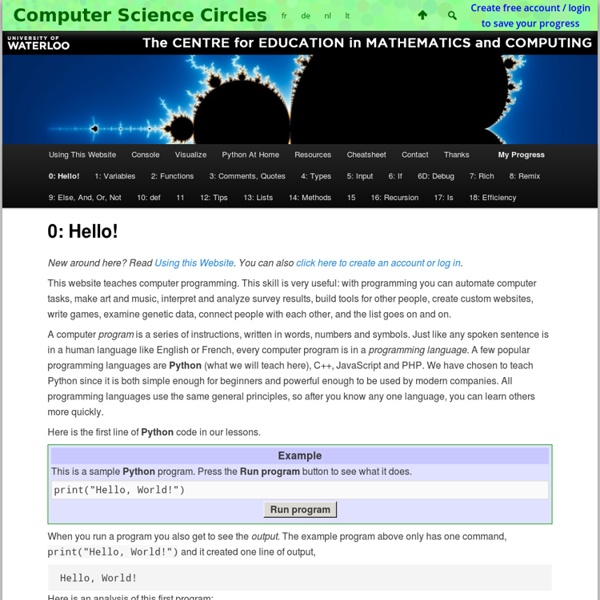
Python - Notes You have seen how you can reuse code in your program by defining functions once. What if you wanted to reuse a number of functions in other programs that you write? As you might have guessed, the answer is modules. There are various methods of writing modules, but the simplest way is to create a file with a .py extension that contains functions and variables. Another method is to write the modules in the native language in which the Python interpreter itself was written. A module can be imported by another program to make use of its functionality. Example (save as module_using_sys.py): import sys print('The command line arguments are:')for i in sys.argv: print i print '\n\nThe PYTHONPATH is', sys.path, '\n' $ python module_using_sys.py The command line arguments are: module_using_sys.py we are arguments The PYTHONPATH is ['/tmp/py', # many entries here, not shown here '/Library/Python/2.7/site-packages', '/usr/local/lib/python2.7/site-packages'] How It Works 11.1. 11.2. 11.3. 11.4. 11.5.
Online Tutor Learn Python - Free Interactive Python Tutorial WebPlatform.org — Your Web, documented Learn Python in 10 minutes NOTE: If you would like some Python development done, my company, Stochastic Technologies, is available for consulting. This tutorial is available as a short ebook. The e-book features extra content from follow-up posts on various Python best practices, all in a convenient, self-contained format. Preliminary fluff So, you want to learn the Python programming language but can't find a concise and yet full-featured tutorial. Properties Python is strongly typed (i.e. types are enforced), dynamically, implicitly typed (i.e. you don't have to declare variables), case sensitive (i.e. var and VAR are two different variables) and object-oriented (i.e. everything is an object). Getting help Help in Python is always available right in the interpreter. >>> help(5)Help on int object:(etc etc) >>> dir(5)['__abs__', '__add__', ...] >>> abs. Syntax Python has no mandatory statement termination characters and blocks are specified by indentation. Data types You can access array ranges using a colon (:).
Python.org The "Invent with Python" Blog I frequently see a problem when people (especially techies) try to teach programming to someone (especially non-techies). Many programming tutorials begin with basic programming principles: variables, loops, data types. This is both an obvious way to teach programming and almost certainly a wrong way to teach programming. It’s wrong because nobody wants to learn how to program. If you are teaching a class of adults who are paying with their own money for an education, then this is an appropriate and direct way to teach programming. It’s their money. But for the casually interested or schoolchildren with several activities competing for their attention, programming concepts like variables and loops and data types aren’t interesting in themselves. Here are my five pieces of advice to people who want to teach programming or create programming tutorials: 1. But people can feel the limitations that these programs have. 2. 3. I began learning BASIC in the third grade. 4. 5. Enough said.
IPython Python beginner's mistakes Every Python programmer had to learn the language at one time, and started out as a beginner. Beginners make mistakes. This article highlights a few common mistakes, including some I made myself. Beginner's mistakes are not Python's fault, nor the beginner's. They're merely a result of misunderstanding the language. To put it another way, the mistakes in this article are often cases of "the wrong tool for the job", rather than coding errors or sneaky language traps. Mistake 1: trying to do low-level operations Python is sometimes described as a VHLL, a Very High-Level Language. This doesn't mean that it isn't possible to do these things with Python; but it's probably just not the right language for these jobs. Mistake 2: writing "language X" code in Python This is a mistake that is almost unavoidable. Some notorious symptoms of "language X" code, and the languages that may cause them: The point here is not to slam the language that you're used to (although that is always fun ;-).
Python Wiki Python is a great object-oriented, interpreted, and interactive programming language. It is often compared (favorably of course ) to Lisp, Tcl, Perl, Ruby, C#, Visual Basic, Visual Fox Pro, Scheme or Java... and it's much more fun. Python combines remarkable power with very clear syntax. Getting Started Events, Courses, Conferences, Community Python Conferences - information about the Python conference scene Python Events - covers conferences, training courses and more Local User Groups - find a Python group near you Participating in the Community - where people using and producing Python get together Python Software Using this Wiki Feel free to add more useful stuff (see HelpContents and HelpOnEditing to learn how), but do us a favour and do tests in the WikiSandBox if you're not accustomed to Wiki technologies. See WikiGuidelines for details of the policies and rules governing this Wiki. See SiteImprovements for a discussion of improvements to this Wiki and other related sites.
The Django Book Learning with Python Navigation How to Think Like a Computer Scientist¶ Learning with Python¶ 2nd Edition (Using Python 2.x) by Jeffrey Elkner, Allen B. Downey, and Chris Meyers Last Updated: 21 April 2012 Copyright NoticeForewordPrefaceContributor ListChapter 1 The way of the programChapter 2 Variables, expressions, and statementsChapter 3 FunctionsChapter 4 ConditionalsChapter 5 Fruitful functionsChapter 6 IterationChapter 7 StringsChapter 8 Case Study: CatchChapter 9 ListsChapter 10 Modules and filesChapter 11 Recursion and exceptionsChapter 12 DictionariesChapter 13 Classes and objectsChapter 14 Classes and functionsChapter 15 Classes and methodsChapter 16 Sets of ObjectsChapter 17 InheritanceChapter 18 Linked ListsChapter 19 StacksChapter 20 QueuesChapter 21 TreesAppendix A DebuggingAppendix B GASPAppendix c Configuring Ubuntu for Python DevelopmentAppendix D Customizing and Contributing to the BookGNU Free Document License Search Page © Copyright 2010, Jeffrey Elkner, Allen B.
Learning to Program with Python Here we will use the python programming language to make a game of hangman, starting from scratch, working on a Macintosh. Python comes with OS X, so nothing special needs to be installed to follow along on your Mac. To use python on Windows, you can download and install python here. If you do not want to install python or you want to learn a newer and popular python-like language that runs in any modern browser, you can read Learning to Program with CoffeeScript, at davidbau.com/coffeescript. It takes a couple hours to learn enough programming to make a simple game. We will learn about: Memory and naming Computer arithmetic Using and learning libraries How to make a program Input and output Loops and choices Connecting to the internet At the end we will have a game we can play. This page was originally posted at for teaching a small group of third-graders. Running Python Go to the "Utilities" folder on your Mac and run "Terminal." Keeping a Secret Don't worry. #! #!