


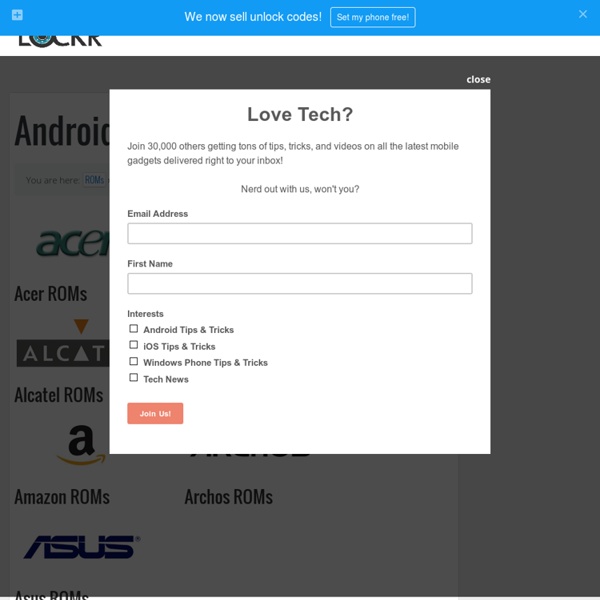
Welcome to Android Android Roms How to Choose the Right Android ROM for You Custom ROMs For Android Explained - Here Is Why You Want Them Introduction Ever wondered what the whole Android custom ROM scene was about? What is all this talk of installing "aftermarket", custom upgrades on your phone? Who needs it? Don't fret - I'm here to explain - the AndroidPolice Academy is now in session. By the way, the word ROM means Read Only Memory, but has migrated in the modding community to mean an actual custom OS image that you install into the ROM area of your phone. Also, the word kernel essentially means the heart of the OS - it's the barebones operating system components. Custom ROMs A stock ROM is the version of the phone's operating system that comes with your phone when you buy it. A custom ROM is a fully standalone version of the OS, including the kernel (which makes everything run), apps, services, etc - everything you need to operate the device, except it's customized by someone in some way. So what does the "customized" part mean? Why You Want Custom ROMs Update Frequency Who doesn't love open source after this? Clean Wipe
How to Unroot Your Motorola Droid Razr Android users who have rooted their Droid Razr can now unroot their device. In this tutorial, you will learn how to unroot your Droid Razr and revert it to its unrooted state. Unrooting your Droid Razr can be done easily. The best part of unrooting your Droid Razr is that it can be done in just a matter of seconds, thanks to the one-click script created by DooMLord, the famous developer behind the famous zergRush exploits that helped many Android users in successfully rooting their devices. It is important to know that when you first rooted your Droid Razr, it was most likely actually using one of DooMLord’s rooting scripts. What will the script do? Running the script will eventually unroot your device and remove all associated files and symlinks. Requirements Before you begin, you must have a rooted Droid Razr. Instructions To begin the unrooting process, first download DoomLord’s unrooting script to your PC. Congratulations!
How to: Root the Motorola DROID RAZR We were told a week ago that the old root method for all of Motorola’s phones would work on the new DROID RAZR – that ends up not being true on the final retail version. No worries though, as a new exploit has already surfaced in a 1-click Windows package. I just ran it myself and can confirm that it most definitely roots your phone in just a couple of simple clicks. Download: DooMLord_V2_Root.zip Instructions: 1. *You can find both options in Settings>Applications 4. *Reminder – We don’t have an SBF file or any form of recovery at this point, so be very careful once you have rooted. Via: Droid Forums How To Root the Motorola Droid Razr Confirmed Working: Motorola Version. 6.11.748.XT912.Verizon.en.US NOTE: This root method was performed on a CDMA (Verizon) Droid Razr. GSM is listed as being supported by this method as well (but we cannot confirm that). Before You Begin: This method of rooting requires a Windows PC.You will need to have ADB properly set up on your computer. Downloading The Necessary Files: Go to Installing USB Drivers: Install the Motorola drivers via the .exe file you have downloaded.Reboot (this may not be required but is always a good idea). Connecting Your Phone: On your phone, go to Settings > Applications > Development > and make sure “USB Debugging” is checked.Connect the Droid Razr to your computer and select “Charge Only” as the USB connection method.Open a command prompt and type in “adb devices” (without the quotes). Root: If this procedure helped you, please consider donating to the original developer or at least sending them a thank you.
Application Fundamentals Android apps are written in the Java programming language. The Android SDK tools compile your code—along with any data and resource files—into an APK: an Android package, which is an archive file with an .apk suffix. One APK file contains all the contents of an Android app and is the file that Android-powered devices use to install the app. Once installed on a device, each Android app lives in its own security sandbox: The Android operating system is a multi-user Linux system in which each app is a different user. In this way, the Android system implements the principle of least privilege. However, there are ways for an app to share data with other apps and for an app to access system services: It's possible to arrange for two apps to share the same Linux user ID, in which case they are able to access each other's files. That covers the basics regarding how an Android app exists within the system. The core framework components that define your app. App Components Activities Services <?
Multitasking the Android Way [This post is by Dianne Hackborn, a Software Engineer who sits very near the exact center of everything Android. — Tim Bray] Android is fairly unique in the ways it allows multiple applications to run at the same time. Developers coming from a different platform may find the way it operates surprising. Understanding its behavior is important for designing applications that will work well and integrate seamlessly with the rest of the Android platform. Design considerations Mobile devices have technical limitations and user experience requirements not present in desktop or web systems. We did not want to require that users close applications when "done" with them. The first two requirements highlight an interesting conflict. When does an application "stop"? A common misunderstanding about Android multitasking is the difference between a process and an application. The fact that you can see an application's process "running" does not mean the application is running or doing anything.