


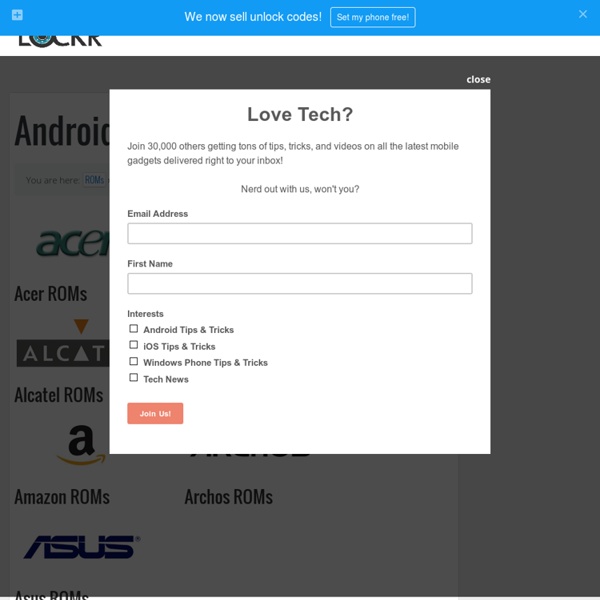
HomePage : Titanium Backup - Wiki Titanium Backup User’s Guide This is the Titanium Backup manual. Titanium Backup Technical FAQ These are the most frequently asked questions. Titanium Backup Troubleshooting In case you have problems… Titanium Backup Cryptography All about encrypting and decrypting your backups. Titanium Backup Tips & Suggestions This might give you some useful tips. Titanium Backup HOWTOs This can help you get some specific jobs done. Titanium Backup Licensing If you have questions or problems with license keys for the Donate version or the PRO version on the Market. How to Choose the Right Android ROM for You In 2012, the average American consumed 13.6 hours of media each day. By 2015, that number is expected to rise to 15.5. These figures include media multitasking, e.g., listening to music while checking your email, so that it's possible to consume more than one hour of media within a 60-minute period.
Miui Schweiz - Switzerland Android Developers Blog Afficher le sujet - Comment rooter son galaxy S2 (kernel Supercurio) Source : ATTENTION CETTE MANIPULATION N'EST PAS SANS RISQUES.Soyez bien sur de ce que vous faites Question : qu'est que le root ?Android est basé sur unix.Dans le monde unix, la gestion des droit d'accès est très poussé.Les répertoires et fichiers système (dossier /root ou /system) ne sont accessibles en lecture et écriture qu'a un seul utilisateur : le Super User (SU)"Rooter" son téléphone signifie avoir les accès SU. Question : A quoi ça sert ? Question : mon tel. est déjà rooté, je flashe une nouvelle version de firmware, je garde mon root ? Question : je ne veux plus du root, comment je reviens en arrière ? Question : ce root fonctionne avec quels firmwares ? Tutoriel 1°/ Prérequis 2°/ Manipulations - Fermer Kies s'il est lancé , y compris dans la barre d'icônes (en bas à droite)- Lancez odin sur votre ordinateur ( en mode administrateur sous Windows 7), s'assurer que rien n'est coché sauf "Auto reboot" et "F. changelog
Android Anfänger Workshop - Android Wiki Einleitung Hier findet ihr die deutsche Übersetzung meiner Präsentation "Android Beginners Workshop", die ich auf dem Mobile Monday m2d2 Developer Day in Düsseldorf am 23.02.2010 gehalten hab. Dieser Workshop richtet sich an Anfänger, die hier ihre erste "Hello World"-App erstellen werden. Die wichtigsten Grundlagen Basics Android Apps werden in Java programmiert Fast alle Java-Klassen stehen zur Verfügung plus Verschlüsselung, HTTP, JSON, XML Bibliotheken Keine main()-Funktion - stattdessen: lose gekoppelte Komponenten, eine oder mehr davon als Einstiegspunkt definierbar Wichtigste Komponente: "Activity" - entspricht einem sichtbaren Fenster auf dem Screen Im folgenden Bild seht ihr drei Activities der Contacts/Dialer App. Activity, View, Event, Intent Activity definiert eine "View", zur Anzeige auf dem Screen behandelt "Events" (z. View eine "View" ist der sichtbare Teil der Activity definiert in einer XML-Layout-Datei (oder im Code) Event wird ausgelöst, wenn etwas geschieht (z. Intent <?
GApps HDPI 20101114 Light [14/01/11] Si quieres seguir el tema en castellano pulsa aquí (spanish version). CyanogenMod 6.1.1 Light RC2 Features Compatible with HBOOT Bravo Oxygen (S-OFF) (*) green numbers means space free added for file and vice-versa with color red. - Base CyanogenMod 6.1.1 (original) - Update ADWLauncher.apk > ADW Launcher 1.3.6 - [ 0.5 MB ] LiveWallpapers.apk > Live Wallpapers Nexus S - [ 3 MB ] LatinIME.apk > Keyboard dictionaries deleted - [ 3 MB ] DroidSansFallback.ttf > replaced by DejaVuSans font - [ 3 MB ] ***** check language support here (first column). - Deleted \system\app\RomManagera.apk - [ 1.38 MB ] \system\app\CMWallpapers.apk - [ 8.15 MB ] \system\app\MagicSmokeWallpapers.apk - [ 0.2 MB ] \system\xbin\* (excluded busybux & su) - [ 6.6 MB ] \system\media\bootanimation.zip - [ 2.43 MB ] \system\media\audio\ringtones\*.ogg (excluded default ringtone + 5 ringtones more) - [ 2.5 MB ] Info Resized ROM around 30% - [ 30 MB ] What does this mean? Download - Deleted (needless) 1.
Design - Navigation with Back and Up 一致的導覽是整體使用者體驗的必備組成。基本導覽的行為若不一致又令人意外,是最令使用者感到更沮喪的狀況。 Android 3.0 已將重大變更導入全域的導覽行為中。 完全遵循 [返回] 及 [上一層] 的方針,會讓使用者感到您的應用程式導覽既可靠又符合預期。 Android 2.3 和更早版本依賴系統 [返回] 按鈕,以支援應用程式內的導覽。在 Android 3.0 導入動作列之後,出現第二個導覽機制:[上一層] 按鈕,由應用程式圖示和左指符號組成。 [上一層] vs. [上一層] 按鈕用於在畫面間有階層關係的應用程式中導覽。 如果畫面是在應用程式中的最頂端 (亦即應用程式的首頁),則不應該會有 [上一層]按鈕。 系統 [返回] 按鈕用於逆時間順序導覽,透過歷程記錄,可以經歷使用者最近使用過的畫面。 當先前檢視的畫面也是目前畫面的階層父項時,按下 [返回] 按鈕和按下 [上一層] 按鈕效果相同 — 這是常見的狀況。 [返回] 按鈕還支援幾個間接關聯畫面對畫面導覽的行為: 關閉浮動視窗 (對話、快顯)關閉內容相關的動作列,並從選取項目移除醒目顯示隱藏畫面鍵盤 (IME) 在應用程式內導覽 導覽至具有多重入口的畫面 有時候,一個畫面在應用程式的階層中並沒有嚴謹的位置,而且可以從多個入口存取 — 例如可以從您應用程式中任何其他畫面存取的設定畫面。 在畫面內變更檢視 變更畫面的檢視選項並不會變更 [上一層] 或 [返回] 的行為:畫面仍維持在應用程式階層中的相同位置,並不會建立新的導覽歷程記錄。 這類檢視變更的範例如下: 使用標籤和/或左與右滑動來切換檢視使用下拉清單 (亦即折疊標籤) 切換檢視篩選清單對清單排序變更顯示特性 (如縮放) 在同層級畫面間導覽 當您的應用程式支援從項目清單導覽至項目之一的詳細檢視時,使用者通常會想使用方向導覽功能,以便從該項目導覽至清單中的前一個或後一個項目。 然而有一個明顯的例外是,在不被引用清單綁在一起的相關詳細資料檢視之間瀏覽時 — 例如在 Play 商店中於相同開發者的不同應用程式之間瀏覽時,或是在相同演出者的專輯間瀏覽時。 基於您對詳細資料檢視的瞭解,您有能力讓 [上一層] 行為甚至變得更聰明。 透過「主畫面小工具」和「通知」,導覽至您的應用程式 您可以使用主畫面小工具或通知,協助您直接導覽至深入您應用程式階層中的畫面。 間接通知 快顯通知 在應用程式間導覽
[REF] ROM, Kernel, Kitchen & Modem List - Galaxy S II (22/10/11) [REF] ROM, Kernel, Kitchen & Modem List - Galaxy S II (07/04/12) TIME FOR UPDATES! Hey everyone! The last ROM List I saw was last updated in July, so I thought I may as well make a new one and keep it updated. However, this includes ROM Kitchens, Kernels and Modems too! If you find that I've missed anything, something has been updated behind my back, or if you would like your ROM or kernel added to my list, PM me. BEFORE you even THINK about flashing any of the ROMs, Kernels, or Modems below, read the following guides: Rawat's EFS Backup guide - This guide will instruct you on how to backup your EFS folder on your phone. Samsung ROMS Batista70 FOXHOUND Base ROM: XWLP4 Features: DeodexedZIPAlingedHighly OptimisedBLN SupportKernel: CF-Root Current Version: Otacon ICS Developer: raffaele88 Last Update: 06/04/2012 The GingerMOD Vanilla Base ROM: XWKL1 Features: Androidmedia-Hyperdroid Base ROM: XWLA4 Features: Fast. CheckROM Revolution Base ROM: XWLA4 Features: VillainROM Base ROM: XWKI4 Features:
RootzWIKI VillainRom for Galaxy S II Rootez tout d'abord votre téléphone avec la méthode appelée CF-ROOT : Faites bien attention à utiliser le bon kernel modifié. Sur les deux Samsung Galaxy S II que j'ai en ma possession, tous deux ont la verion KE2. Rechargez votre batterie à avant de continuer sur la prochaine étape! Attention, cette étape effacera absolument tout sur votre téléphone (sauf la mémoire USB). 1) Téléchargez la dernière version de VillainRom (à ce jour, version 1.4). 2) Une fois téléchargé, placez ce fichier zip dans la racine de la mémoire interne de votre téléphone ou de votre carte SD. 3) Une fois le fichier de la ROM dans le téléphone, éteignez celui-ci et débranchez votre câble USB. 4) Rallumez le téléphone en passant sur le mode recovery. 5) Vous allez vous retrouver dans le mode recovery (ClockWorkMod). 6) Après le Backup fini, faites un « wipe data/factory reset » puis un « wipe cache ». 10) Vous voilà sur VillainRom !
100 Tools to Develop the Next Killer iOS or Android App <i><i><i><i><i><i><i><i><i>This post is #11 in DailyTekk’s famous Top 100 series which explores the best startups, gadgets, apps, websites and services in a given category. Total items listed: 113. Time to compile: 6+ hours. Follow @DailyTekk on Twitter to make sure you don’t miss a week! </i>*} There’s quite a list of people who are interested in creating iPhone/iPad and Android apps these days. There’s truly something for everyone here. 100+ Professional Social Media Business Tools for Brands and Marketers I’m sure there’s more than 100 awesome tools for creating awesome iPhone, iPad and Android apps out there so if I missed something good leave me a comment to let me know! Post Navigation Random + Noteworthy Tools DIY (No Coding) App Creation Tools Development, Analytics and Management Platforms Mockup and UI Design Tools Mobile Ads + Monetization Test, Refine and Get Feedback App Promotion & Marketing Enhance App Functionality Other and Miscellaneous Vungle – Video trailers for your app.
Contrôler les permissions des applications grâce à CyanogenMod Quand vous téléchargez une application, il est très important de toujours vérifier les commentaires des utilisateurs et surtout les permissions que l'application en question requiert. Parfois, une application n'a aucune intention malveillante, mais elle peut demander une permission qui vous est incompréhensible (exemple: une application d'horaire de train demandant l'accès à vos contacts). Avec CyanogenMod 7, vous pourrez désormais prendre le contrôle "total" de vos applications. En effet, les dernières "nightlies" (version alpha) de la ROM incluent un gestionnaire de permissions. Vous pourrez donc accepter ou décliner les accès des applications comme bon vous semble. Attention tout de même! Si vous avez déjà installé une nightly de la ROM alternative sur votre téléphone, vous pouvez sans autre tester l’efficacité de ce nouveau paramètre. Pour télécharger une nightly de CyanogenMod 7 pour votre téléphone, rendez-vous sur www.cyanogenmod.com