


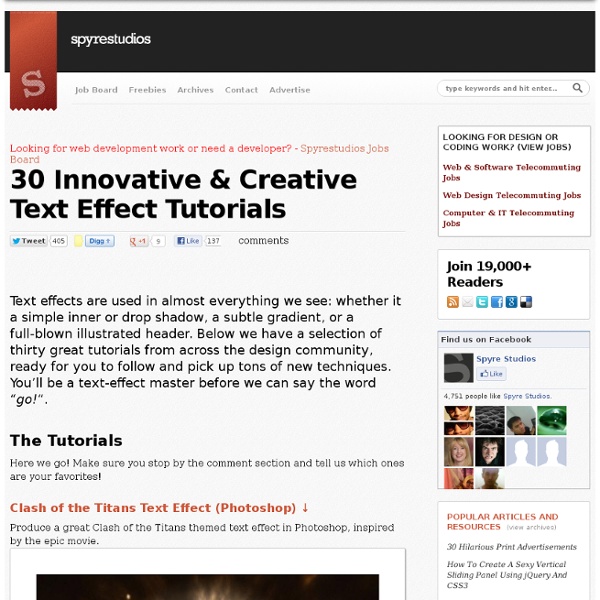
Give Your Photos a Retro Comic Book Effect How about a fun effect for your incredibly boring photo albums? Creating a old comic book effect for your photos is easy and the results are visually appealing. More fun is achieved when adding captions to your photos using comic book fonts and design elements. This tutorial will show you how to give a comic book look to your photos using a couple of filters and some additional decorations. Click on the image below to see a larger and more clear image of the final results. Original image by Rubén Colorado Old halftone print effect Download and open this photo in Photoshop. In this step we are going to give the photo an illustrated look with some graininess to give the illusion of an old and bad quality paper. Duplicate the layer and name the new layer HALFTONE In this step we are going apply a halftone pattern to the image to give the final old comic book printing effect. Adding comic book elements to the picture The effect looks nice so far. Adding captions using a comic book font
53 Mind-blowing Uses of Typography Typography is an ancient foundation of graphic design. As any good designer knows, the way that words are presented has a powerful influence on the way they are interpreted by the viewer. Here we've collected 53 stunning uses of typography by eight different designers. 1. I couldn't find an official portfolio website for Fabiano Hikaru Higashi so I can't tell you much about him. Website 2. Karl Kwasny is another somewhat young designer. Website 3. Ivan Vidovic does both graphic design and motion design. Website 4. Kasper is a Danish designer who currently lives in Roskilde, Denmark. Website 5. Stefano Joker Lionetti is an Italian designer based in Milano, Italy. Website 6. Patswerk Grafisch Ontwerp's portfolio is in another language so I can tell you zero things about him. Website 7. Sébastien Nikolaou is another talented and young designer. Website 8. I'll finish of the list with, you guessed it, another talented and young designer.
25 Helpful Tutorials for Lighting Effects in Photoshop Photoshop allows designers with unlimited possibilities when it comes to creative effects, including lighting effects. There are plenty of different ways to create lighting effects in Photoshop, and there are equally as many different possible uses for them. If you’re interested in learning more about how to create awesome lighting effects in your own work, here are 25 tutorials that can help. Looking for hosting? WPEngine offers secure managed WordPress hosting. 25 Cool Photoshop Text Effects Tutorials Tweet Pin It 25 Cool Photoshop Text Effects Tutorials Posted by Ali Qayyum | 4 Comments Advertisement Photoshop’s text and layer tools can be used to create some really cool effects. You may also be interested in the following collections of Photoshop tutorials: Here are 25 Cool Photoshop Text Effects Tutorials Create a Multi-Colored Text Effect in Photoshop Properly Multicolored 3D Text Effect Create a Desireable 3D Text Effect Design Wonderful Texts in Rainbow Colours Create a Nice Edging Design for Texts Apply an Universal Scene into Text in Photoshop Design an Outstanding Text Effect in Photoshop Design Quality 3D Text Effect in a Fashion Way Create a Colorfully Mixture Text Effect Fantastic 3D Text Art in Photoshop Fantastic Pouring Liquid Effect for Text Create a Super Burning Effect for Text Using Photoshop Dramatically 3D layering Text Effect Design a Powerful Storm Effect for the Text Impressive Text Effect – Word in an Explosion Increible Glass Broken Effect for Text About the author 4 Comments
350 Photoshop Tutorials | Best Photoshop Tutorials Photoshop is what makes the virtual world seem alive. Its nothing less than a blessing for designers. The Internet is full of Photoshop Tutorials and you will find a tutorial on each and every tool. With that being said, we understand that these tutorials require time and effort to find so we’ve saved you both. Who knows, after going through these tutorials, you may end up being the next big thing in the world of Graphic Design. This article is divided in 14 Sections: Advertisement Tutorials for Beginners 5 Common Photoshop Myths Solved for Absolute Beginners In this post, author will provide 5 Simple, Yet Useful Photoshop “How-to”s for Absolute Beginners. More Information on 5 Common Photoshop Myths Solved for Absolute Beginners How to Use and Create Brushes in Adobe Photoshop This tutorial will show you how to get and use brushes. More Information on How to Use and Create Brushes in Adobe Photoshop A Beginner’s Guide to Photoshop Masks – Part One Bridge is Going to be Your Best Friend Fire
How to Place a Fantasy Creature in a Misty Landscape This time I've got for you a photo manipulation tutorial. We'll grab several photos and create this fantasy mock-up of an unreal creature. We'll learn several non-destructive techniques, apply photo filters to adjust the lighting, and of course a little bit of the creative process involved on this piece. Let's get to it! Final Image Preview Take a look at the image we'll be creating. Video Tutorial Our video editor Gavin Steele has created this video tutorial to compliment this text + image tutorial. Before Getting Started First, look for inspiration. A wild rooster thanks to jaybergesen.An egg thanks to Chris 27 from stock.xchngA rider from stock.xchngA horn (because the chicken itself doesn't looks that unreal) from stock.xchngSome clouds from stock.xchng.And a background landscape, this castle thanks to hislightrq was perfect. This isn't a basic tutorial, so I'll skip the elemental instructions, such as "go to Filter > Blur > Blur." Step 1 Let's get it started. Designing the Creature Step 2
27 Excellent Digital Photography Tutorials | Tutorials | PelFusion Design... To improve and modify digital photographs is very interesting and a fun part. Lots of digital photography techniques and tutorials are available on internet, you can create same digital effect in different ways. The best technique to create effect is which take less steps. In this post i have listed 27 excellent digital photography tutorials to help you create different effects and manipulate your digital photographs. I hope you will enjoy these tutorials and don’t forget to mention the tutorial which was an add on in your experience. 1. In this tutorial designer will show you how to create a post apocalyptic manipulation using adjustment layers, vector masks, and some special effects. 2. This tutorial uses a different method than either of CMYK curves adjustment layers. 3. In this tutorial designer will show you how to spice up a fairly dull and flat photograph. 4. In this tutorial, you will learn how to create a fantasy landscape using some simple and easy techniques. 5. 6. 7. 8. 9. 10.
30 Beautiful Photoshop Text Effect Tutorials There are thousands of Photoshop tutorials out there, but few that are top-notch in terms of instructions, presentation – and of course – outcome. In this post, you’ll find 30 beautiful, high-quality Adobe Photoshop tutorials from top tutorial sites and designers like PSDTUTS, PSHERO, and Abduzeedo. 1. Create a Spectacular Grass Text Effect Use the Pen Tool and a lot of patience to create this excellent grass effect. 2. This beginner-level tutorial allows you to create text that glows. 3. Learn about the concepts behind lighting and shading to make your text stand out. 4. This is PSDTUT’s rendition of the popular glass text effect. 5. A classic text effect that rarely turns out classy (instead of gaudy and cheesy). 6. Uses some basic Layer Styles like Bevel and Emboss to create a cold text effect. 7. Set your text on fire with the Smudge Tool and some layer masking. 8. Using wood textures and some layer masks, you can create this "wooden inlay" effect. 9. 10. 11. 12. 13. 14. 15. 16. 17. 18. 19.
30 Poster Design Tutorials for Photoshop Photoshop allows designers to create amazing posters that can be used for a variety or purposes like movie promos, product promos, event promos, as well as just for fun and practice. There are a lot of quality tutorials out there that teach the process of designing a poster in Photoshop. In this post we’ll feature 30 poster tutorials from a variety of different designers. In this collection you should find at least a few tutorials that teach something that could be helpful in your own work. Looking for hosting? WPEngine offers secure managed WordPress hosting.
20 Sets of Photoshop Brushes for Vintage Style Design 75 shares 300+ Excellent Photoshop Brushes for Creating Painted Effects If you are thinking of creating your next web design using a painted style, you have two options. You can purchase real painting materials and create your own Photoshop brushes, or you can use free brushes that have been created by someone else. Since most web designers have limited time and short deadlines, it is… Read More 89 shares Best Grunge Textures and Photoshop Brushes All In One Place Grunge design elements are a great way to give a design a worn and weathered look. Achieving a Vintage Look Through Color Tones in Photoshop CS - StumbleUpon by Guest Contributor Anna Gay Photographers are often striving for a “vintage” look in their photos, and even though there are endless ways of achieving a vintage look, there are a couple of characteristics to keep in mind. First of all, the color tones in a vintage photo often lean towards either a blue or a red hue, or a cross-processed look. This photo is the result of adjusting the color curves, adding two vignettes, and a color fill, which we will walk through step-by-step. First, open your photo in Photoshop and make sure your foreground color is set to white in your side tool bar. You will see the above dialogue box. Now, switch your foreground color to black, and repeat the same steps as above by creating a new fill layer, but this time, check the box that says Reverse, and leave the Scale at 100 and adjust the Angle to 150 degrees. As you can see here, there should be three layers – your Background image, then your two gradient layers. Now, let’s adjust the color curves.