


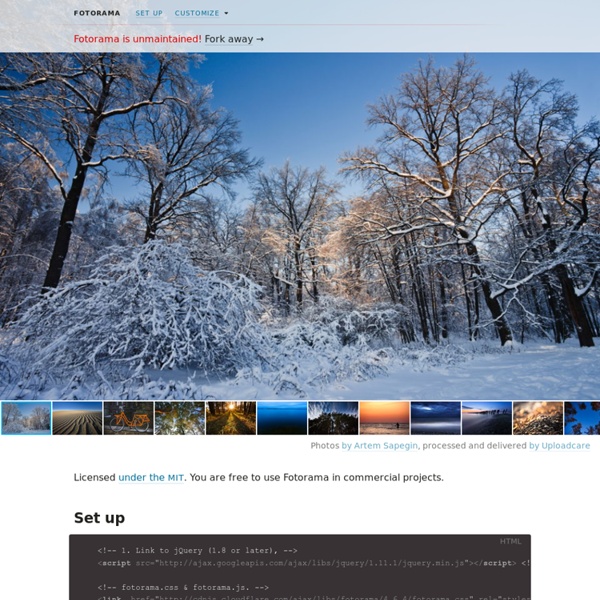
Rhinoslider, un slider jQuery flexible avec de multiples effets Rhinoslider est un plugin jQuery léger et flexible, capable d’afficher n’importe quel contenu HTML (texte, images, vidéos, etc) sous forme de slider, avec en bonus la possibilité de personnaliser votre diaporama directement en ligne grâce à un générateur de slider. Léger et flexible Rhinoslider est un des diaporamas jQuery les plus flexibles du moment. Totalement personnalisable, l’outil propose une vaste gamme d’effets de transition (none, fade, slide, shuffle, etc) accompagnés de fonctions easing (linear, swing, easeInQuad, easeInBounce, etc) issues du plugin jQuery Easing. Un générateur de slider Le site du plugin propose un générateur de slider en ligne, de quoi ravir les personnes peu expérimentées avec le framework jQuery. Comment utiliser Rhinoslider ? L’utilisation de Rhinoslider est très simple. Ensuite on inclut le framework jQuery (1.4.2+) et le plugin Rhinoslider (JS et CSS). Et on termine par l’appel du plugin sur notre élément HTML. Dernière étape, le style.
addons:template [Kohana User Guide] This is documentation for Kohana v2.3.x. For v3.x documentation, see . Template Controller Using the template controller you can set a template for your site. Its workings are simple. Example: application/controllers/home.php The example illustrates a file application/controllers/home.php which extends the template controller. For a more detailed discussion of Template Learning Kohana: Template Example 1 This is a simple example that shows the magic of the Template class. Save this as /application/controllers/test.php This uses the following 2 views: Save this as /application/views/base_page.php Save this as /application/views/test.php To test this browse to and The Template class is nice because it removes the need to split a template into two files, header and footer. Example 2 It is easy to extend the template concept and add something more interesting.
Flow Slider, un slider jQuery qui défile au « rollover » Flow Slider est un plugin jQuery qui permet de mettre en place un slider de contenu HTML qui se déclenche et défile au « rollover ». Les diapositives sont alors déplacées en fonction de la position de la souris sur le carousel, ce qui donne un effet original pour présenter une liste d’items. Un slider original et complet Léger et rapide d’exécution, Flow Slider est un plugin complet qui comporte une vingtaine d’options et une API d’une dizaine de méthodes pour personnaliser au mieux votre carousel. Vous pouvez également attacher des événements, interagir avec le curseur de la souris, ou encore personnaliser le design du slider avec quelques propriétés CSS. Configuration de base Facile à prendre en main, il s’utilise comme n’importe quel plugin jQuery. Puis on définit la strucutre HTML du slider comme ceci. Et pour terminer, on fait appelle à FlowSlider en sélectionnant l’id de la structure HTML. Pour utiliser les options, on procède de cette manière.
Circular Discography Template with jQuery Today we want to share a simple website template with you. The template will show some discography or music albums in a rounded fashion, rotating the albums when clicking on next or previous. When clicking on an album, we will open the album details view which contains a music player (jPlayer) and […] View demoDownload source Today we want to share a simple website template with you. We will be using the following jQuery plugins and scripts that will help us with the effects and the functionality: We’ve added some nice music samples from the following artists: Audiotechnica – Testing by audiotechnica Coffeeeurope -Arena Blanca by Hektor Thillet Ramblinglibrarian – Our Resolve by Ivan Chew Syenta – Emerging Cry by Syenta Thanks to the artists for releasing their music under the Creative Commons Attribution Noncommercial (3.0) Licence! The initial screen of the template will show some loading element, and we will preload all the images. We hope you like this little template and find it useful!
Image gallery with fancy transitions effects « Workshop I was looking all over the Internet for some jQuery gallery plugin with some interesting transition effects. I found a lot of great plugins but they all have pretty same transition effects. Mostly that was fading and sliding effects. I wanted something different so I decide to made my own slideshow gallery plugin for jQuery. That’s how was born jqFancyTransitions. My main idea was to build some ‘strip curtain’ effect and I start from that. At the beggining you will need to download jQuery and jqFancyTransitions and include them on your page similar like this : After that you will need some placeholder with some images for your slideshow. When you set everything time is to call jqFancyTransition and tell him where to do his job. The code above is enough to made your fancy transitions gallery 400px wide and 300px high. wavezippercurtain Of course, you can made custom effect with set of options that you can use to set speed, number of strips, direction, type of effect, etc. Changelog
AviaSlider - a unique jQuery Image slideshow plugin! Features of the Avia Image Slider 8 unique transition effects Lots of easy to set options to create your own effects Included Image preloader Autoplay that stops on user interaction Valid HTML5 and CSS 3 Markup Packed version only weights 8kb Supports linked images already prepared to work with prettyPhoto Lightbox works with jQuery 1.32 and higher Browser Support Internet Explorer 6 and higher Safari 3 and higher Firefox 2 and higher Opera 10 and higher Google Chrome 3 and higher Checks for last 3 Browsers performed on Mac & Win Download & Docs Slideshow This slideshow uses a few amazing photos found on Flickr. You can find links to them below. This is only the example page. Slider A little while back I did a tutorial on a Featured Content Slider. It was neat, but a little limited in customization possibility. The two most requested features were being able to add/remove "panels" and a stop/start button. I'm happy to say I was able to accommodate a bit with this new slider. It's not a plugin, so it's not as easy as it possibly could be, but it's much easier. The HTML Markup The markup is extremely light. Notice there is no markup for a stop button. <div id="slider"><div id="mover"><div id="slide-1" class="slide"><h1>Garden Rack</h1><p>Donec gravida posuere arcu. The CSS Not much to talk about here, much of this is merely presentational choices. The jQuery JavaScript 90% of what we are doing here is specific to jQuery. At the top of our startstop-slider.js file, is a single self-explanitory variable var delayLength = 4000; Then we'll begin our manipulation, after the DOM is ready of course. $(function() { $("#slider").append('Stop'); }); The "Auto Play" How To Customize