


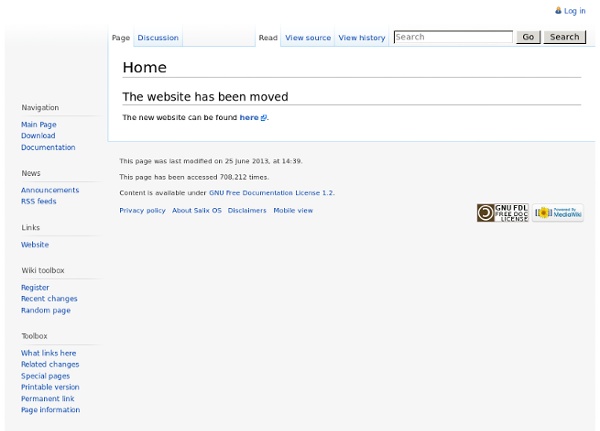
Pacman (Arch Linux) Un article de Wikipédia, l'encyclopédie libre. Pacman (contraction de package-manager) est le gestionnaire de paquets officiel de la distribution Linux Arch Linux. Pacman est un gestionnaire de paquets fiable et est facile à utiliser. Il respecte la philosophie d'Arch Linux qui est d'avoir le maximum de contrôle et d'être le plus configurable possible tout en restant simple[1]. En théorie, il n'est nécessaire que de taper "pacman -Syu" régulièrement pour conserver un système à jour tout le temps. La simplicité de pacman permet notamment d'empaqueter (réaliser le paquet logiciel) une application donnée plus facilement qu'avec les systèmes deb ou rpm. Depuis la version 3, pacman se présente sous forme d'une bibliothèque libalpm (Arch Linux Package Management) à laquelle est associée une interface utilisateur (en ligne de commande par défaut).
OMG Video Review: Kazam Screen Recorder Tool Unlike most screen recording programs for Linux, Kazam is an efficient monster with its editing and exporting options (in a clean, nice graphical user interface) and works with a standard, easy-to-edit format, but it is not without it’s downsides. Kazam vs. GTK-Recordmydesktop While Kazam is buggy and a bit of a chore to install at the moment it is basically in the alpha phase. Gtk-recordmydesktop has been around a long time and doesn’t have that excuse. Having tried both, I truly think Kazam is much better than gtk-recordmydesktop, especially since gtk-r has bugs and saves in a format which is very difficult to edit. Bottom Line: In my opinion, though it isn’t as powerful as using ffmpeg’s -x11grab, for those who don’t want to mess with the command line Kazam is a great, multifaceted option. How to Download Kazam: Kazam isn’t available in the repository yet, so you’ll need to go about obtaining the software a different way. You can help!
Un aperçu de la distribution GNU / linux OpenSuSE 11.4 M4 – 64 bits La sortie récente de la OpenSuSE 11.4 Milestone 4 m’a donné envie d’y faire un tour, histoire de voir la distribution en action. Après avoir récupéré l’image iso, j’ai lancé la machine virtuelle habituelle : disque virtuel de 32 GiO, 1,5 GiO de mémoire vive. [fred@fredo-arch download]$ qemu-img create -f raw disk.img 32G Formatting 'disk.img', fmt=raw size=34359738368 [fred@fredo-arch download]$ kvm64 -hda disk.img -cdrom openSUSE-GNOME-LiveCD-Build0908-x86_64.iso -boot cd & Pour mémoire, kvm64 est un raccourci pour : qemu-system-x86_64 -enable-kvm -localtime -soundhw all -k fr -m 1500 -net user -net nic,model=rtl8139 J’ai choisi l’option « installation », histoire d’être tranquille. Le démarrage est très rapide. Après que le disque ait été auto-partitionné et le compte utilisateur créé, on passe à l’installation proprement dite, qui est assez longue, la copie de l’image root prenant 10 minutes dans mon environnement de test Le deuxième point se règle en quelques secondes. Vous aimez ceci ?
funtoo -- Daniel Robbins, gentoo, linux, keychain, metro, articles Open Source Watershed Sabayon Linux Five Oh! Foresight Linux Forums • Index page EAP200 IP50 2x2 MIMO 802.11n Access Point with built-in 4ipWES Press-n-Connect, 8 ESSIDs, Dual PoE : Electronics: Linux and Open Source Books and Software Editorial Reviews: Product Description The 2x2 MIMO 802.11n/b/g 4ipnet EAP200 Enterprise Access Point housed in IP50 dust-proof metal case is ideal for high-performance wireless connectivity in enterprise or industrial environments. The EAP200 leverages the benefits of the IEEE 11n standard - high throughput, greater coverage, and more consistent signal - and supports AC, DC, or 802.3af PoE power supplies for installation flexibility. EAP200's built-in Wireless Layer 2 Firewall blocks security breaches at the edge of the network, serving as a firewall between the outside world and the intranet. For more details, please visit the "Indoor Access Point" at 4ipnet official website.
Archlinux.fr apt-dater – terminal-based remote package update manager Description | Media | Dependencies | Briefly configuration | Build dependencies | Downloads | Man pages | License | FAQs | Links | Authors Description: apt-dater provides an ncurses frontend for managing package updates on a large number of remote hosts using SSH. Features: ChangeLog Media: Screenshots: Videos: Dependencies: Required packages on the managing host: util-linux-ng - history support using script/scriptreplay GNU Screen - run multiple sessions in parallel Required packages on managed machines: sudo - run package manager frontent as non-root imvirt - detect and report virtualization containers Briefly configuration: Prepare the managed hosts by apt-dater: You need a SSH server and sudo installed. Debian based system Modify the /etc/sudoers: the-user ALL=NOPASSWD: /usr/bin/apt-get, /usr/bin/aptitude yum based system (e.g. the-user ALL=NOPASSWD: /usr/bin/yum rug based system (e.g. openSUSE,...) the-user ALL=NOPASSWD: /usr/bin/rug Management server: ssh-keygen [-t TYPE] Build dependencies:
linux tuning tips with sample settings ShareThis Using all the resources available to you? Many default settings in Linux suck Font server for X Windows is running as a daemon by default, but do you need it? Check out these tunings that can give you lots of computing juice... Kernel Network Disk I/O Others Kernel To successfully run enterprise applications, such as a database server, on your Linux distribution, you may be required to update some of the default kernel parameter settings. Shared Memory Semaphores ulimits Message queues Network Gigabit-based network interfaces have many performance-related parameters inside of their device driver such as CPU affinity. Tune TCP Disk I/O Choose the Right File System Use 'ext3' file system in Linux Use 'noatime' File System Mount Option Use 'noatime' option in the file system boot-up configuration file 'fstab'. Tune the Elevator Algorithm in Linux Kernel for Disk I/O After choosing the file system, there are several kernel and mounting options that can affect it. Others Shutdown GUI
About PCLinuxOS » PCLinuxOS What is PCLinuxOS? PCLinuxOS is a free easy to use Linux-based Operating System for x86_64 desktops or laptops. PCLinuxOS is distributed as a LiveCD/DVD/USB ISO image, and can also be installed to your computer. The LiveCD/DVD/USB mode lets you try PCLInuxOS without making any changes to your computer. If you like it, you can install the operating system to your hard drive. PCLinuxOS has a script called mylivecd, which allows the user to take a ‘snapshot’ of their current hard drive installation (all settings, applications, documents, etc.) and compress it into an ISO CD/DVD/USB image. PCLinuxOS has additional support for over 85 language through our simple Addlocale interface. PCLinuxOS is safe and secure. The PCLinuxOS distribution was founded October 24, 2003 by Bill Reynolds aka Texstar and headquarters are located in Houston, TX USA. What can I do with PCLinuxOS? Everything you do with that other OS you can do with PCLinuxOS. Where can I get a copy of PCLinuxOS? Processor Memory & storage
Madbox | HomePage