


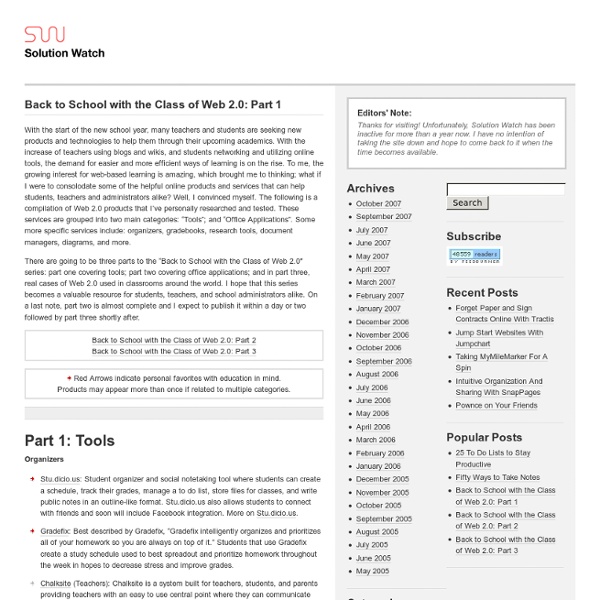
L'intégration des TIC en salle de classe: Comment bien réus 14 mars 2007 Je vais commencer ce billet en vous donnant le meilleur truc pour faciliter l’intégration des TIC en salle de classe. La meilleure façon pour intégrer les TIC c’est… Ou de faire… Et bien, la réalité, c’est qu’il n’existe pas de meilleure façon pour intégrer les TIC en salle de classe. Chaque enseignant doit trouver sa façon de le faire selon ses stratégies d’enseignement. {*style:<b> <i><i>Programme d’étude </i>vs TIC </i></b>*} En discutant et en regardant certaines pratiques d’enseignants, je réalise que plusieurs n’intègre pas les TIC au programme d’étude, mais essaie plutôt de donner des cours sur un logiciel ou une application en particulier. <i>Stratégies pédagogiques </i></b>*} L’intégration des TIC demande inévitablement un changement au niveau des stratégies pédagogiques. On entend très souvent que les TIC et plus particulièrement l’ordinateur fait en sorte que les élèves deviennent isolés en salle de classe. Il ne faut pas être un expert pour utiliser les TIC.
Brain Science The field of study called "Brain Science" or "Brain Theory" has received a lot of attention in recent years. The field has made significant progress in the past five years (perhaps as much as in all previous years combined). Researchers and other writers in this field seem divided as to whether the field is well enough developed so that it can, at the current time, be contributing significantly to the design of curriculum, instruction, and assessment. There appears to be a growing trend to saying the answer is "yes." Developmental Theory provides examples of research that are quite applicable to education. Piaget, as well as many others, have done research on stages of development. Huitt, W. and Hummel, J. Developmental Theory is certainly applicable to learning mathematics. Notice that only 35% of students reach formal operations by the time they finish high school. References Brain Lab [Online]. Welcome to The Brain Lab. Brain Connection [Online]. Dana Foundation [Online]. Dr. Dr.
Portfolio-Schule Okay Der Friedrich-Verlag möchte Ihnen den bestmöglichen Service bieten. Dazu speichern wir Informationen über Ihren Besuch in sogenannten Cookies. Durch die Nutzung dieser Webseite erklären Sie sich mit der Verwendung von Cookies einverstanden. Detaillierte Informationen über den Einsatz von Cookies auf dieser Webseite erhalten Sie durch Klick auf Datenschutz. Cookie Consent plugin for the EU cookie law Textbeiträge zur Portfolioarbeit Folgende Texte zur Arbeit mit Portfolios finden Sie in diesem Bereich: Profweb 2.0 : État de la question J'ai intégré la classe inversée à ma pratique pédagogique. Non seulement celle-ci me permet de dynamiser les interactions avec mes étudiants, mais aussi de valoriser les échanges et le partage en les plaçant au cœur de l'apprentissage de l'anglais langue seconde. Je vous présente ici comment j'ai réalisé cette intégration ainsi que les avantages et désavantages de la classe inversée. Une nouvelle stratégie À ma seconde année à la barre du cours Formation Générale en anglais langue seconde j'ai décidé d'essayer la classe inversée. J'aime quitter la classe satisfaite de l'enseignement donné, mais j'avais l'impression à ce moment que quelque chose manquait, qu'il pourrait avoir plus d'interaction avec les étudiants. Lire le texte intégral Voir la liste des récits
How It Works Socrative is a smart student response system that empowers teachers by engaging their classrooms with a series of educational exercises and games. Our apps are super simple and take seconds to login. Socrative runs on tablets, smartphones, and laptops. Teachers login through their device and select an activity which controls the flow of questions and games. Student responses are visually represented for multiple choice, true/false and Short Answer questions. Umgangsformen - aktuelle Informationen bei t-online.de/business Gesten-Knigge: Vorsicht, Fettnäpfchen! Diese Zeichen lieber meiden Von wegen man kommt mit Händen und Füßen im Ausland schon irgendwie weiter, wenn man die Sprache nicht beherrscht. . . Erkältung: So benimmt man sich richtig bei Schnupfen und Halsschmerzen Eine Erkältung ist nicht nur für den Kranken unangenehm: Auch die Umgebung leidet unter den Hustenanfällen und lauten Schneuzgeräuschen. Weihnachtsfeier: Etikette wahren im Betrieb Von wegen ungezwungenes Beisammensein - bei Weihnachtsfeiern im Betrieb lauern zahlreiche Fettnäpfchen und Fallstricke, die im schlimmsten Fall sogar den Arbeitsplatz kosten können. Knigge für Kinder: Deshalb brauchen Kinder gutes Benehmen Kleinkinder , die sich im Supermarkt kreischend auf den Boden schmeißen, weil sie nicht die gewünschten Süßigkeiten bekommen. Karneval im Büro: Nicht jeder Kollege will "gebützt" werden Karnevalisten drängen sich im Büro besser nicht den Kollegen auf. Chef in der Sauna: Flüchten wirkt unhöflich Frauen wollen einen Gentleman
Tutorials: PHP The purpose of this tutorial is two-fold. Number one, we’re going to demonstrate how all of the basic fundamental concepts you’ve learned with Processing (variables, conditionals, loops, functions, objects, arrays) extend to programming in other languages. Second, we’ll see how there are certain types of tasks that you can farm out to a server-side script (in this case, written in PHP) that cannot be done easily inside of your Processing code itself. Thanks to Shawn Van Every and Dan O’Sullivan, this tutorial is based off of material from Shawn’s quick and dirty PHP as well as Dano’s PHP sample code. What is PHP? PHP (which originally stood for “Personal Homepage”, but now stands for “Hypertext Preprocessor”) is a scripting language designed for creating dynamic web pages. <html><head><title>Your Page's Title</title></head><body> The <strong>content</strong> of your <em>web page</em>. Here’s what the above HTML actually looks like in your web browser: basic.html. The Fundamentals in PHP 1.
Ästhetische Strategien - ((audio)) Kooperationen bestehen mit einer Reihe von Wissenschaftlern und Instituten. Hier einige Links zu Partnern, mit denen ein inhaltlicher und zum Teil auch institutioneller Austausch stattfindet. Ansprechpartner für Kooperationen: Prof. Dr. Aktualisierung und Pflege: Martin Tege martin.tege@stud.leuphana.de Tel.: 677 - 1231 Raum 5.321 Clarissa Wirthclarissa.wirth@stud.leuphana.de Tel.: 677 - 1231 Raum 5.321 Kooperationen Sound Studies Lab Sonische Forschung um Holger Schulze an der HU Berlin Sound in Media Culture Das im Mai 2010 von der German Research Foundation (DFG) gegründete internationale Forschungsnetzwerk beschäftigt sich mit der Kulturgeschichte des Sound. Prof. Auditive Medienkulturen Die einschlägige AG der Gesellschaft für Medienwissenschaft Das Amsterdamer Zentrum für experimentierfreudige Interfacebastler, VJs und Soundfrickler. Jochen Bonz Der Bremer Kulturwissenschaftler hört Track-Musik mit Lacan Musik und Medienkunst an der Hochschule der Künste Bern epos-Verlag Michael Rappe Freunde
Video Tutorials From Processing by Jose Sanchez In an intent to give back to the open source community of processing and also help students to re-visit some subjects that may be unclear, I have developed some video tutorials, please send some feedback to keep improving them. Send requests and feedback to : jomasan@gmail.com Would like to cover some physics, subdivision, CA, l-sys, waves... we'll see. List of videos by Fun Programming This series of tutorials start at the absolute beginning: what's a pixel. This project started on August 1st, 2011 and new videos are being produced each week. Watch at Fun programming I recommend watching related Khan Academy videos as well if you want to go deeper into geometry and math. by Daniel Shiffman These tutorials are for advanced users and follow the content from The Nature of Code book. Watch at The Nature of Code Vimeo Channel.
Interfacing a sensor with an Arduino The world of hobby electronics is one that has seen explosive growth and massive changes over the past few years. The biggest changes have come from the level of computing hardware that is available to the hobbyist. From very simple microcontrollers to full PCs on a USB stick, all sorts of options are available. One of the more popular options is the Arduino, which falls between these two extremes. The entire Arduino project has been a proof of the power of open source. In this tutorial, you will get a development environment set up to work with your Arduino. Resources ArduinoArduino Playground Step by Step Step 01 Get your hardware The first step is to select your hardware. Step 02 Plugging in Most Arduino boards interface over USB with the development computer. Step 03 Software Installing the required software has gotten much easier recently. Step 04 Start a new program Now that you have your Arduino plugged in, you can start up your IDE and begin programming your first project. Step 05 Step 06
Top 10 DIY Arduino Projects and HOW-TO Tutorials! Arduino has been widely popular among hackers and DIY-addicts out there for modding/hacking things. For those of you just entering the Arduino world, here’s a bunch of great Arduino tutorials/projects that can help you jump-start your next project. 1) Did you know that you can program/flash your Arduino wirelessly? For those of you who are going to be making devices where the Arduino is hidden from easy access, read up on how you can program your Arduino wirelessly using Xigbee modules over at Lady Ada’s site. 2) Arduinome is a project the Monome for audio sequencers. 3) For energy eco-projects, you can refer to this great site on OpenEnergyMonitor, which uses Arduino and complete details are provided for making your own home energy monitor. 4) DIY Arduino Earthquake Seismic Detector can actually detect earthquakes, perhaps great for any project requiring sensing of vibrations and whatnot. 5) Need some resources on robots using Arduino? 9) The Magic Mirror is one of my all-time favorites.