


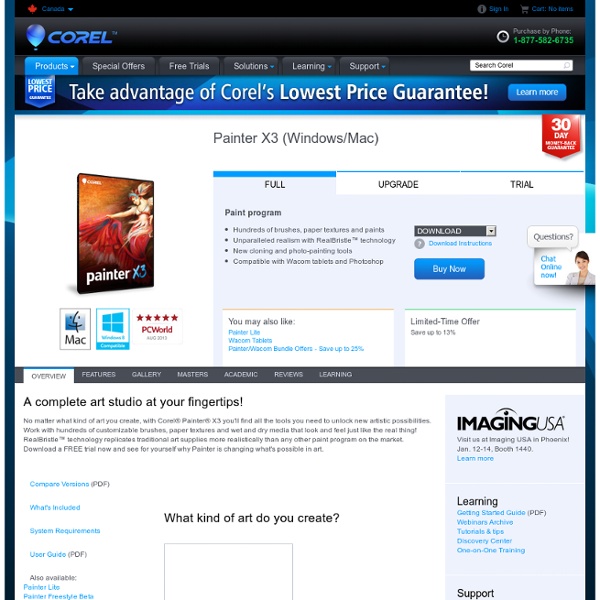
MyPaint The Perspective Grid - Corel Painter Tutorial - Jacquelin Vanderwood February 15, 2004 Copyright 2004, Jacquelin Vanderwood, All Rights Reserved Corel Coupon Codes - Coupons, Promotions and Promotional Codes for Corel.com Corel (last updated on: April 13, 2014) Corel Coupon Codes, Coupons and Promotions Corel Service Details: Corel is one of the leading developers of graphics, productivity and digital media software with more than 100 million users worldwide. 30 Day Money-back Guarantee Corel.com Coupons Additional Resources: While we strive to provide you with the most up to date coupon codes information about Corel, here are some additional resources that can make your shopping experience even more complete:At cdcoupons.com, we work around the clock to keep the best and most current coupons. Corel Promotions Disclaimer: Thank you for shopping Corel with cdcoupons.com! Top of page: Corel Coupon Codes
Software Development - PaintTool SAI Before downloading the software, you should accept the license agreement linked below. Downloading this software signifies your agreement to the "Software License Agreement". And this agreement is adapted to previous beta release of this software too. *** Software License Agreement *** Installation Note: The full installer of Ver.1.2.0 or later will install SAI into "C:\PaintToolSAI" in default settings. On Windows Vista or later, please avoid installation into "Program Files" folder because SAI may take malfunctions through the influence of UAC. On high DPI settings on Aero(DWM), please disable display scaling. PaintTool SAI (Full installation) (Ver.1.2.5, Installer, 2016-04-25, 2.4M) For new users, all required files of PaintTool SAI are included in this installer. Update History
Alchemy | An open drawing project Corel Painter Tutorials and Techniques for Creating Original Art and Effects Learn techniques for creating original art work and enhancing your work with special effects with these free online tutorials for Corel Painter. Real Watercolor Blending in PainterLearn how to blend watercolor using the Real watercolor brushes in Painter. Fall Watercolor Photo-Painting with Corel PainterLearn a simple watercolor effect using Corel Painter. This is a technique whereby you build up value via the opacity sliders and by working on separate watercolor layers. Easter Egg and Chicks With Corel PainterFor this tutorial were going to learn how to make festive Easter eggs and chicks in Corel Painter. Understanding the New RealBristle Painting System in Corel Painter XThe RealBristle brush variants introduced in Painter X replicate the strokes you would come to expect if you were working with natural media paintbrushes. Using the Sketch Effect in your Creative ProcessIn this tutorial, we will take a look at the Sketch effect and how to apply it in your creative process.
Digital Painting TIPS#2 : Configurez ses brushs - Tutoriel et astuce sur le digital painting | Living Tuts : Tutoriels de qualité pour apprendre Photoshop, le webdesign, le développement web, le digital painting, etc... Asahi (Pierre Raveneau) poursuit sa série d`astuces sur le digital painting et se concentre cette fois sur la configuration de brushs. A l’origine je ne pensais pas vraiment en faire une sur les brushs mais Spartan m’a chaudement conseillé d’en faire une sous la demande croissante et je ne puis qu’acquiescer pour le coup. Il est vrai que les brushs Photoshop de bases ne sont pas toujours adaptées. Cette vidéo vous explique les bases de la réalisation de brushs, après à vous de chercher, de tester les options, bref vous avez tous les outils en main. Néanmoins avec ce set de brushs vous pouvez déjà tout faire. Vous avez l’explication pour réaliser des brushs de bases et aussi une brush texturée. En espérant que vous apprécierez. Auteur : Pierre Raveneau Français vivant à Tokyo depuis 6 ans. Pierre Raveneau a écrit 4 tutoriels sur Living Tuts. Si vous avez aimé, Partagez !
AusCam Online - Making you a movie maker Adobe is barnstorming both the app and the tablet markets with tools you'd never expect to find in either, as Drew Turney learns You can lead a horse to water, as the saying goes... In the same way, you can give a photographer, video editor or creative pro a tablet, but will he or she do more than fire up Angry Birds? Adobe is betting so, giving design and A/V pros an environment completely centred around touch and Cloud services. Some of the apps in the new collection (not really a suite, which refers more correctly to the desktop product family Creative Suite) are digital versions of stuff we all do on paper now, so they have an uphill battle to overcome 2,000 years of human communication's killer app. They're all well made and show promise, but what will convince us to adopt them? While Adobe's Creative Cloud is now in general release, the first problem that affects the Adobe Touch Apps is the sharing environments, which are different for every component. Adobe Collage Adobe Debut
Repères chronologiques pour la peinture Les Fauves (Matisse, Derain), qui exposent pour la première fois en 1905, libèrent la couleur pour privilégier la traduction des sensations. Henri Matisse, Femme au chapeau, 1905 Deux ans plus tard, Pablo Picasso termine Les Demoiselles d’Avignon. En s’inspirant de modèles primitifs, il renouvelle les codes de la représentation et annonce le Cubisme (Picasso, Braque, Gris). Georges Braque, Le Verre sur la table, 1909-1910 De grands bouleversements ont lieu. Les mouvements d’avant-garde qui naissent en Europe s’emparent de la peinture pour exprimer leurs visions du monde : le Futurisme en Italie privilégie la vitesse, l’Expressionnisme allemand s’inspire de la spontanéité des arts populaires… L'oeuvre de Luigi Russolo, La Révolte, 1911 dans l'exposition le Futurisme à Paris au Centre Pompidou. Emil Nolde, La Vie du Christ, 1911 Parallèlement, plusieurs peintres tels que Vassily Kandinsky ou Kazimir Malevitch réalisent des toiles abstraites. Vassily Kandinsky : Impression V (Parc), 1911
Bob Ross techniques with Painter X? - PainterFactory.com Hi, You'll really need to test a number of brush variants to find one that does what you want. For now, I'll just give you some basic info: For blending, start with the Blenders variants and spend time experimenting, working on a copy of your image saved with a different file name. I'd probably use a larger brush size and maybe lower both Opacity and Bleed quite a bit. Unless you want the current Paper texture to show in the blending strokes, be sure not to select a brush variant that uses a Subcategory option containing the word "Grainy" in its name. Open the Brush Controls' palettes (Window > Brush Controls > Show General will open all Brush Controls palettes in a docked group).In the General palette, you'll find the Subcategory name. if it contains the word "Grainy" you can click the small arrow to the right to expand the drop down list and choose Soft Cover. To explain Resaturation and Bleed: Alternate Method: Welcome to The PainterFactory!
Painter Avant de commencer, je précise à nouveau que cette partie ne vous explique pas Painter, c’est à dire comment fonctionne le logiciel, mais elle vous informe de l’utilisation du stylet et des propriétés spécifiques de Painter destinées aux possesseurs de tablette graphique. Il est vrai que les liens entre Painter et une tablette graphique sont indissociables car l’utilisation du logiciel sans stylet est fortement limitée et n’a pas de sens, et d’un autre côté, c’est par ce logiciel que le stylet et la tablette graphique prouve une de ses raisons d’être, celle d’être considérée comme un outil de réalisation et un medium au même titre que de la peinture à l’huile sur une toile ou de l’aquarelle sur du papier. Pour les non connaisseurs, Painter est un logiciel qui imite les outils traditionnels de dessin. La première sensation est de vouloir comparer la capacité de mimétisme du logiciel avec le réel, sa façon de retranscrire numériquement une peinture à l’huile, une aquarelle ou un crayon.
34 Digital Painting and Drawing Tutorials Nowadays, lots of great Photoshop tutorials appear on the web each week. However, lately I’ve noticed a real decline in the amount of tutorials teaching digital painting and drawing. This is most likely because these tutorials are often more intricate and time consuming to produce. However, any great designer should at least explore the wealth of techniques involved with digital painting. Towards that end, we’ve compiled some great examples of digital painting tutorials to help you master this aspect of Photoshop. Making of Jeremiah 2d Painting Create your own digital character with the help of this interesting tutorial. SAI Portrait Tutorial Make your favourite portrait in a drawing by just following these simple steps! HellBoy – Making Of Design an awesome Hellboy composition which will surely impress your friends and mates. How to Paint a Surreal Scene A surrealistic scene drawn in Photoshop and explained detailated in this great tutorial. Make Orange and Lemon GUI Icons Land Planet Tutorial