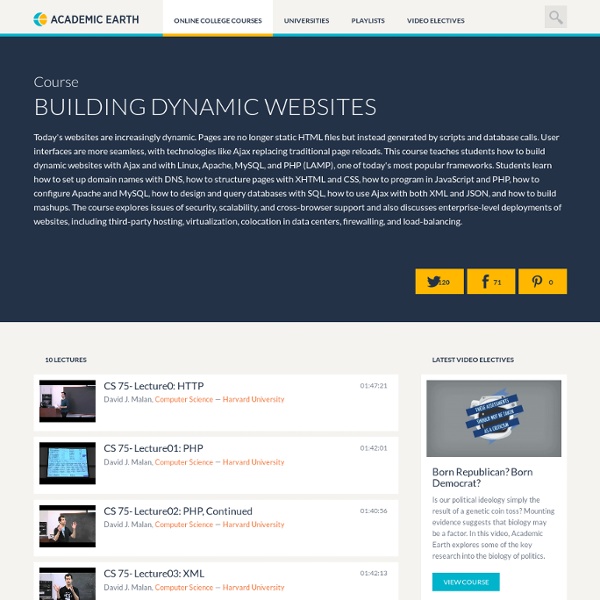Windows CMD Commands
10 Coolest Keyboard Shortcuts You Never Knew About
OS X and macOS Sierra includes Mac shortcuts for just about everything, so people who develop dexterous digits can make windows pop open and fly around the screen like they're hacking the Matrix or something. So your mission is clear: master the shortcuts below to save humanity from the robots. A single shortcut can change the way you work for the better, so be sure to give our list a good look! Note: Our picks pertain specifically to commands found in OS X El Capitan, but most of these shortcuts were introduced in earlier versions of OS X a long time ago. 1. While Cmd + I brings up the Get Info window in Finder, showing things like its location, name and size, adding the Option key will bring up a single Get Info window. This will update automatically when you click on a different file or folder or select multiple files and folders. 2. To close a window using the keyboard, simply enter Cmd + W while on the active window. It also works for closing individual tabs in Safari. 3. 4. 5. 6. 7.
Cursor (databases)
In computer science, a database cursor is a control structure that enables traversal over the records in a database. Cursors facilitate subsequent processing in conjunction with the traversal, such as retrieval, addition and removal of database records. The database cursor characteristic of traversal makes cursors akin to the programming language concept of iterator. Cursors are used by database programmers to process individual rows returned by database system queries. In SQL procedures, a cursor makes it possible to define a result set (a set of data rows) and perform complex logic on a row by row basis. A cursor can be viewed as a pointer to one row in a set of rows. To use cursors in SQL procedures, you need to do the following: Declare a cursor that defines a result set.Open the cursor to establish the result set.Fetch the data into local variables as needed from the cursor, one row at a time.Close the cursor when done. To work with cursors you must use the following SQL statements
Useful Photoshop Tools and Techniques For Your Workflow - Smashing Magazine
Advertisement Today, too many websites are still inaccessible. In our new book Inclusive Design Patterns, we explore how to craft flexible front-end design patterns and make future-proof and accessible interfaces without extra effort. Productivity is a crucial asset of professional designers. Here at Smashing Magazine, we’re continuously searching for recent time-saving, useful Photoshop resources for our readers, to make the search of these ever-growing techniques easier. Useful Photoshop Tools Link Mr. Photoshop Tych Panel3 Every photographer and Web designer who has spent time arranging images and photographs knows that scaling and resizing takes time. Pixel Proliferation: A Toolset For Managing Screen Resolutions5 This tool will help you to manage screens resolutions more easily. Generating CSS positions for Sprites7 A Photoshop plug-in by Arnau March that generates sprites with your given CSS file. Further Resources Link Useful References and Articles Link Freebies, Goodies Link
PHP Editor Review - Articles Sql Phpmyadmin
Learning SQL Using phpMyAdmin Structured Query Language is a non-procedural language used to define, manipulate and retrieve data. It was developed by IBM (System/R project) in 1974-1979. The American National Standards Institute (ANSI) published in 1986 the first official standard of the language (later revised in 1989, 1992 and 1999), and since then, the industry has widely adopted SQL as the relational database language. Virtually every database system nowadays is interfaced through SQL. The specific data architecture addressed by SQL is called the relational architecture. In this article, we will use MySQL, a popular open-source implementation of SQL that is deployed by most Web host providers. To be able to do the exercises in this guide, you will need an access to a MySQL server. This guide will show you the SQL syntax, sometimes by asking you to enter statements, and sometimes by letting you see how phpMyAdmin generates SQL statements based on your actions using the interface. Joins
We Are Hunted - The Online Music Chart
Radoop - Radoop - Big Data analytics made easy
Super Obvious Secrets That I Wish They'd Teach In Art School at...
I get a lot of emails from illustration students and young cartoonists. Sometimes they ask to interview me for a class assignment, sometimes they’re recent graduates looking for advice on how to transition from art student to professional illustrator/cartoonist. I get emails asking about how I promote my work, how to “break into” illustration or comics, how to find clients, how to gain a following on the internet, etc. I usually laugh a little as I read all these emails because I myself am still really struggling to make ends meet as a full time illustrator and cartoonist. I understand the daunting feeling that comes with the end of college or the decision to leave a day job and take those first steps towards a career as an illustrator or cartoonist, having gone through it myself not that long ago. If you don’t enjoy drawing enough to want to do it every single day then you should probably find another line of work! Creativity is a muscle. Again, creativity is a muscle. Wow!
16 Creative and Useful Fonts to Download
Today, I wanted to do a roundup of fonts to download, so here are . If you’re a designer, you can’t say no to new fonts. I put this list together to help you get a head start on your next project with fonts like Amperzan, Grobold, Lullaby, Vtks Study, and Seasons Spring. I hope you get inspired to use some of these fonts and check out dafont.com and fonts2u.com to view and download more. Thank you for reading and enjoy. </b>*} </b>*} </b>*} </b>*} </b>*} </b>*} </b>*} {*style:<b> </b>*} {*style:<b> </b>*} {*style:<b> </b>*} {*style:<b> </b>*} {*style:<b> </b>*} {*style:<b> </b>*} {*style:<b> </b>*} About the author