


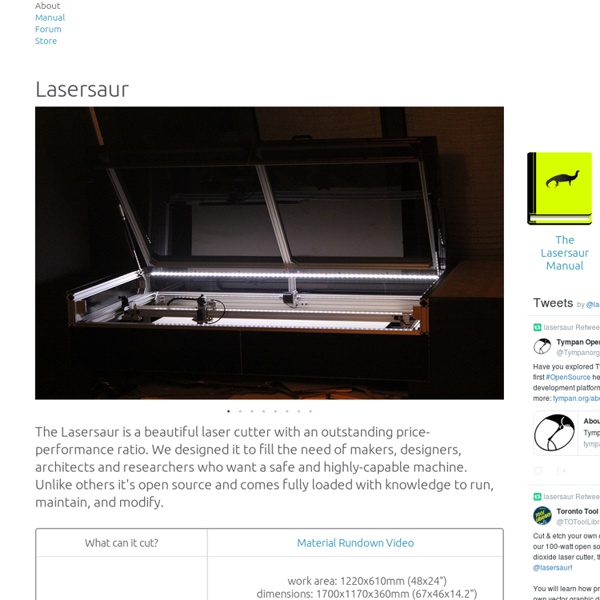
momus CNC | benchtop DIY router plans | home page X to Close — re:form X’s are everywhere in user interface (UI) design. A powerful symbol, [x] is capable of closing windows and popups, toolbars and tabs and anything else that might otherwise be cluttering up your screen. Clicking on [x] to close a feature has become an instinctual part of using a computer and a standard in web and software design. Although it may seem like the ubiquitous [x] has always been a part of Graphical User Interfaces (GUI), a quick jaunt through the history of GUIs reveals that this actually isn’t the case. So where and when did the [x] first enter into the UI lexicon? To track the [x] back to its origin, let’s start with the status quo: Microsoft. If you are using Windows then you should be able to spot at least one [x] on your screen right now. But Windows 1.0 didn’t use an [x] to close. Nor did 2.0. Or 3.0? The [x] button didn’t show up until Windows 95, when the close button was moved to the right hand side, joining minimize and maximize. It worked. Mac OS didn’t use an [x] to close.
LS3060 Plus - HPC laser LTD Laserscript LS 3060 A brand new model to add to our product catalogue a 300 x 600 bed size or small production co2 laser engraving machine comes with lasercut software. Great New Features, red dot, air assist, electric rise and fall bed, USB 2.0 and can take a rotary attachment Will cut up to 8mm acrylic, laser ply, Paper,Card Etc and engrave onto slate,plastic and metal with the aid of thermark. Model: LS3060 Engraving Area: 290X570mm/ 11.41X22.44in. Engraving Speed: 500mm/s / 19.5inches per second Engraving Depth: 5mm / 0.21in. Communication Terminal: USB2.0 Resolution Ratio: 0.0254mm/0.001in. (1000dpi) Power Supply: 220V(or110V)+/-10% 50HZ Operating Temperature: 0 to 45 degrees C Operating Humidity: 35 to 70 percent Operation System: Windows XP, Vista, Win 7 & 8 Software supported:Techsoft 2D Design software: CorelDraw, PhotoShop Direct output software: Lasercut (Included) Graphic Format Supported: PLT,DXF,BMP(Direct output); JPG,GIF,PGN,TIF(Format conversion) User Manual of machine, Key,
BuildLog Coolant Flow Switch I bought this little thing to try to measure flow. I will need to make a circuit to convert the frequency to a go/no go signal for the power supply. It sends out a frequency proportional to flow. It has little blue LEDS inside that can be controlled. Maybe I will figure out a way to use that as a visual cue Solid blue is good, blinking is bad? add comments Setting up the laser beam. Cooling. Beam divergence. Mirror Alignment. Lens. Focusing: My lens is a 55mm focal length. Smoke: I cut a lot of lines and circles in wood. First Smoke! First Smoke!!! Mounting. Cooling: I hooked up the tube to the water supply. Power Supply: The power supply came with a red positive lead. A made a temporary manual control panel. First Test: I dialed the pot down as far as it would go and pushed the button. Successful shipment!!! The tube made it from Shanghai to me in 3 days. Waiting for a tube. I ordered a tube from LightObject way back in early August. Tube #1 Tube #2 Assembly Tube clamps Table
Squink Lets You Print A Circuit Board For The Price Of A Cup Of Coffee 3D printing has changed the way engineers test products, allowing them to cut down on time and costs. But what about 3D printing the components that go into most of these products? Botfactory computer engineer Carlos Ospina said that most of the people he encountered didn’t believe it was possible. But he’s proven them wrong with Squink, a portable circuit board factory that allows you to test your project in minutes in the comfort of your home — costing around $2 to print. Launched on Kickstarter last week, Squink prints conductive ink on specific materials such as photo paper or glass. The circuit board is designed through a web-based portal usable only with Squink plugged in. Botfactory and Squink were created by a group of engineers who met at NYU Polytechnic School of Engineering. You can also find a circuit board you’re interested in building online and input that into the Squink portal. IMAGE BY Julian Chokkattu (IMAGE HAS BEEN MODIFIED)
Lasercutter - miniFabLab Standard in the basic MIT inventory is the EPILOG 24″ x 12″ laser cutter with a price around € 15.000 and a bed of 600 x 300 mm. At the low end there are many chinese lasercutters from € 3000 to even as low as a € 600 on eBay for cutters without basic safety switches and no Z-table, like the Shenhui K40 III. Stay away from them or at least read this. We ordered a better one directly from China and it arrived with a broken laser tube. Tough luck. So we looked for an European importer, who can give guarantee and service on such machines if needed. Their smallest cutter is the LS3020 with a bed size of 300 x 210 mm and costs about € 1350. The mini FabLab had a HPC LS3020. We now have a Full Spectrum 45W New Hobby Laser that started as a Kickstarter project. [History note: mine came in from the US with a 220/110V stepdown transformer, but I found out that when you removed the bottom you could switch the powersupply to 220V] Our intention was to replace its controller with a LaOS-board.
CowTech Ciclop Open Source 3D Scanner Graphic, violent old public safety posters from Holland Man, these vintage Dutch safety posters from the early through late 20th century are scary and beautiful as hell. If you're squeamish, maybe don't click. The messages are also blunt, with no attempt at making people feel good about bad things that befall others. Below, "Have every wound of any significance taken care of. More here, with translations. [via, HT: Dean Putney via Meredith Scheff-King] 3D-Printable Laser Cutter This is the first release of the Boot-strappable Open Laser Cutter project that I've been working on for the past few months. The goal of the project is to construct an open design laser cutter with a large cut area (about 1 meter square), for about 5%-10% of the cost of a commercial system. The design draws heavily from other open laser cutter projects out there (such as the Buildlog 2X Laser Cutter) in using inexpensive aluminum extrusion and optics for most of the structural frame, while here most of the custom parts are 3D printed from ABS. The printed parts represent about 10 hours of total printing time on a Makerbot or Reprap, and have been designed with the hope that they would be of general utility to anyone printing out a large CNC system -- not just a laser cutter. This is an ongoing project, and still a work in progress -- though it moves beautifully.
3W 4'x4' Arduino Laser Cutter/Engraver In the video above I go over how to connect the laser cutter to your PC, adjust the software settings, and prepare for a run. Adjusting software settings: Mainly making sure your Max X & Y rates match what speed you set during conversion of your vector. Adjusting the hardware: You can see in the picture above exactly witch POT I am adjusting to lower the current, this step is not necessary its just an easy way of focusing your laser without burning the material. The Print: Make sure the speed is set, the laser has been focused and aligned with the bottom corner of the piece you'll be burning. BE VERY CAREFUL when around the laser while it is running, I would highly advise reading through this Wiki page to get a better understanding at just how dangerous the laser radiation really is. Laser safety Thank you all very much for reading through this instructable, a great deal of time has gone into creating this. Thanks everyone!
study finds walking improves creativity By May Wong L.A. Cicero Many people claim they do their best thinking while walking. Steve Jobs, the late co-founder of Apple, was known for his walking meetings. A new study by Stanford researchers provides an explanation for this. Creative thinking improves while a person is walking and shortly thereafter, according to a study co-authored by Marily Oppezzo, a Stanford doctoral graduate in educational psychology, and Daniel Schwartz, a professor at Stanford Graduate School of Education. The study found that walking indoors or outdoors similarly boosted creative inspiration. "Many people anecdotally claim they do their best thinking when walking. Walking vs. sitting Other research has focused on how aerobic exercise generally protects long-term cognitive function, but until now, there did not appear to be a study that specifically examined the effect of non-aerobic walking on the simultaneous creative generation of new ideas and then compared it against sitting, Oppezzo said. Media Contact