


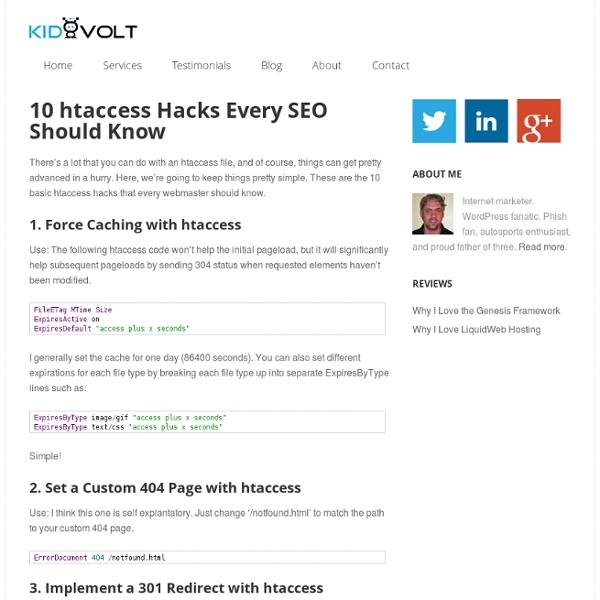
Make Your HTML Email 5½ Times More Mobile Friendly Let's face it, ask most designers what their dream project would be and I bet none would mention designing and coding HTML Email. Designing email has a special place in my heart and I am excited to communicate with people through this challenging medium. So here's 5½ improvements you might consider making when you revamp or greenfield your next template. Note: This article is a guest post by Josh Rubinstein. Why should you care? From the time we rise until the wee hours of the night our smart phones are never far from our opposable thumbs. The Concept of "The One Web" represents a shift in thought towards "democratically" publishing online content to a range of devices. The statistics back this up: no matter what service your company provides, your HTML email needs to be optimized for mobile today – according to Campaign Monitor, the iPhone now accounts for almost 15% of their email subscribers. One HTML template for them All Tip #1: Design all "clicks" to be touch friendly!
» The Politics of Search: it’s just beginning… - John Andrews - johnon.com When a blog gets “popular”, the blogger is faced with a quandary. Continue to do what has made the blog popular, or recognize that there is now audience expectation, and accommodate it? The audience is people, and people live by politics. If you don’t accommodate the people, you can find yourself on the wrong side of a pitchfork (or tied to a stake). If you do go “politically correct”, won’t the critics sway that mob against you eventually? People is politics. Search is no exception. Of course what Google was really doing was playing politics. But one emerging area that might test the waters of this new political Google is domaining. As a search consultant, I work with companies to help them earn more search referrals (targeted traffic) from Google. In Miami I was lucky to meet Jay Chapman of Digimedia. From a domainer perspective, DiamondsDirect.com is a rich parked page. Politically, where is the line that separates worthy vs. unworthy sites? How will domainers use their leverage?
Creating Effective E-Blasts | sallyu E-blasts are a great way to communicate with your customers about specials or new information about your products or services. If you have shopped online or signed up for emails from a business, chances are you receive e-blasts on a regular basis. They are eye-catching emails sent out to a group of contacts to inform or create a call to action. But don’t just start emailing everyone in your address book or you may turn away customers. Here’s what I suggest: Find an e-blast service to manage contacts, analyze statistics on the effectiveness of your message, prevent SPAM, conduct surveys or polls, and create interesting e-blasts. Build up your contact base and make sure to categorize them well for optimal targeting. iContact offers a sign-up form you can create with your own custom fields. Keep your e-blasts brief, yet informative and interesting. Make sure you highlight the call to action. Test the e-blast prior to sending. Also test for spam ratings. Respect unsubscribe requests. Related
The SEO Toolbar Please bookmark this page on Delicious for your future reference. Download Now! If the Software Installation window is visible click Install Now. If not, then: See if there is a yellow bar near the top of your browser. Click the Edit Options button on the yellow bar. Why do Over 500,000 Webmasters use the SEO Toolbar? Want to know why Google or Bing ranks pages? This Firefox toolbar is so good that even Microsoft blogged about it. Want to learn more? Download & Installation Instructions: You have to be using Firefox to get this to work. Set up your free SEO Book account, and you will get this tool + 2 other SEO tools valued at over $300 for free. After you install the SEO Toolbar and restart your browser you may want to configure the extension settings to fit your preferences. The Theory... The SEO game is getting more complex, and it is requiring more effort to keep up with the changes. This tool was designed to make it easier to evaluate how strong a competing website is. Rank Checker
www.blindog.com eMail Blast HTML Basics About HTML tags and basic page formatting. This is a short tutorial on the basics of HTML for creating and sending out email blasts. While the ability to save any document as HTML is now native to many applications, it still helps to know the basics in case something goes wrong. By learning the short list of commands outlined in this tutorial you will be able to add simple text formatting, add an external link, add images from the server, add an email link, and test your email before sending out. You can create your email blast in any text editor application your are most familiar with. Remember that not all email clients support HTML formatted messages. This tutorial will cover the following:
Kevin Ham, the $300 million master of Web domains - June 1, 2007 (Business 2.0 Magazine) -- Kevin Ham leans forward, sits up tall, closes his eyes, and begins to type -- into the air. He's seated along the rear wall of a packed ballroom in Las Vegas's Venetian Hotel. Up front, an auctioneer is running through a list of Internet domain names, building excitement the same way he might if vintage cars were on the block. As names come up that interest Ham, he occasionally air-types. When Ham wants a domain, he leans over and quietly instructs an associate to bid on his behalf. Ham is a devout Christian, and he spends $31,000 to add Christianrock.com to his collection, which already includes God.com and Satan.com. Just a few years ago, most of the guys bidding in this room had never laid eyes on one another. And why not? But the big money is in the aftermarket, where the most valuable names -- those that draw thousands of pageviews and throw off steady cash from Google's and Yahoo's pay-per-click ads -- are driving prices to dizzying heights.
Assorted GARbage» Blog Archive » Updating jQuery and jQuery Mobile in Dreamweaver CS5.5 Holy Javascript Libraries, Batman! In case you’re keeping score, Adobe began shipping Dreamweaver CS5.5 less than two weeks ago with support for jQuery and jQuery Mobile. But, the versions included in Dreamweaver, jQuery 1.5 and jQuery Mobile 1.0a3, are already out of date! Because before you could even get your copy installed, the jQuery team released a significant upgrade to the core jQuery library – version 1.6. Before proceeding, you’ll obviously want to go grab the updated libraries themselves. Arguably one of the most powerful features of Dreamweaver is its extensibility. Inside this folder, you’ll find the jquery-mobile folder. One last step and your update is complete. Open each of these files in Dreamweaver. Finally, if you want to change the CDN version, it points to the jquery repository online, simply update jQueryMobileMultiPage.htm to point to the location of the CDN versions of the files. Happy mobile coding!
Playing the Angles: How to make easy money on the Web - April 1, 2007 (Business 2.0 Magazine) -- When word of a whites-only scholarship at Boston University hit the media last fall--drawing coverage from bloggers and biggies like ABC alike--Daniel Kovach smelled opportunity. His goal: to boost traffic to the website he runs, Scholarships Around the US. So he paid a writer to crank out "The White Man's Guide to Getting a Minority Scholarship," which reveals that some schools do offer scholarships to "nonblack" students--and added it to the mix. Then Kovach planted a link to the article on recommendation site Digg, where it jumped to the coveted front page. That, in turn, led other sites to link to the article. Such timely strategies have helped Kovach turn his year-old site into a $10,000-per-month cash cow (see correction below). Media outlets have, of course, always exploited offbeat events and stories to drive traffic. But others, like Kovach, are making bigger money by tapping the cultural zeitgeist to draw more people to an existing site.
Aggiornare PhoneGap in Adobe Dreamweaver CS 5.5 « Andy’s Blog L’integrazione di PhoneGap all’interno del nuovo Dreamweaver CS5.5 è una gran comodità. Tuttavia PhoneGap è un progetto sempre in movimento: la versione attualmente inclusa in dreamweaver è la 0.9.5.1, ma è già disponibile la 1.0. Su MacOsX è possibile eseguire l’aggiornamento all’ultima versione semplicemente sostituendo alcuni file. Ecco un come fare: Scaricare l’ultima versione di PhoneGap da il file scaricatoInstallare il pacchetto per IOS. Una cartella PhoneGapLib verrà creata in Documenti.Aprire una finestra del Finder e andare in /Applicazioni/Adobe Dreamweaver CS5.5/Configuration/NativeAppFramework/DWPhoneGap/: sono presenti le 2 cartelle, Android e iPhone Per aggiornare la versione iPhone (e iPad): Entrare nella cartella iphoneCopiare in PhoneGabLib il contenuto di ~ /Documenti/PhoneGapLib L’aggiornamento di Android è leggermente più lungo: Finito! Mi piace: Mi piace Caricamento...
SSW Rules to Better Google Rankings Do you know how Google ranks pages? What makes Google so successful? The answer to that is Google's Page Rank Algorithm. Figure: Bad Example #6 - Link does not increase your rankings "For tips and tricks to increase your Google Rankings go to our Rules to Better Google Rankings" Figure: Good Example This rule also has relevance for easier website navigation.
Introduzione alla programmazione web per designer Per un designer la programmazione web dovrebbe essere affrontata con molta serenità. La difficoltà maggiore sta nella differenza esistente tra il design e la programmazione. Il design si basa sulla soggettività, le emozioni e l’interiorità. La programmazione, al contrario, sull’oggettività, le azioni e gli effetti esteriori di queste ultime. Guardate questo codice: if(resource) { } Questo codice testa se la variabile resource ha un valore booleano uguale a true o meno (quindi false). Ora guardate questa immagine: Questa immagine suscita emozioni, genera sentimenti di piacere, attrazione, interesse, repulsione eccetera. Una macchina alle prese con questa immagine potrebbe estrarre i suoi metadati, il contesto in cui compare, i suoi attributi HTML, ma poi, di fronte alla più semplice delle domande, fallirebbe: ti piace questa immagine?
MySQL for Absolute Beginners Tutorial by Matt Doyle | Level: Beginner | Published on 25 August 2011 Categories: Never used MySQL before? A database is an essential part of most websites and blogs, but setting up and using a database can be a daunting task for the beginner web developer. In this tutorial you'll learn — in simple terms — how to install, set up, and use a MySQL database on your computer. You'll explore the following areas in this tutorial: The concept of a database, and why databases are useful The advantages of using MySQL to manage your databases How to install MySQL on your computer Using the MySQL Monitor program to send commands to your MySQL server How to create a database and table SQL (Structured Query Language), and what it's used for Adding records to a table, and retrieving records from a table Ready to start exploring MySQL? What is a database? database is a structured collection of data. The software that manages databases is known as a database management system , or . Why use a database? . table