


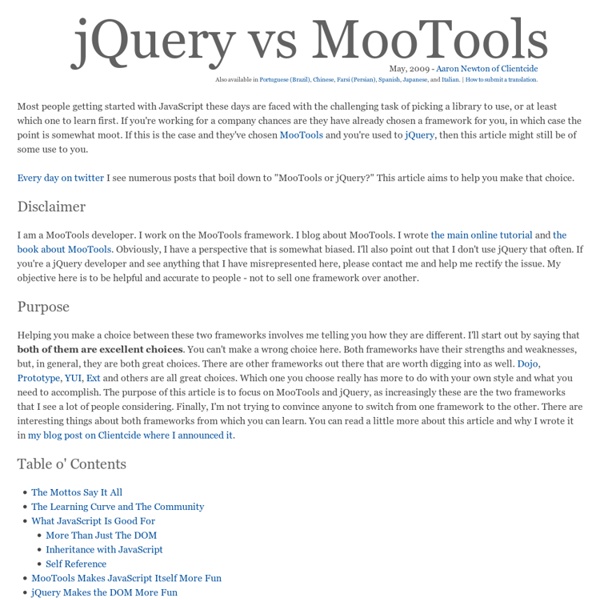
Installing SSL using OpenSSL on a WAMP localhost | phpJoel Image via Wikipedia I’m working on a project that is requiring me to use SSL (to make a https connection) on my local installation of WAMP. After much searching and a couple tries, it appears that I finally got it working. Before starting with all the key stuff, I installed the OpenSSL binaries for Windows into the System directory. The following is ripped from a comment buried on WampServer.com. Again in the command prompt, go to C:\wamp\Apache2\bin and run the following command: The command runs and prompts you to enter a PEM pass phrase and verify it. It will then ask you to enter information that will be incorporated into your certificate request. Run the following command: You will be prompted for the pass phrase from the previous step. Run the following command to create a certificate which expires after one year: Create a folder c:\wamp\OpenSSL with the following subfolders: Copy the following files to /certs/: Copy the following files to /private/: Modify the base directory:
Quick Tip – Resizing Images Based On Browser Window Size How Is This Useful? In fluid layouts it is easy to format the text to adjust nicely when the window is resized, but the images are not as fluid-friendly. This Quick Tip shows you how to swap between two image sizes based on the current size of the browser, div, or whatever you decide to make the deciding factor. The technique that will be used can be expanded to cause additional changes upon resize as well, beyond simply image swapping (ie captions, navigation). With that said, let’s get rolling. Step 1 – The HTML You Need That’s nice and bite-sized. Step 2 – Onto the CSS For the sake of simplicity I have excluded any graphical styles such as borders/fonts in the above CSS. Step 3 – Triggering the Change With jQuery When the document is ready, we establish a function (imageresize) which swaps the images depending on the width of the browser. Boom, You’re Done Some of you may wonder why I only have two sizes and didn’t just make the image adjust as a percent of the overall layout. Google+
Building Multi-lingual Joomla 2.5 Sites About a year ago we wrote a tutorial which showed how to build multi-lingual sites in Joomla. This tutorial proved to be one of the most popular we've ever written. However, Joomla has made some updates since last year, and so this is our update to that tutorial. We also now have a complete training class on multi-lingual sites for our members. This tutorial covers how to build a multi-lingual site with only the Joomla core. What you can do is activate the language switcher module and let visitors switch the joomla core labels and headings to their preferred language. Step 1: Activate the plugin Go to Extensions > Plugin Manager.Use the Filter to search for language plugins.Activate the plugins by clicking the red circles. Step 2: Set the basic plugin options You can set the language selection for viewers to always show the default language, or you can have Joomla try to detect the country from the browser settings and open with the correct language. Step 3: Add the content language Example
View topic - AS3FlexDB Tutorial 1 : Connect to a MySQL Database Great tutorial. I have zero Flex experience before this, and I managed to get this going. Some observations: 1. Your format is clean and much easier to read than many/most tutorials. 2. 3. 4. 5. 6. 7. Awesome site, hope to see more material here. Thanks,Chris Free high quality new textures to use for all of your in-home or online projects. Can you crack it? GlovePIE LoaderMax – Smart AS3 Loading You may use the code at no charge in commercial or non-commercial apps, web sites, games, components, and other software as long as end users are not charged a fee of any kind to use your product or gain access to any part of it. If your client pays you a one-time fee to create the site/product, that's perfectly fine and qualifies under the "no charge" license. If end users are charged a usage/access/license fee, please sign up for a "Business Green" Club GreenSock membership which comes with a comprehensive commercial license. See for details. Use at your own risk. This is a legal agreement between you (either an individual or a single entity) and GreenSock, Inc. I. II. B. C. III. B. IV. V. B. VI. VII. B. C. D.
Convert just about anything to anything else Simon Joslin - Projects Download the XBOX 360 Gamepad Server to get up to four XBOX 360 controllers talking to Flash ActionScript 3. To run the server you need XNA 4.0 , .net 4.0 , Adobe Flash CS4 or greater , and either a wired XBOX 360 controller or a wireless controller and the wireless controller receiver . The C# socket server allows Flash to retrieve the XBOX 360 controllers values through the new binary sockets and ByteArray functionality of ActionScript 3. Download the full source code, including a C# Visual Studio solution and example Flash code. Download the compiled server executable and example Flash code. Please note that the example Flash code does not work successfully in the browser or the standalone player yet. When you find bugs or if you have any questions please post here .
ActionScript 3.0 and Flash CS3 overview display list combining authoring assets with code the display list the hierarchy of all graphical objects currently displayed by the Flash runtime loosely: the "stuff (movie clips, text fields) on screen" the DisplayObject class what can go on the display list? anything that descends from DisplayObject DisplayObject defines a core set of graphics features positionrotationscalehit testingfilters, transforms, masks DisplayObject's descendants InteractiveObject: adds mouse/keyboard functionality DisplayObjectContainer: adds containment for grouping Sprite: adds dragability, button-style interaction features MovieClip: adds timeline control the Stage class the outermost container for all graphical content root of the display list control over the global characteristics of the display area quality, scaleMode, frameRate display list for an empty flash runtime at startup, flash runtime auto-creates Stage instance auto-adds Stage instance to display list a .swf file's main class example main class instance
Implementing Array.shuffle() in Actionscript One useful thing that Actionscript doesn’t offers is the ability to shuffle an array, however this can be accomplished in a blink of an eye and with very few lines of code. Before to implement my own solution, I looked on the web, but solutions provided by others developers looks too complex and too long to type. What I found was based on a for loop and several line of codes to fill a secondary array with the elements in a new random order. My solution instead is based on a while loop (3 lines of code only): First we have to create a new array (arr2) which will contains the elements from the base ordered array (arr), then we use a while loop, which can be translated into english as: “do this until base array is not empty”. I think this is the best and shorter way to implement a shuffle functionality :)