


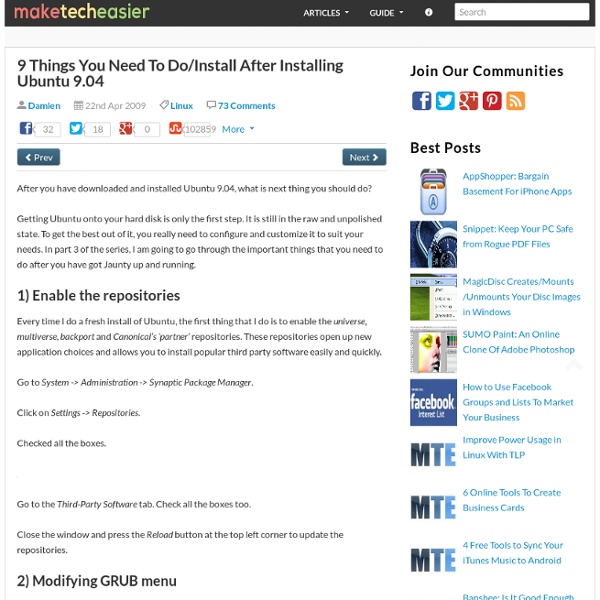
Web Hosting High - Best Web Hosting - Web Hosting Ratings, Reviews & Guides 15 Great Tips For Ubuntu Power Users 1. Get lightning fast and clever at the command line You can use keyboard shortcuts and other command line tricks to make entering commands easier and faster. You might already know about the ‘tab’ key which completes partial commands and even file and directory names. Here are some other keyboard shortcuts you can use within terminal: Also don’t forget to check out 4 websites where you can learn cool command line tricks 2. There are two ways you can achieve this: Use applications like Launchy or Gnome-Do that make it easier to launch applications by typing a few characters of the application’s name.Or you can summon gconf editor (Alt+F2 then type gconf-editor and hit enter), and navigate to apps > metacity > global_keybindings, double click on any of the run_command_N and type in the keyboard shortcut you want to assign to an application then make a mental note of the number N. Also check out these Ubuntu keyboard shortcuts you might not know about. 3. 4. 5. 6. 7. 8. 9. 10. 11. 12. 13. 14.
New cool list of Linux must-have programs Update: A new, up-to-date collection is available. Please take a look! It's been approximately two years since I've written the first article, A (cool) list of Linux tools. Since, a lot has changed. Changes from the last time Like the last time, the programs will be sorted by categories. Games I will not be listing games here. Users' recommendations Likewise, there's a users' recommendation sub-section, so you can send me your suggestions and ideas. Table of Contents: Backup software File backup software Unison Unison is a simple, lightweight backup program. TimeVault TimeVault is a snapshot software, which, when activated will create copies of all files and folders that change, retained a detailed archive of all revisions. Imaging software CloneZilla CloneZilla is a fast, light imaging software that runs from a CD. Mondo & Mindi Mondo is a text-driven system backup & restore utility. PartImage PartImage is another powerful imaging software. Remastersys remaster-on-the-fly Browsers Firefox IEs4Linux
10 Cool Nmap Tricks and Techniques « UrFix's Blog Nmap (“Network Mapper”) is a free and open source (license) utility for network exploration or security auditing. Many systems and network administrators also find it useful for tasks such as network inventory, managing service upgrade schedules, and monitoring host or service uptime. In addition to my list you can also check out this Comprehensive Guide to Nmap here and of course the man pages Here are some really cool scanning techniques using Nmap 1) Get info about remote host ports and OS detection nmap -sS -P0 -sV -O <target> Where < target > may be a single IP, a hostname or a subnet -sS TCP SYN scanning (also known as half-open, or stealth scanning) -P0 option allows you to switch off ICMP pings. -sV option enables version detection -O flag attempt to identify the remote operating system Other option: -A option enables both OS fingerprinting and version detection -v use -v twice for more verbosity. nmap -sS -P0 -A -v < target > 2) Get list of servers with a specific port open
10 Free Apps that Turn your Ubuntu into Video Studio | ProgrammerFish - Everything that's programmed! Ubuntu has got some excellent FREE applications which can turn your PC into Live Studio! Here I am highlighting top 10 free applications available to make your PC into a Live Studio. 1. AvideMux Avidemux is a simple video editor which is extensively used for video applications in Ubuntu. You can cut ,filter and encode your video task. 2. Cinepaint is a very useful and user friendly video editing application which supports 8 , 16 bit and 32 bit color channels. 3. How can I ever miss this one? 4. Kino has got some excellent features. 5. Jahsakha is a great tool which allows to add effects and animation in real time with unlimited features. 6. Slideshow Creator can create DVD quality slide shows with some stunning effects like ken burns, pan and animated transitions. 7. Lives is a great integrated tool which mixes up non linear editing and real time video performance in one application. 8. 9. 10. FFmpeg is yet another open source command line tool.
Learning the shell. Why do you need to learn the command line anyway? Well, let me tell you a story. Not long ago we had a problem where I used to work. du -s * | sort -nr > $HOME/space_report.txt Graphical user interfaces (GUIs) are helpful for many tasks, but they are not good for all tasks. I once heard an author remark that when you are a child you use a computer by looking at the pictures. Pinguy OS Scripting the Linux desktop, Part 1: Basics Developing applications for the Linux desktop typically requires some type of graphical user interface (GUI) framework to build on. Options include GTK+ for the GNOME desktop and Qt for the K Desktop Environment (KDE). Both platforms offer everything a developer needs to build a GUI application, including libraries and layout tools to create the windows users see. This article shows you how to build desktop productivity applications based on the screenlets widget toolkit (see Resources for a link). A number of existing applications would fit in the desktop productivity category, including GNOME Do and Tomboy. These applications typically allow users to interact with them directly from the desktop through either a special key combination or by dragging and dropping from another application such as Mozilla Firefox. Getting started with screenlets You need to install a few things to get started developing screenlets. Next, download the test screenlet's source from the screenlets.org site.
www.iana.org/assignments/port-numbers Last Updated Expert(s) TCP/UDP: Joe Touch; Eliot Lear, Allison Mankin, Markku Kojo, Kumiko Ono, Martin Stiemerling, Lars Eggert, Alexey Melnikov, Wes Eddy, Alexander Zimmermann, Brian Trammell, and Jana Iyengar SCTP: Allison Mankin and Michael Tuexen DCCP: Eddie Kohler and Yoshifumi Nishida Reference Note Service names and port numbers are used to distinguish between different services that run over transport protocols such as TCP, UDP, DCCP, and SCTP. Available Formats Plain text rdesktop: A Remote Desktop Protocol client How To Do A WiFi Antenna Hack (Connecting Your Computer) Why pay $30 for an extender antenna for your router or PC card when you can make the same thing for about a nickel? Watch the video and see for yourself. It works! Step 1: The Thinking Behind It I wanted to see for myself the difference between a standard wireless antenna and one of those thirty dollar add on extender antennas by prying the rubber tips off each with a small screw driver. The only difference was the length and configuration of the wire inside. Step 2: The Preparation Now here's how you can easily turn a regular wireless antenna into a super extender antenna with twice the range and twice the power. Step 3: Create The Coil Measure off two and three quarters inches of the wire and make a small bend. Step 4: Create The New Antenna Form Measure off another three quarters of an inch and clip the wire. Step 5: Create The Base You can buy these larger diameter drinking straws at a grocery store, or simply get one at a fast food restaurant. Step 6: The Finished Product
What Hardware Do I Have? Often you may not necessarily know what kind of hardware you have—you may have a no-name box from a smaller company or a used machine. This month, I present the tools you can use to find out what you have installed. First up is lshw. This utility LiSts HardWare (lshw). If you run it as a regular user, it actually warns you to run it as root. So go ahead and run sudo lshw. jbernard-eeepc description: Notebook product: 700 vendor: ASUSTeK Computer INC. version: 0129 serial: EeePC-1234567890 width: 32 bits capabilities: smbios-2.5 dmi-2.5 smp-1.4 smp configuration: boot=normal chassis=notebook ↪cpus=1 uuid=XXXXXX-XXXXX-XXXXX-XXXXX This is what I get when I run it on my little ASUS EeePC. For an idea on how much information is available, the main memory section shows this about my EeePC: This utility is basically an all-in-one tool that spits out everything on your system in one go. You may want to look at the CPU. Bus 001 Device 002: ID 0951:1606 Kingston Technology