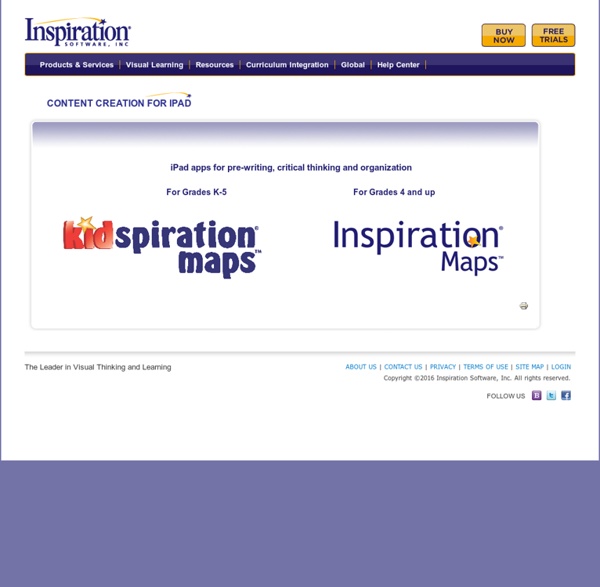Turn the iPad® into a Knowledge Creation resource with Inspiration® Maps
Buy Now Free Trials Products & Services Inspiration (Mac/Windows) Inspiration Maps (iPad/iPhone) Kidspiration (Mac/Windows) Kidspiration Maps (iPad) Webspiration Classroom (Web/Chromebooks) WebspirationPRO (Web/Chromebooks) Visual Learning Overview Graphic Organizers Concept Mapping Mind Mapping Webbing Outlining Plots & Graphs Resources Getting Started Training Scripts For Parents State Standards Research Blog Curriculum Integration Inspiration Kidspiration Webspiration Classroom InspireData Lesson Plans Common Core Special Needs Inspired Learning Community Global Help Center Inspiration Inspiration Maps InspireData Kidspiration Kidspiration Maps Webspiration Classroom WebspirationPRO Content creation for iPad The Leader in Visual Thinking and Learning
50 resources for iPad use in the classroom
The transition to the more extensive use of technology in classrooms across the West has resulted in the integration of bring your own device (BYOD) schemes, equipping students with netbooks and tablet computers, and lessons that use social media & online services. Gesture-based technology is on the rise; according to the latest NMC Horizon Report, gesture-based technological models will become more readily integrated as a method of learning within the next few years. The iPhone, iPad, Nintendo Wii and Microsoft Xbox 360 Kinect technology are examples of these kinds of developments, and in particular, resources for Apple products in education are becoming widely available online. For teachers, some of which are just beginning to use tablets and mobile devices in class, these resources can be invaluable in promoting more interactive classrooms and understanding how best to use and control such products. Tutorials: 1.) iPads for learning: Getting started 2.) 3.) 50 iPad2 tips and tricks 6.)
Imagination Playground 3D Builder
Dedos
Mad Libs
How to Design a Beautiful iPad Lesson:
This is a beautiful lesson designed and presented by Rob Miller on Scrib. What I really like about this series of activities is that it allows the students or in Rob's case his teachers to articulate their own learning. It is never about a single app. It is the combination of apps that allow the learners to meet the learning outcomes. It is a great example of building a meaningful lesson around a concept and then providing the students with the tools to create content. The other great thing about this lesson is the beautifully designed yet simple instructions built by Rob. I would like to thank Rob for sharing this resource. This series of activities has got me thinking about a whole range of tasks that I now want to design and share with my own students.
Toontastic
iPad Curriculum
Smart-EZE: Minutes A Day - Math, English, and Reading Comprehension Review
Related:
Related: