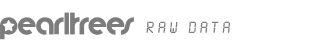Over 100 Incredible Infographic Tools and Resources (Categorized)
This post is #6 in DailyTekk’s famous Top 100 series which explores the best startups, gadgets, apps, websites and services in a given category. Total items listed: 112. Time to compile: 8+ hours. Follow @DailyTekk on Twitter to make sure you don’t miss a week! Update: Be sure to check out our latest post on infographics: Infographics Are Everywhere – Here’s How to Make Yours Go Viral.
Best Practices for Content Curation for Nonprofits at Social Media for Nonprofits Conference
On January 30th, I’m speaking at the Social Media for Nonprofits in New York City. (You can get a discount of $20 off the registration by entering the code “Beth” when you sign up although the discount only works on the more expensive tickets). This year, since content curation, is a social media competency that I’m focusing in my own learning and teaching , I’ll be doing a conversational presentation on the topic. Robin Good, one of the best content curators on the planet, will join me via skype from Italy. In preparation, I’m doing a pre-recorded skype interview with Robin as a back up for a live interview. As is my presenting style, this will be an interactive session.
Poster Production - Get Inspired with Automotivator
Automotivator is an online poster generator that allows users to create motivational posters that can be shared with other 2.0 applications, such as wikis and blogs. Besides being free (although there is an option to professionally print your final product), the process of creating a poster is a fairly simple one. Users can upload an image from their computer or another web site, select the font style and color, and then type the motivational message. Once completed, posters can be saved, printed or uploaded to other Web 2.0 sites (i.e. Flickr, imgur). Automotivator is a free service, and users do not need to register for an account to utilize this “cool tool”.
PowerPoint plugin for getting legal images
Our Story Cool presentations have images. Images are copyrighted. There are images that can be used royalty free, but finding the best free images and using them according to their licenses can be difficult. There are 200 million Creative Commons licensed images on Flickr. Using them is free but you need to leave PowerPoint to search the images.
Education
Using PBworks in your academic environments. PBworks hosts over 300,000 educational workspaces, and has helped transform teaching and learning for millions of students, parents and teachers. Educators ranging from major universities like DePaul, school districts like Baltimore County Public Schools and individual teachers trust PBworks as their collaborative learning environment. In your Classroom, Library, District or University
Future of the Book
The Future of the Book is a design exploration of digital reading that seeks to identify new opportunities for readers, publishers, and authors to discover, consume, and connect in different formats. As more people consume pages in pixels, IDEO designers wondered why we continue to discover and consume the written word through the old analog, page-turning model. We asked: what happens when the reading experience catches up with new technologies? The team looked at how digital and analog books currently are being read, shared and collected, as well as at trends, business models and consumer behavior within related fields.
12 Puzzle and Quiz Creation Tools for Teachers
There are many different sites on the internet that allow you to create your own puzzles and games to use either directly in class, or which can be linked to/embedded into your VLE. I’ve been doing some trawling ahead of a training session I am running soon, and here are a few of the best ones that I’ve found. There are others out there, but the focus specifically for my session was KS4 and 5, so these links are aimed at older students.
Conduit Mobile: Create your own apps
January 23rd, 2012 Comments Off What it is: Want to see something really super cool? You can create your very own app for multiple mobile platforms in, I don’t know, 7 minutes flat! Seriously. Conduit Mobile makes it incredibly easy to create your own app out of a blog, class website, wiki, etc. and publish it to share with others.
Beat Blaster: Turning Your iPad Into a Hi-Fi System
The music player built into the iPad is perfectly fine. It does everything you need it to do, and it’s easy to use. However, it could be argued that what is missing is an element of fun.
Build a Complete Website. On an iPad.
Let's take a look at how (or indeed if) it's possible to design and build a website entirely on an iPad. We'll use a variety of apps to conceive, wireframe, design, code and deploy a simple HTML web page. Ever since tablets breached into mainstream usage, we've taken a quick stance on working out the best way to support these new devices for consumption of web content.