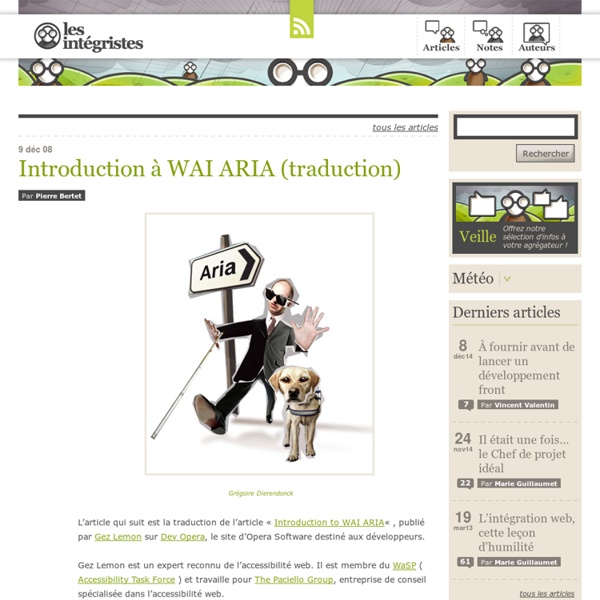Introduction à WAI ARIA (traduction)
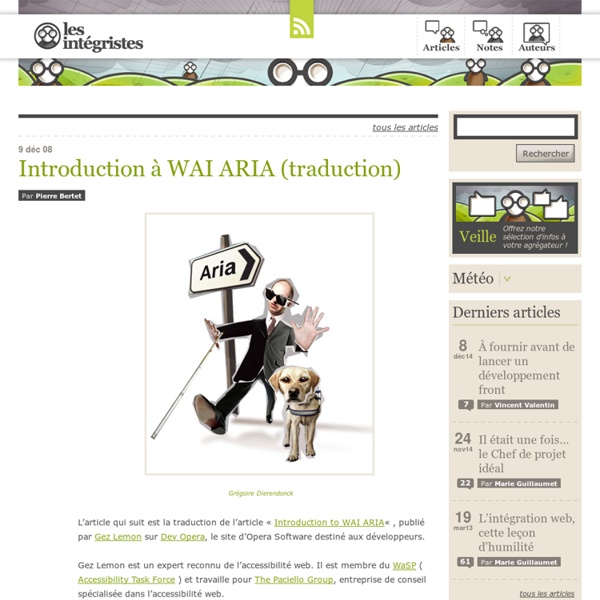
Related:
Related: