


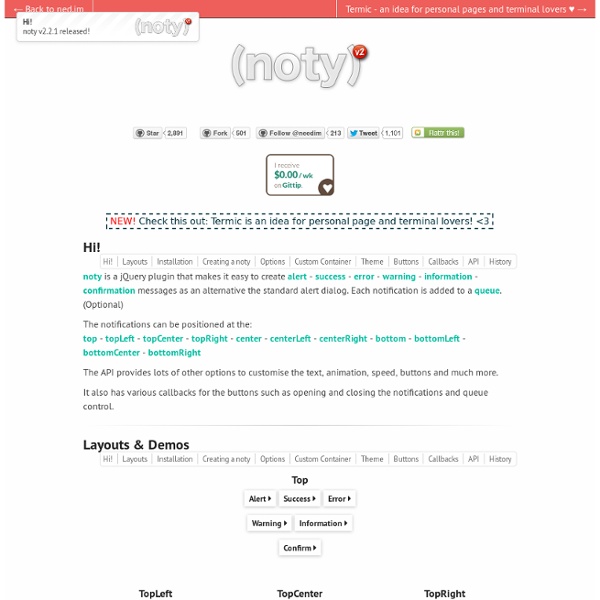
harvesthq.github.io/chosen/ Chosen is a jQuery plugin that makes long, unwieldy select boxes much more user-friendly. Downloads Project Source Contribute Standard Select Turns This Into This Multiple Select <optgroup> Support Single Select with Groups Multiple Select with Groups Selected and Disabled Support Chosen automatically highlights selected options and removes disabled options. Single Select Multiple Select Hide Search on Single Select The disable_search_threshold option can be specified to hide the search input on single selects if there are n or fewer options. Default Text Support Chosen automatically sets the default field text ("Choose a country...") by reading the select element's data-placeholder value. Note: on single selects, the first element is assumed to be selected by the browser. No Results Text Support Setting the "No results" search text is as easy as passing an option when you create Chosen: Limit Selected Options in Multiselect You can easily limit how many options the user can select: Right-to-Left Support
Documentation - Leaflet API Reference This reference reflects Leaflet 0.7. Docs for 0.6 are available in the source form (see instructions for running docs). Map The central class of the API — it is used to create a map on a page and manipulate it. Usage example Creation Options Map State Options Interaction Options Keyboard Navigation Options Panning Inertia Options Control options Animation options Events You can subscribe to the following events using these methods. Methods for Modifying Map State Methods for Getting Map State Methods for Layers and Controls Conversion Methods Other Methods Locate options Zoom/pan options Pan options Zoom options fitBounds options The same as zoom/pan options and additionally: Properties Map properties include interaction handlers that allow you to control interaction behavior in runtime, enabling or disabling certain features such as dragging or touch zoom (see IHandler methods). map.doubleClickZoom.disable(); You can also access default map controls like attribution control through map properties:
Masonry Useful JavaScript Libraries and jQuery Plugins For Web Developers Advertisement If you have a problem and need a solution for it, chances are high that a JavaScript library or jQuery plugin exists that was created to solve this very problem. Such libraries are always great to have in your bookmarks or in your local folders, especially if you aren’t a big fan of cross-browser debugging. A JavaScript library isn’t always the best solution: it should never be a single point of failure for any website, and neither should a website rely on JavaScript making the content potentially inaccessible. In this two-part overview, we feature some of the most useful JavaScript and jQuery libraries which could be just the right solutions for your common problems. Due to the length of this post, we’ve split it into two parts for your convenience: Quick Overview: Below you’ll find a brief overview and links to the libraries and tools featured in this post. Web Forms and Input Validation Select2 jQuery PluginA jQuery-plugin for replacement and enhancement of <select>-boxes.
30 Free UI Kits Recognition and prestige for Web Designers and Agencies 30 Free UI Kits March 21 By awwwards-team In Design & Illustration User interfaces kits free to download Share on Facebook Share on Twitter Share on Google Share on Stumbleupon Share on Pinterest Share on Linkedin The graphic interface is the first thing our users see on our websites. By Awwwards Team awwwards.com Awwwards – recognizing the talent and effort of the best web designers, developers and agencies in the world. BLOG Inspiration for web designers and developers Tag "jQuery" on Smashing Coding Sophisticated Web Apps with Dojo Ready-for-Business MVC Application Controller & DataBinding Building Web Apps is about connecting your beautiful user interface to services and data across the web. Layout New controls like the Opener widget help insulate your applications from variations in screen sizes. Forms & Data Dojo includes a new set of components designed from scratch with mobile in mind, including forms and databinding. Thousands of companies are using Dojo today to build their next generation web-enabled products! IBM Rational Team Concert is built on Dojo Create Beautiful User Interfaces Claro Dojo widgets comes with the default high-quality “Claro” theme based on Less.js, and three other sample themes to get you started. Create your Own The Claro theme is built using CSS and parameterized using Less, making it very easy to change styling across an entire theme in one place--including graphical components such as charts and gauges. dgrid and DojoX Data Grids Virtual scrolling Pagination Export & Print Filter Drag and Drop
jQuery Ketchup Plugin - Documentation Ketchup is a small (3.4KB minified & gzipped) jQuery Plugin that helps you to validate your forms. Out of the box it has 18 basic validations and a bubble like style. But truly this Plugin wants to be hacked to fit your needs. Default Behavior If you like the style of the bubbles and all validations you need are already included you can get this Plugin up and running like so: Your HTML Header Include the default stylesheet (located in . <! Your HTML By default Ketchup checks the data-validate attribute of form fields if it can find matching validations. Your Javascript Just call ketchup() on your form, voilà. $('#default-behavior').ketchup(); Declare fields to validate in the call In last version Ketchup checked the class attribute for validations... which was not everyones taste because class should be used for defining CSS classes. Note that required is not a validation declaration but an actual class name. Right after the options (empty here {}) we pass in an object. Included Validations
How to use RequireJS with jQuery Introduction§ 1 While RequireJS loads jQuery just like any other dependency, jQuery's wide use and extensive plugin ecosystem mean you'll likely have other scripts in your project that also depend on jQuery. You might approach your jQuery RequireJS configuration differently depending on whether you are starting a new project or whether you are adapting existing code. Global Functions§ 2 jQuery registers itself as the global variables "$" and "jQuery", even when it detects AMD/RequireJS. Module Name§ 3 jQuery defines named AMD module 'jquery' (all lower case) when it detects AMD/RequireJS. Example: The other (recommended) solution is to just name the file 'jquery.js' and place it in the baseUrl directory. You can avoid lots of configuration lines by placing the files according to the default ID-to-path convention of baseUrl + moduleID + '.js'. So to reiterate, you will likely get an error ifrefer to jQuery with another module name, like 'lib/jquery'. define(['lib/jquery'], function ($) {
Building Real-Time Form Validation Using jQuery Client-side validation is something every web form should have, no doubts about that. While server-side validation does its job, it certainly lacks good user experience. What is so great about client-side validation then? Not only is it useful to the user because it makes the process of filling out the form a lot quicker and a lot less painful, but it also shows that you actually care about them. In this tutorial we’re going to learn how to build real-time form validation using jQuery. Table of Contents How Will We Achieve That? Now, there are actually many ways to do that; here are the most common: It will all work, but neither is the optimal way. It’s clearly not the way to go, so instead we’re going to do this the way I do it myself. OK, so what are we going to do? That way we keep our HTML code nice and clean. Note: It’s vital to always provide server-side validation as well (for users with turned off JavaScript). Project Structure We are going to need three files: Coding the HTML jVal
jQuery.validity Guide & Documentation Table of Contents: Introduction: jQuery.validity is a plugin designed to aid in the configuration of clientside form-validation. Validity was concieved with three goals: Easy Setup: Validity employs the principle of Convention Over Configuration to aid in keeping code manageable and semantic. In style, validity makes use of jQuery's selector engine and follows its pattern of method chaining. Setup: In order to use Validity on a page, you will need to import the jQuery JavaScript library as well as jQuery.validity itself. As a simple example suppose we start with the following HTML document with a simple form: <html> <head> <title>Simple</title> </head> <body> <form method="get" action="simple.htm"> Number of Vehicles: <input type="text" id="vehicles" name="vehicles" title="Vehicle Count" /> <br /><br /> Date of birth: <input type="text" id="dob" name="dob" title="Birthday" /> <br /><br /> <input type="submit" /> </form> </body></html> Let's say that we want to require both of the fields. usd