


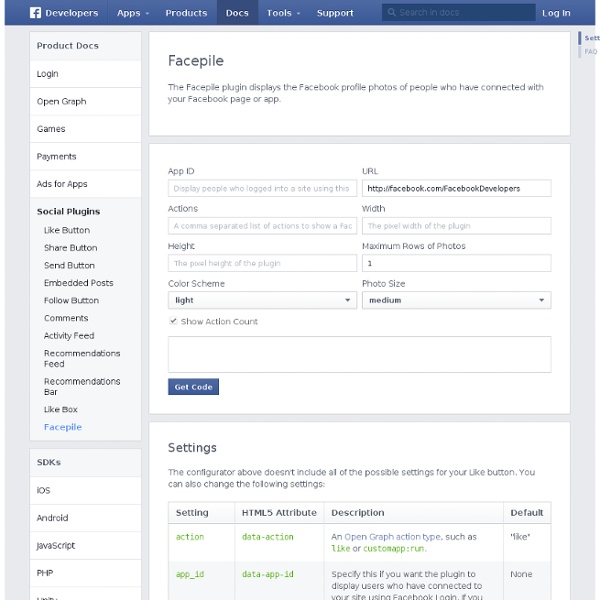
Login Button - Développeurs Facebook How do I use this to log users in? Login Button How do I use this to log users in? Send Button How can I customize what is shared when people click on a Send Button? The story created by the action of sending your page can be enriched by using meta tags to turn a simple HTML page into an Open Graph object. If you plan to use the Send button on any page on your website, you should read our best practices guide to ensure published stories look great on Facebook and get the best possible distribution. How do I know when someone clicked on a Send button on my site? The Send button allow you to subscribe to the 'message.send' event in the Facebook SDK for JavaScript through FB.Event.subscribe. When I click the Send button, the popup window ('flyout') doesn't show. If the Send button is placed near the edge of an HTML element with the CSS overflow property set to hidden, the flyout may be clipped or completely hidden when the button is clicked. What analytics are available about the Send button? How can I track referrals from a Send Button? For example:
Comments A part of the comments plugin is a powerful moderation tool. This tool makes it easy and fast for your community management team to moderate multiple comments at once. Setup To use the comments moderation tool, you need to complete the moderation setup instructions. Moderation Setup Instructions Please note that you cannot use the Graph API to reply to comments made via the Comments Plugin. Dashboard There are 2 ways to navigate to the moderation tool: 1. 2. Moderation View We show both moderation views in the screenshots below. In the moderation table, you can either approve or hide comments depending on their status. 1. In this moderation view, all comments for a specific url will be displayed. 2. In this moderation view, all comments for your application will be displayed. 3. Comments that have been flagged by users or Facebook will be displayed here. Settings For each app, you can define custom settings. Moderators You can promote other people to become the moderator of your comments. Public
Registration Custom Fields You can use custom fields in this plugin to request any data from people that isn't present on Facebook. To do this, you can use JSON in the fields attribute instead of the values mentioned above. Any standard fields are included in this JSON by simply using a name attribute, with the standard field type as the JSON value. Custom fields have: Example Uses the following value for fields: Validating Fields If you want to add validation to any of your fields during registration, you must use the XFBML version of the plugin, since iframes can't do cross domain communication. Use the onvalidate setting to specify a JavaScript function that is loaded on your webpage. Your function should return an object with keys matching your field names, and values being any error messages as a string. function exampleValidation(form) { errors = {}; if (form.foo !