


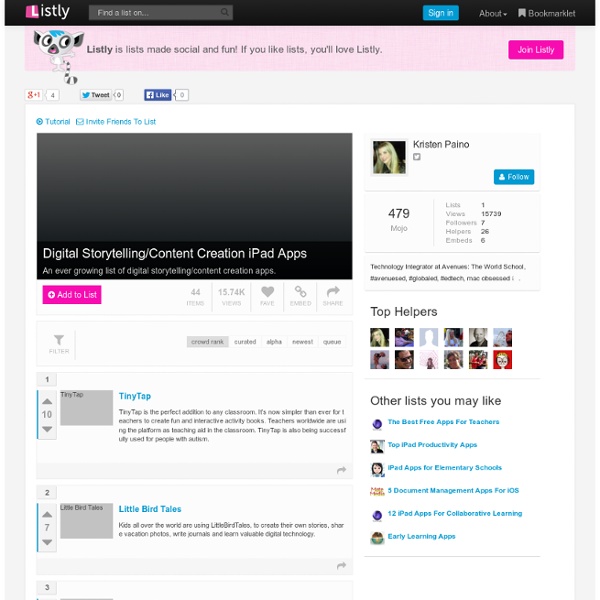
Vibop iPod Touch & iPad Resources - LiveBinder | Alive and Learning Digital Storytelling Evaluation Rubrics for Teachers Are you integrating digital storytelling in your course with your students ? Are you looking for a carefully crafted rubric to help you guide your digital storytelling activities ? Well you don't have to go far, the answers are right below these couple of lines. This is probably the first time I am publishing a rubric on evaluating digital storytelling. 1- Digital Storytelling Evaluation Rubric ( below is just a snapshot of part of this rubric ) Download it Here 2- Digital Storytelling Course Download it HERE 3- Digital Storytelling Rubric Download it Here
Redefining the Writing Process with iPads Take a moment to think about how you learned to write. What steps did you go through? What was your process? Most of us learned the same core set of skills on paper: organize, draft, edit, revise, turn in. When computers entered into the equation, we digitized the process. In the progression from Writing 1.0 to 2.0, we digitally enhanced an existing process. With what we'll call Writing 3.0, students and teachers can: Organize and draft through handwriting, drawing, text and voiceCollaborate and incorporate multimodal feedbackCreate a final product that demonstrates mastery and communicates understanding beyond the literal confines of paper Organizing & Drafting With iPads, writing has becoming mobile, not just in the sense that we can write anywhere -- in some ways, we could do that with paper -- but that we can use the tools and features of the devices to scaffold our process both in terms of the output and the input. Imagine a student who benefits from the tactile nature of handwriting.
PowToon : Bringing Awesomeness to your Presentations Earth Science Through Photography A. R. VIzzari: Storytelling step by step (Contributo originale di Anna Rita Vizzari) Le sezioni in cui si articola il presente contributo sono le seguenti (cliccando si approda alle singole sezioni): A) Che cos’è e a che cosa serve lo Storytelling. B) Tipologie di “prodotto” di Storytelling. C) Fasi e step dello Storytelling. D) Strumenti utili per lo Storytelling. E) Esempi e link utili sullo Storytelling a scuola. Lo Storytelling è il procedimento del narrare una storia con obiettivi precisi: Qua ci interessa particolarmente il Digital Storytelling, ossia la narrazione che viene effettuata con strumenti digitali: questa categoria a volte viene considerata di per sé stante e altre volte viene considerata comprensiva di altre fra quelle sotto riportate, il cui nome fa riferimento al medium o allo strumento al quale si ricorre per la narrazione. Quali tipologie di “prodotto” si possono realizzare con il Digital Storytelling? Vediamo ora i singoli step. In Inglese In Italiano AA.VV.
10 Great Writing iPad Apps for Teachers and Students Coming to you from the Canadian Maritimes ( Halifax), Educational Technology and Mobile Learning is an educational blog dedicated to curating, reviewing and sharing EdTech tools and mobile apps. The purpose is to help teachers and educators effectively integrate digital technologies into their day-to-day teaching, learning and professional development. For any questions regarding our website or the content we publish, please contact EdTech admin, editor and blog owner, Med Kharbach at: info@educatorstechnology.com. Med Kharbach is a doctoral researcher and former teacher with 10 years of classroom teaching experience. Here is how to cite any of our blog posts in APA style : Kharbach, M. Example: Kharbach, M. (2016, December 30). 9 Fundamental digital skills for 21st century teachers [Blog post].
HelloSlide - Bring your slides to life Top 10 Most Educational iPad Books In honor of Digital-Storytime’s recent makeover, this top ten list is a based on the books that scored high in a new category - Educational. These are all top picks for iPad books that make learning especially fun. These apps are for a wide range of ages and topics, showing off the iPad’s flexibility. My top picks for educational book apps: 1. 2. 3. 4. 5. 6. 7. 8. 9. 10. And a Special Bonus: There are a lot of ABC learning apps out there that cross-over into a genre I often call “digital board books”. Our Top 5 Alphabet Books: 1. 2. 3. 4. 5. Category: All About Apps, Top 10 Lists