


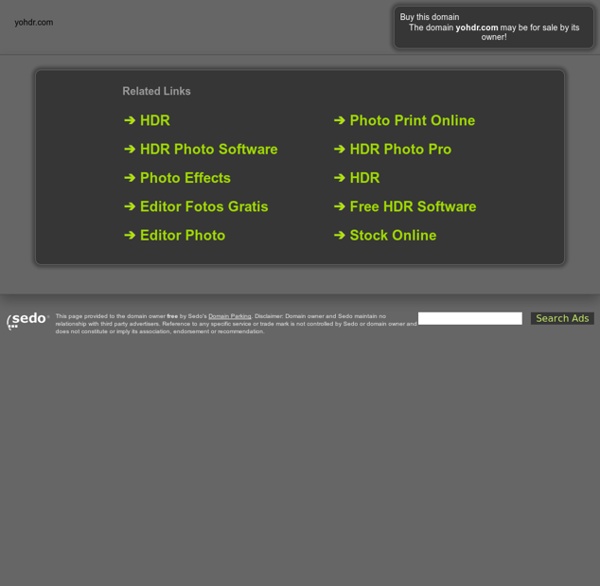
Always Have a Back-up Plan | Creative Beacon Back Up Your Work! As artists, designers, photographers, developers, and anyone who simply likes to keep their files and documents, we have all experienced the pain and anguish of data loss. We have all had that moment where we have lost something that we simply cannot get back. After that happened, which it doesn’t happen that often, especially on an Apple machine( I have owned many), I realized that I needed a solid back-up plan, that is really a no-brainer in helping you to back up your precious files. Dropbox, Oh How I Love Thee I also use an online service for storage called Dropbox. You Can Never Be Too Safe On top of this, I also occasionally go through my computer, and compile all of my old files and things that no longer need to be kept on my drive into a folder. What method do you use to back up your files?
Hockneyizer: Create a unique photo collage ala David Hockney. Tons of fun stuff... Give one of our toys a spin! Lolcat Generator, CD Cover, Wallpaper, Magazine Cover, Photobooth, Hockneyizer, Calendar, Color Palette Generator, Pocket Album, Jigsaw, Framer, Trading Card, FX, Mat, Pop Art Poster, Movie Poster, Motivator, Gift Center, Mosaic Maker, Billboard, Cube, Badge Maker, Map Maker, Bead Art, I know, right?
bestSites Photo-Editing & Photo Effects | Larry Over the past few years, I’ve been accumulating links to — and experimenting with — various online photo editors and sites for photo effects. There are certainly a zillion of them out there. I finally decided it was time to narrow all the links down into some kind of “The Best…” list, and have divided this post into two sections. I’m sure I will have missed some applications out there, so feel free to share your suggestions in the comments section. Using my categories and criteria, here are my choices for The Best Sites For Online Photo-Editing & Photo Effects (they tend to be fairly similar — with a few exceptions that are primarily “resizers” — so I’m just going to list the links and not describe each one): Tuxpi Change Images Fun Photo Box Thumba Big Huge Labs Dr. Pic Resize Rsizr Pixenate FotoFlexer Be Funky PhotFunia is suggested by reader Ann Carnevale. Pixlr Citrify PiZap Pic Ghost is a new online photo editor that lets you upload up to twenty photos at a time. The Pic Lab Live Photo Editor Fotor
Aperture - Plug-ins, Workflows, and Other Extras Aperture and Automation Aperture and Automation Since its debut, Aperture has included powerful automation tools, such as built-in Automator support, and an AppleScript implementation that has expanded with each release. The following solutions and tutorials demonstrate the power of AppleScript and Aperture to address the automation needs of the professional photographer: Publish for Approval Finally, a no-hassle, easy way to for customers to approve images remotely over the internet. Aperture-InDesign Integration Enhanced AppleScript support in Aperture 2.0.1 combines with Mac OS X functionality to provide a new level of interactivity with page-layout applications such as Adobe InDesign CS3. Aperture Caption Palette The Aperture Caption Palette is a resizable window that floats over the full-screen display of your selected images, allowing instant access and input to both the displayed image's caption and ratings data. Aperture PDF Workflows Aperture 2.1 adds support for the PDF Services menu in the Print dialog.