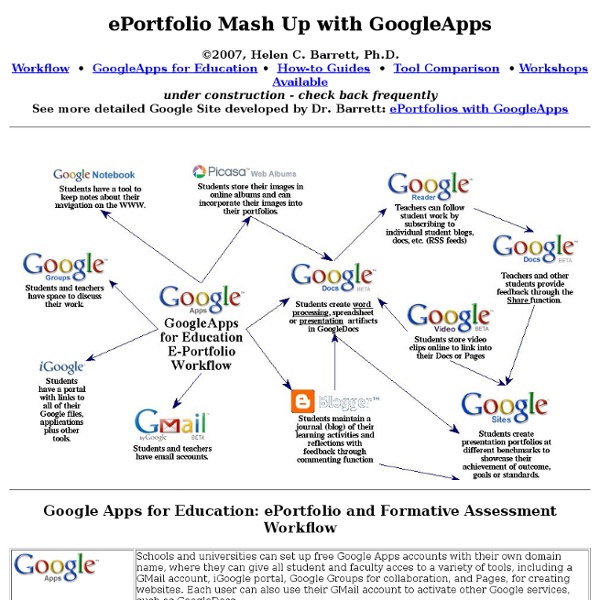8 Free Tools to Visualize Information on Twitter
There’s a lot of noise on Twitter. People use a variety of ways to filter through that noise, from following specific lists, finding like-minded people through third party sites, or using a variety of services and websites to find the information that matters to them on Twitter. Another interesting way to filter through what is being said on Twitter, and better yet, analyse it, is to visualize it. This is certainly not a new idea, and we’ve written about some services in the past that will allow you to do just that. With the world around Twitter constantly growing and developing, it’s no surprise that since then there are a ton more services allowing you to visualize your followers, Twitter stream and your own personal Twitter stats. Portwiture Portwiture is definitely one of the more unique visual Twitter apps that you’ll find. Portwiture matches the content of your tweets to photographs that have been uploaded to Flickr. Cloud.li Tori’s Eye TweetStats Trendistic TwitterMap 5K Twitter Browser
Digital Portfolios
Note to all visitors to this page: This wiki is a collaborative learning space. If you want to contribute to this e-portfolio or digital portfolio page, please join the wiki and then add your thoughts, your notes or describe how you created digital portfolios for your students. Please say which programs the students used, or whether they utilized Web2 tools like blogs or Wikis. Thanks! General information about Electronic or Digital Portfolios Check out this great slide presentation about . What is a digital portfolio? Lots of resources to create electronic portfolios Scoop.it Great "How to" tutorial to start blogging with Wordpress Diplomas Don't Prepare Students for the World. ePortfolios Do. 35 Professionally Designed Personal Portfolio Websites The !
Webilus.com
En une seule minute, une quantité monstrueuse de données est échangée sur le web. Chaque minute de chaque heure de chaque journée. L’agence... Lorsque l’on parle de Google, Samsung ou encore Apple, on ne peut qu’avoir les yeux qui brillent quand aux montants qu’ils annoncent.... Le cloud computing est annoncé comme la technologie de demain pour tous les avantages qu’on lui connait. Vous êtes une entreprise et vous souhaitez vous lancer comme vos amis dans les réseaux sociaux. Les réseaux sociaux sont addictifs et personne ne peut dire le contraire. Nous lisons de plus en plus et notamment en ligne. Foursquare est sans contest le réseau social de géolocalisation, leader sur son marché. Cette infographie présente les éléments composant un design de site web sur lesquelles jouent les web designer pour créer un site au design inédit.... Vous vous êtes toujours demandé ce à quoi ressemble ou ressemblait une chambre de geek?
Beyond Google: Applying Google Tools to Teaching and Learning
I'm going to "google it." My "source" is "google". I learned it on "google". A growing number of educators are concerned when they hear students are "googling" rather than really thinking about sources of information. Explore Google for Information, Multimedia, Collaboration, Creation, and Communication, Fun and Learning, and Teaching. Also, learn more about Google Earth and GIS Systems and check out the Fire and Fire Safety example. Google for Information Just for fun, start with a Google search of the word "google" and you'll see the many things that Google offers beyond the basic search tool. Get to know Google as a company through Google.org and Google Blog. Try a basic Google Web Search. Revise the Advanced Search for lots of ideas. Try It site:noaa.gov tornado related:nationalgeographic.com define:mitosis usage Google is wonderful at helping you locate information on any topic. Let's use the example of fossils. Consider other related topics such as dinosaur tracks, leaves, landforms.
Blackboard Tips
50 Great Examples of Data Visualization
Wrapping your brain around data online can be challenging, especially when dealing with huge volumes of information. And trying to find related content can also be difficult, depending on what data you’re looking for. But data visualizations can make all of that much easier, allowing you to see the concepts that you’re learning about in a more interesting, and often more useful manner. Below are 50 of the best data visualizations and tools for creating your own visualizations out there, covering everything from Digg activity to network connectivity to what’s currently happening on Twitter. Music, Movies and Other Media Narratives 2.0 visualizes music. Liveplasma is a music and movie visualization app that aims to help you discover other musicians or movies you might enjoy. Tuneglue is another music visualization service. MusicMap is similar to TuneGlue in its interface, but seems slightly more intuitive. Digg, Twitter, Delicious, and Flickr Internet Visualizations
Display Ads
On the Google Display Network, we've been working hard to make display advertising accessible to everyone, no matter what your size or budget. In 2008, we launched Display Ad Builder to help you design display ads in minutes for free. Now, 100 new advertisers try Display Ad Builder every day. Today we are announcing a number of improvements to Display Ad Builder to help you achieve all your marketing goals, from driving conversions to building your brand. Quickly manage hundreds of ads with bulk copying and editingWith the newest version of AdWords Editor, you can now copy your Display Ad Builder ads across campaigns and make basic bulk edits, including ad names, destination and display URLs, and ad statuses. AdWords Editor makes it easier to customize your display creatives. Sample Display Ad Builder ad copied using AdWords Editor and then customized based on user location.click for full size image If you're already using AdWords Editor, you'll be prompted to upgrade automatically.
julian
Instant Answers in Google Suggest
Google's search suggestions started to include instant answers for Math calculations, unit conversions, currency conversions, weather information, simple facts, local time, package tracking, word definitions and more. That means you no longer have to click the search button and open a new page to see the results: the answers are displayed instantly. "This kind of information will appear in Suggest either above or below the suggested search terms for a variety of queries. For example, you can type "delta 140" to see the flight status. My only issue is that Google's answers can't be copied. Some of the instant answers are available even if you don't use Google's homepage: check the search suggestions from Firefox, Chrome, IE 8 and Google Toolbar.
Blackboard 9 @ USC