


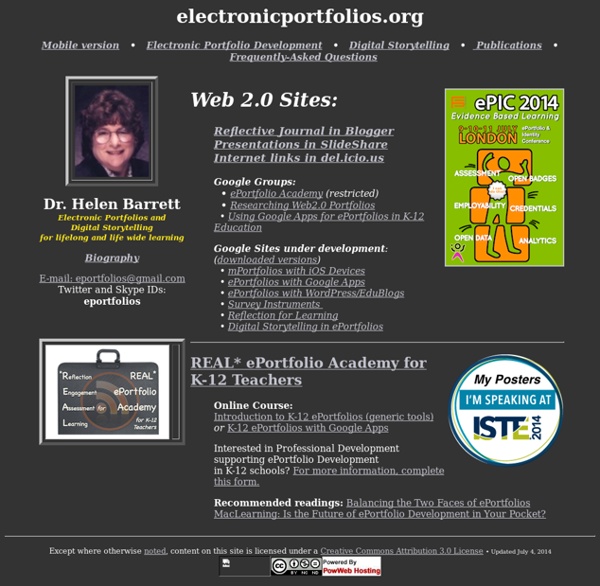
http://electronicportfolios.com/
Language Arts Interactives Sheppard Software's Language Arts page features a variety of games for different grade levels. Elementary students (and anyone who needs a refresher) can play the animated grammar and punctuation games, which review basic punctuation and grammar concepts. This section is continually being refined and expanded, so check back often! Middle school, high school, and adult learners can review their SAT and advanced vocabulary through the SAT Words and Vocabulary in Context games. Memorizing a wide variety of important vocabulary words will really help you succeed in the verbal sections of the SATs and GREs. epcop_learnspace Do you want to know all about eportfolios? Then join us here in this Massive Open Online Course (MOOC) and experience the What, Why, How, Where, So What, Now What and Then What of creating and reflecting in Eportfolios! The learnspace is a library, a resource kit, a gallery, a classroom, and a communication portal - a space for participants to learn collaboratively about Eportfolios.
Case studies - TDG eP: Teachers At CityU, we have collaborated extensively with many dedicated teachers to integrate ePortfolios into the curriculum. In this section, ten of these teachers discuss their experiences of using ePortfolios in different contexts and for different purposes. Each case study begins with an introduction to the course/programme and is followed, firstly, by a detailed description of how the ePortfolios were used and, secondly, by personal comments from the teachers. Each teacher also highlights specific issues that need addressing and possible solutions are suggested by both the teachers themselves and the ePortfolio team. Readers who wish to investigate any particular case further are strongly advised to look at the websites provided. We do not claim that integrating ePortfolios into a course is easy.
jason ohler : Wisdom Lists - Education, kids, technology Part I. Education researchers, theorists Part II. Education practicioners, prognosticators Printing Press The interactive Printing Press is designed to assist students in creating newspapers, brochures, and flyers. Teachers and students can choose from several templates to publish class newspapers, informational brochures, and flyers announcing class events. Text added to the templates can be modified using a simple WYSIWYG editor, which allows students to choose text features, such as font size and color.
Research on Electronic Portfolios in Teacher Education Electronic Portfolios in Teacher Education Neal Strudler, University of Nevada Las Vegas Keith Wetzel, Arizona State University This site was created to distribute research information and findings from our study on the use of electronic portfolios in teacher education programs. During the first phase of the research, we identified teacher education programs in which e-portfolios were well-articulated, mature, and implemented program-wide for a minimum of two years. From that sample, we selected six sites and conducted case studies for each, based on observations, review of portfolios and program materials, and extensive interviews of faculty, administrators, support staff, and students.
Create, Capture, Upload: New Site Keeps Kids’ Digital Projects Teaching Strategies DIY.org By Katrina Schwartz Refrigerators and fireplace mantles might still be covered with children’s projects, but more and more, those projects are finding a home online. That’s just one of the purposes for the launch of DIY.org, a site that allows kids to upload photos of their projects and share it with their friends, family, and the public. Here’s how it work: Parents help their children set up a profile that’s linked to the parent’s email, which gives parents access to a dashboard showing everything that’s been posted on the account.
The Powerful, Rich efolio experience Recently I received an e-mail from someone working to justify efolios for preservice teachers at a college. Here was an excerpt of the letter: "Thank you for writing me back...I did write an introduction to the manual which lists the student benefits of creating an online portfolio. Apps to Use as Student ePortfolios I have yet to find the perfect Digital Portfolio app that I think I would use exclusively in a Visual Arts class. Some apps can be used as graphic portfolios or as beautiful sketchbooks, others are great at sharing. Not all of the apps available are great at all of these things. Reflective practice Reflective practice can be a beneficial process in teacher professional development, both for pre-service and in-service teachers. This digest reviews the concept, levels, techniques for, and benefits of reflective practice. Refining the concept In 1987, Donald Schon introduced the concept of reflective practice as a critical process in refining one's artistry or craft in a specific discipline. Schon recommended reflective practice as a way for beginners in a discipline to recognize consonance between their own individual practices and those of successful practitioners.
e-Portfolios using Web 2.0 Tools Your Challenge The challenge for teachers is to create an ePortfolio that represents them and stands out among the thousands of teachers who are competing for the same jobs. Participants will use Wikispaces, Google Sites, or a template to create the ePortfolio. You will be exposed to multiple Web 2.0 tools i.e. Glogster, VoiceThread, Wordle, Prezi, Voki, BlogTalkRadio, Vimeo, Picasa or Flickr, and a timeline program. We may bring in other tools or invite you to share some Web 2.0 tools.
Howard Gardner's Multiple Intelligences Howard Gardner theorized that there are multiple intelligences, and that we all use one or two for the most effective learning. Our culture teaches, tests, reinforces and rewards primarily two kinds of intelligence: verbal/linguistic and logical/mathematical. His theory proposes that there are at least eight other kinds of intelligence that are equally important. They are “languages” that most people speak, and that cut through cultural, educational, and ability differences. The mind is not comprised of a single representation or a single language of representations.
Bringing "Traditional" Essay Writing into the Digital World The question of how to use technology in the classroom can often divide a school. Some teachers will embrace what's available to them, designing innovative multimedia projects which use all the gadgets at hand. Others, perhaps as a reaction to the first group, will resolve to do things the way they've always done, at best sending students to the computer lab to type up a final paper. Technology is present, but it's tokenized. The digital divide continues to thrive, not just across geographic and socio-economic boundaries, but from one classroom to the next. At the school where I work, however, this divide has never had a chance to develop.