


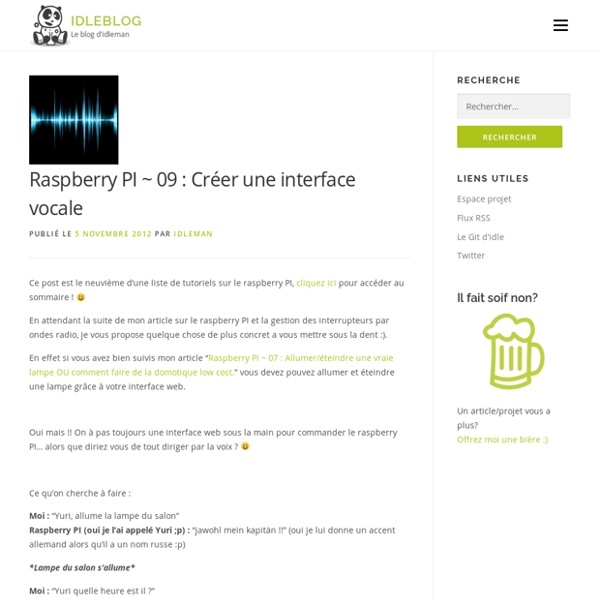
JARVIS by Xnorky Tutoriel Jarvis Interface Logiciels requis Changement du boot (La traduction du soft est un peu foireuse) Exécutez Win7 Boot Updater (Pas d'installation)Menu File -> File -> Sélectionnez le fichier Pulse_blue.bs7Vérifiez que le boot est bien chargé en déplaçant la barre du basModifiez le(s) ligne(s) de texte que vous souhaitez afficherPremier onglet = DémarrageDeuxième onglet = RepriseCliquez sur Font pour mettre à jour le boot Changement du background du Logon Installez et exécutez Win7 Logon Background Changercliquez sur Choisir un dossier et sélectionnez le dossier où se situe l'image de fond à appliquerSélectionnez l'image de fond à appliquer (l'aperçu est immédiat)Cliquez sur Appliquer pour mettre à jour Installation et paramétrage de RainMeter Installation et paramétrage de Samurize
S.A.R.A.H. L’objectif du Projet S.A.R.A.H est d’avoir une maison intelligente connectée à l’internet des objets un peu dans l’esprit de la série TV Eureka. Le principe est de déclencher des requêtes HTTP via: la reconnaissance vocale de phrases exprimées en XMLla reconnaissance de gestes exprimés en XMLla reconnaissance faciale (machine puissante !)une planification Google Calendarla reconnaissance de QRCodesdes scripts joués périodiquements, … Ces requêtes HTTP déclenchent des scripts NodeJS pour interagir avec les boîtiers domotiques, le karotz ou simplement aller chercher de l’information sur internet (scraping): horaires de cinéma, météo, horaires de bus, … ParisWeb 2013 Le framework La configuration de ces actions est simple (XML et JavaScript) et modulaire (plugins). Communauté L’article de Jérôme VEYRET. L’article de Jérôme VEYRET. Aussi en vidéo: Installation Le framework est générique ! Télécharger le zip v3.1.4(statistiques) Documentation v3.1.3 (stats) – v3.1.0 (stats) – v2.9.5 (stats) Architecture
S.A.R.A.H, plugin Zibase Poursuivons nos articles sur S.a.r.a.h. Après avoir vu comment l’installer, nous allons l’interfacer avec la Zibase grâce au plugin du même nom créé par Baptiste MARIENVAL. Une partie de l’article ci-dessous provient de l’aide en ligne de ce plugin. Installation L’installation du plugin se fait très simplement en se connectant sur à votre console d’administration de S.a.r.ah : puis sélectionner « Store » Trouver dans la liste des plugins, le plugin Zibase (vers la fin) et cliquer sur installer. Puis confirmer. Configuration Il suffit de retourner dans la page d’accueil. Puis d’éditer le fichier de configuration. Le fichier zibase.prop permet de paramétrer les informations nécessaires au bon fonctionnement du plugin. plateforme_web Correspond à l’adresse de la plateforme zibase de votre installation. ip_lan Permet d’envoyer des requêtes directement à la Zibase via le réseau local (sans passer par la plateforme web). acces_method device token Le fichier periph.xml <? ttsAction
Comment bénéficier de la reconnaissance vocale gratuite Dans cet article, je vous montre comment bénéficier gratuitement d’un outil de reconnaissance vocale en utilisant l’API de Google, et je vous fournis le script qui va vous permettre de le faire depuis votre ordinateur. Vous allez ainsi pouvoir rédiger en dictant simplement vos idées à votre ordinateur et celui-ci va les transformer en texte. Depuis quelques années, je me suis découvert une nouvelle passion, celle de l’automatisation des tâches répétitives. L’écriture ne fait pas défaut à ce processus. J’ai souvent voulu dicter mes articles au lieu de simplement les écrire. Ces logiciels sont payants. Mais je travaille avec un environnement sous GNU/Linux. Je suis donc parti en quête d’une solution à la fois gratuite (pour en faire profiter le plus grand nombre) et adaptable à mon système d’exploitation sous GNU/Linux. En faisant des recherches sur internet, j’ai vu qu’il existait un plugin pour WordPress qui permettait de dicter son texte. J’ai testé, ça marche. Christophe Varlet
S.A.R.A.H. , Contrôler votre domotique autrement Un retour à la domotique en attendant la suite de mon billet système qui me prend plus de temps de rédaction que prévu :p Que voulez-vous, on se laisse aller à tester plein de trucs et le temps file plus vite que l’on ne le souhaiterait… Aujourd’hui je vais vous présenter un projet dont vous avez sûrement entendu parler si vous côtoyez l’actualité domotique, S.A.R.A.H. Et la vous vous dites, le GuiguiAbloc, il a pété un câble, il parle de windows sur son blog et il met même des liens vers Micro$oft !!! C’est pas faux… J’avoue que j’ai trainé des pieds avant de tester le projet de Jean-Philippe Encausse à cause de ma révulsion envers celui dont on peut pas citer le nom, mais il faut bien se rendre à l’évidence, la reconnaissance vocale sous Linux, c’est une horreur. Bref, mes aversions mises de côté, il faut se rendre a l’évidence, ce Monsieur a fait un travail époustouflant. Ca me réconcilierais presque avec Micro$oft (nan j’déconne). Intéressant, non ? - Le framework Microsoft .Net 4.5
Les projets Open Source qui font avancer la domotique Qu’il s’agisse de solution matérielle ou de logiciel, les projets domotiques en cours de développement ne manquent pas. Souvent accessibles librement ou en recherche de financement pour évoluer vers une commercialisation, ils ont comme objectif commun de rendre la domotique un peu plus accessible. Univers-domotique suit de très prêt un certain nombre de ces projets, et nous vous proposons aujourd’hui de les regrouper sur cette page pour vous les faire découvrir. Domotab Présentation : Le projet DomoTab a pour objectif la création de la partie matérielle d’une centrale domotique open source permettant une indépendance et une flexibilité inégalées. Plus d’info : ou Pour suivre vous aussi ce projet : @TechnoInnov HomeBox Présentation : Ce projet a été développé par cinq étudiants de l’école d’ingénieur ECE Paris (École Centrale Electronique). Plus d’info : MyOmBox Ydle domotique Domolife
Instaurer des questions/réponses avec son système domotique via S.A.R.A.H. Maintenant que S.A.R.A.H. est installé, maintenant que les plugins sont mis en place et configurés, il ne reste plus qu’à l’intégrer dans mon système domotique. Ce n’est pas la partie la plus compliquée car de manière native, on peut s’adresser à S.A.R.A.H. via des requêtes HTTP. Si votre système domotique est assez ouvert pour permettre ce genre d’appels vous voilà prêt pour la suite! Tous les plugins S.A.R.A.H. peuvent être appelés via une requête HTTP. Tout plugin peut donc être apelé via une URL. Pour faire parler votre système domotique, rien de tel que l’utilisation du plugin « Parle » de Hotfirenet. La requête à utiliser au sein de votre système domotique pour l’appeler est la suivante: Vous prendrez soin de remplacer l’adresse IP de l’exemple par celle de votre installation et de fournir la phrase à énoncer à voix haute après le mot « phrase= ». Inutile de faire plus compliqué n’est pas? Faire parler son système domotique c’est pas mal.
Accueil | Ydle Installation de S.A.R.A.H. de JP Encausse sur le Brix de Gigabyte Nous y voilà, aujourd’hui, nous allons passer aux choses sérieuses et nous attarder un petit moment sur LA fille qui électrise les discussions à travers le web et surtout autour de la maison connectée : le projet S.A.R.A.H. de Jean-Philippe Encausse. Mais qui est-elle ? SARAH est une remarquable interface permettant de communiquer avec des objets connectés, des services web, des box domotiques ainsi que tout ce qui possède une API. Je vous invite à regarder cette petite vidéo d’introduction, réalisée par son créateur lui-même : Cette courte présentation permet d’avoir un aperçu de ce qu’il est possible de faire. Dans un premier temps, il nous faut du matériel. Le Brix sera notre machine principale, mais il est également possible d’installer SARAH sur d’autres plateformes telles qu’un NUC, qu’un PC, un ordinateur portable ou encore un Raspberry PI ! Maintenant parlons contrôle : l’intérêt de SARAH est de pouvoir lui faire passer des ordres par la voix, nous avons donc besoin d’un micro.