


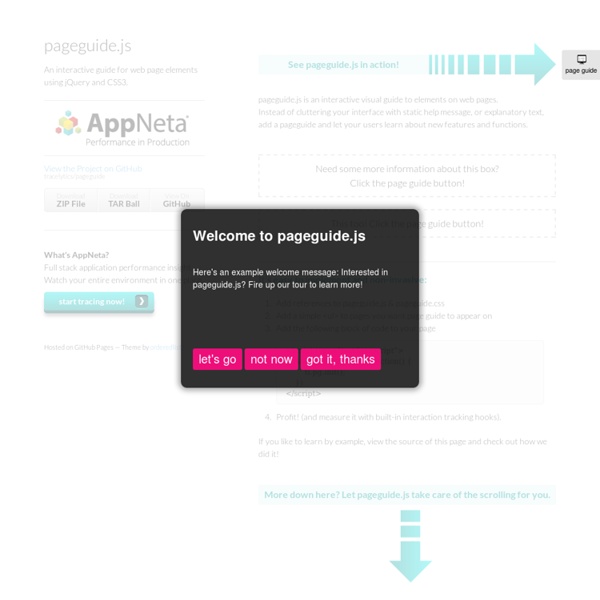
Best Friends Animal Society™ - Fix at Four Freetile.js Freetile is a plugin for jQuery that enables the organization of webpage content in an efficient, dynamic and responsive layout. It can be applied to a container element and it will attempt to arrange it's children in a layout that makes optimal use of screen space, by "packing" them in a tight arrangement. Freetile has been the layout engine behind Assemblage and Assemblage Plus for almost two years, and now it becomes available as an independent Open Source project. Features Freetile is inspired by similar, existing efforts such as Masonry, vGrid and Wookmark. It allows for any size of elements to be packed without using a fixed-size column grid, so you don't have to worry about specifying a column width appropriate to the size of your elements.The algorithm that evaluates each possible insertion position is easily customizable, allowing for different preferences to be expressed, e.g. a preference to left- or right-alignment of elements, or proximity between certain elements. Usage
50 Amazing jQuery Plugins That You Should Start Using Right Now jQuery has a wonderful community of programmers that create incredible things. However, it may become difficult to sift through everything that is released and find the gems that are absolute must-haves. This is why, in this post, you will find a collection of 50 new jQuery plugins and JavaScript libraries that, when applied with good measure, can make your sites a joy to use. The plugins are organized into categories for easier browsing. Enjoy! Dialogs The browser's built-in dialogs are easy to use but are ugly and non-customizable. 1. Alertify (github) is small library for presenting beautiful dialog windows and notifications. alertify.alert("Message"); alertify.confirm("Message", function (e) { if (e) { } else { } }); 2. jQuery Avgrund jQuery Avgrund (github) is another cool dialog solution. Forms Forms are tedious and boring. 3. iCheck iCheck (github) is a jQuery plugin that enhances your form controls. 4. 5. jQuery File Upload 6. 7. jQuery Knob 8. $('.datepicker').pickadate(); 9. 10. 11.
home 26, rue de Charonne 75011 PARIST. +33 (0)1 42 71 48 36F. +33 (0)1 43 55 08 02E. boitenoire@ultranoir.comW. www.ultranoir.com MARS NETWORKS 26, rue du village 13006 MARSEILLET. +33 (0)4 91 48 26 59F. +33 (0)4 91 24 67 02E. commercial@mars-networks.comW. www.mars-networks.com L'utilisateur du site internet ultranoir.com reconnaît disposer de la compétence et des moyens nécessaires pour accéder et utiliser ce site internet. Ultranoir met à disposition des utilisateurs de ce site web des informations et outils disponibles et vérifiés, mais ne saurait être tenu pour responsable des erreurs ou de l'indisponibilité de certaines informations. La structure générale, ainsi que les logiciels, textes, images animées ou fixes, sons, savoir-faire, dessins, graphismes et tous autres éléments composant ce site web sont de l'utilisation exclusive de ultranoir. L'usage de ce site web est régi par la loi française à l'exception de toute autre législation.
A tool for uploading files using Flash, Silverlight, Google Gears, HTML5 or Browserplus Shuffle Letters Effect: a jQuery Plugin Martin Angelov In this short tutorial we will be making a jQuery plugin that will shuffle the text content of any DOM element – an interesting effect that can be used in headings, logos and slideshows. The Code The first step is to write the backbone of our jQuery plugin. We will place the code inside a self-executing anonymous function, and extend $.fn. assets/js/jquery.shuffleLetters.js (function($){ $.fn.shuffleLetters = function(prop){ var options = $.extend({ },prop) return this.each(function(){ }); }; function randomChar(type){ } })(jQuery); Next we will turn our attention to the randomChar() helper function. function randomChar(type){ var pool = ""; if (type == "lowerLetter"){ pool = "abcdefghijklmnopqrstuvwxyz0123456789"; } else if (type == "upperLetter"){ pool = "ABCDEFGHIJKLMNOPQRSTUVWXYZ0123456789"; } else if (type == "symbol"){ pool = ",.? We could have used a single pool string for all types of characters, but this will do for a better effect. The Plugin In Action Done Tutorials
Agile Uploader - Multiple File Upload Tool with Resize Before Upload » Shift8 Version 3 released! Fork Save bandwidth and take the hassle out of getting images down to size for web use. Agile Uploader will let you resize images before uploading to your server using Flash. Demo All Version 3 Demos There are two basic looks that come with Agile Uploader. Download Click to download current version 3.0(changelog) Features Ability to attach and upload multiple files of any type. Documentation Coming soon... More About this Project Agile Uploader is a project that I started as a necessity for myself, I have a project where I am doing the hosting and I needed to save on bandwidth costs (potentially) and I also wanted the user experience to be easy. I wanted to design something that looked familiar and just worked for the user. Finally, I wanted the design integration (back-end and front-end) to be flexible and fit into any site design. Project Update:Version 3 has been completed and there are a bit of changes...Enough not to call this another 2.x release.
alertify.js - browser dialogs never looked so good Unfortunately, I will no longer be maintaining alertify.js. I have many ongoing projects that aren't leaving me with enough time to do what needs to be done. If anyone wants to create a fork and maintain - by all means go for it! It's been great seeing people use it and enjoy it and this decision is simply because I don't believe it's fair that developers are looking for help and not getting it. I wish I had more time or contributions to keep it going and make it better, but the sad reality is that not usually the case on these kinds of projects. Forks I will be updating this site to list forks of alertify.js.
Formly. The form glamorizer for jQuery ThrivingKings | web development, code snippets, and general nonsense The form glamorizer for jQuery May 11, 2011 An unbelievably easy way to add style and validation to your forms. Forms are everywhere and, usually, suck. Download Formly is a light little fella. 17kb in total for the full and 14kb for the minified version. Download fullDownload minifiedGitHub How-to use It's really easy to get Formly working for you. jQuery is the only prerequisite so make sure you include it, along with Formly's source files, in the head section of your file. Now, build your form using the same standard HTML markup you've always used. <form id="MyForm" width="400px">Your name: <input type="text" name="Name" />Email address: <input type="text" name="Email" validate="email" />Username: <input type="text" name="Username" place="No spaces" label="Username" require="true" />Password: <input type="password" name="Password" label="Password" require="true" /><input type="submit" value="Sign up" /><input type="reset" value="Clear" /></form> Alright, now we're having fun. Returned: