


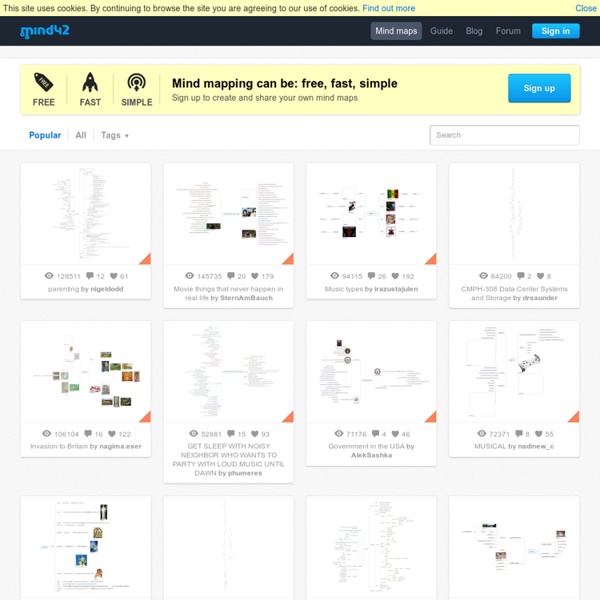
Mind Map Gallery | ThinkBuzan Welcome to the iMindMap Gallery As part of our iMindMap Hall of Fame, you can view some of the very best iMindMaps in action. The Gallery features Mind Maps created by iMindMap users for a wide range of purposes including education, business and more. *Click on the images below to view larger versions. Business Mind Maps Education Mind Maps Miscellaneous Download iMindMap for FREE See more Mind Maps on Biggerplate.com Hohli Creator Processing ... Personal $ Svg $20 ✓ Up to $75 merchandises for personal use. Merchandise $ License to use artwork in merchandises (T-Shirt, Mug, poster, etc). Single Use $ License for single-purpose non-merchandising use. Unlimited $ Unlimited personal or commercial use. Custom $TBD Custom license, with terms subject to prior arrangement. Please contact licensing@tagxedo.com for more information By accepting this license, you agree to the Tagxedo's Terms of Service, and you agree that you have acquired the right to use the source image to create the Tagxedo artwork, and that you indemnify and hold harmless Tagxedo and its employees and officers from any harm are liability that may incur. Please contact licensing@tagxedo.com if you have any question.