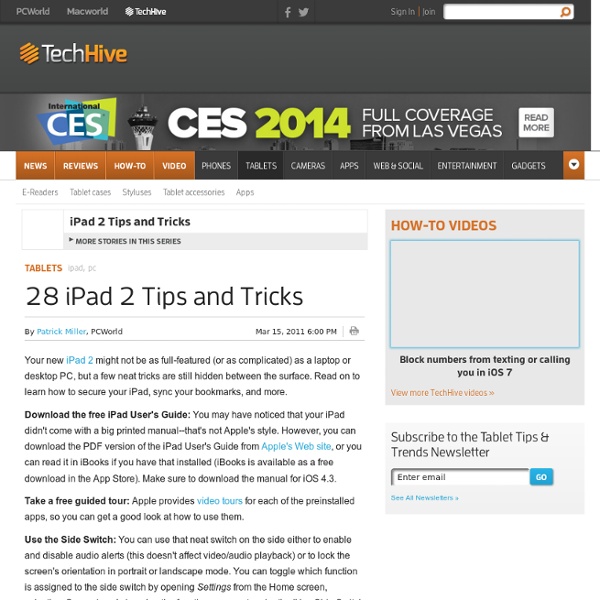28 iPad 2 Tips and Tricks
Your new iPad 2 might not be as full-featured (or as complicated) as a laptop or desktop PC, but a few neat tricks are still hidden between the surface. Read on to learn how to secure your iPad, sync your bookmarks, and more. Download the free iPad User's Guide: You may have noticed that your iPad didn't come with a big printed manual--that's not Apple's style. However, you can download the PDF version of the iPad User's Guide from Apple's Web site, or you can read it in iBooks if you have that installed (iBooks is available as a free download in the App Store). Make sure to download the manual for iOS 4.3. Take a free guided tour: Apple provides video tours for each of the preinstalled apps, so you can get a good look at how to use them. Use the Side Switch: You can use that neat switch on the side either to enable and disable audio alerts (this doesn't affect video/audio playback) or to lock the screen's orientation in portrait or landscape mode.
http://www.techhive.com/article/222186/28_ipad_2_tips_and_tricks.html
50 really useful iPad 2 tips and tricks
An absolute gem of an article by John Brandon and Graham Barlow from MacLife on 30th March over at TechRadar. This is going to become my iPad manual from here on in. Customised iPads for all iPad 2 tips and original iPad tips - get 'em here!
Top 10 Useful iPad And iPad 2 Tips And Tricks
Top 10 Useful iPad And iPad 2 Tips And Tricks Tuesday, April 12, 2011 · By Ramin asadi Here are 10 irresistible iPad and iPad 2 tips and tricks you can explore right now. These all help you get the most out of your tablet and some of them may be things you are not even aware you could do. If there are other tips or tricks you have found, please leave them in the comments below. Enjoy!
50 really useful iPad tips and tricks
With great new features like two video cameras, a faster processor and a Retina display, the new iPad is the world's best tablet device. It's also fully capable of running the latest version of Apple's iOS operating system and great apps like iMovie and GarageBand. Here we present 50 really useful iPad tips. We cover everything from customising your Home screen through to getting more from built-in apps like Mail and Safari. 10 best tablet PCs in the world today The vast majority of these tips will also work on the original iPad and iPad 2, so owners of any generation of iPad shouldn't feel neglected.
10 Excellent iPad Applications for Teachers
With the iPad2 on the launching pad, it’s a great time to share this list of useful iPad apps for teachers from guest writer Paula Dierkens. There’s no doubt that the iPad is an excellent device, and if you own this gadget, it makes sense to pick up the applications best suited to your lifestyle and profession. So if you’re a teacher, here are ten great iPad apps that you must try out:
20 Excellent Icon Sets for Application Design
In our continued effort to find and deliver to you the best free design resources, we’ve compiled a list of 20 excellent icon sets for application design. Just like fonts and textures, you can’t have too many icons in your design library. In this collection you’ll find a variety of icon styles that should fit any type of application design.
Tips, tricks and secrets on how to use iPad
Privacy Policy for TheHowTo.wik(i)dot.com At TheHowTo.wik(i)dot.com, the privacy of our visitors is of extreme importance to us. This privacy policy document outlines the types of personal information is received and collected by TheHowTo.wik(i)dot.com and how it is used.
IPad Tips & Tutorials
Using the Back Button or Previous Page in the Safari Web Browser on the iPad A participant in my Master Class recently asked this question: How do I go “back” in Safari? Sometimes the “back” button works and sometimes it doesn’t. Here’s my reply: When you tap on a link on a webpage, one of two things generally happens: 1. The link opens in the same window, replacing the current […]
A List of Excellent iPad Apps for Educators
When Apple released iPad they knew it will spark a revolution in personal computing impacting every industry even education; why not and it is one of the first mobile tablets of its kind to combine both the mobility of a cell phone and the screen of a computer. Today, as its popularity has gained floor and a wide range of students in all over the world are using it, it becomes urgently important for educators to ponder heavily on its possibilities in enhancing learing and engaging students. I will not talk about these possibilities here for i will include them in a fully detailed post later but rather provide you with excellent free iPad apps that both teachers and learners can securely use in education. The following list is not conclusive so feel free to add up to it if you have new suggestions. 1- Quick Voice Recorder
No-Bake Chewy Cookies and Cream Bars
Oh how I love a treat that can be whipped up in about 15 minutes. My boys and their buddies couldn’t get enough of these Chewy Oreo Bars we had as an after school snack this week. Sometimes my spontaneous recipe creations turn out to be the most fun, lol! Yes you use an entire package of Oreo Cookies, but what you get in return is a marshmallow-y Oreo treat that is worth every bite
Related:
Related: