


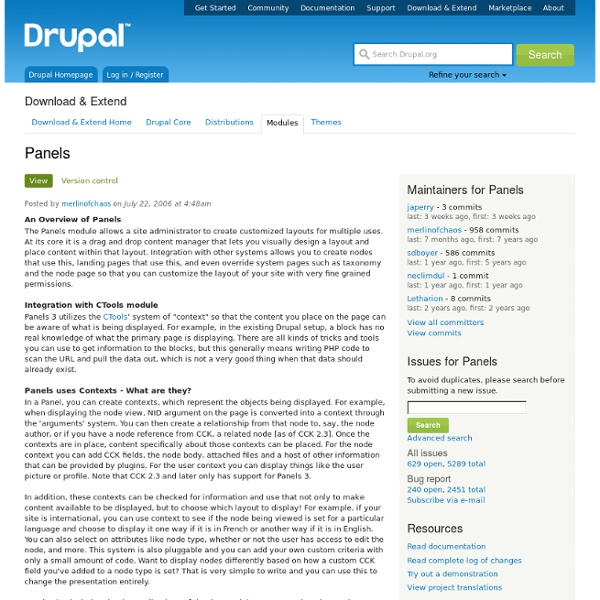
Date This package contains both a flexible date/time field type Date field and a Date API that other modules can use. The D5 and D6 versions of the Date field require the Content Construction Kit (CCK) module. The D7 version works with the core Field functionality. D8 includes Date in core. The Drupal Handbook pages are at Date/Calendar Documentation. Be sure to read Debugging Information before reporting a problem. Get Involved Help us to solve issues! D8 Version The D8 branch is being upgraded with a hope to getting some of it into core. D7 Version Due to work on getting Date into Drupal 8 core, the D7 version is currently being minimally maintained. Please see #2074655: Assign Co-Maintainership [Mark Date/Calendar modules as unsupported] if you are able to help with on-going maintenance. D7 Notes I've added preliminary support for SQLLite and SQLServer. Token support is not working in D7. D7 Videos/Tutorials D6 Version D6 Notes PHP 4, 5.0, & 5.1 are no longer actively supported. D6 Videos/Tutorials
Fences | drupal.org - (Private Browsing) Fences is a an easy-to-use tool to specify an HTML element for each field. This element choice will propagate everywhere the field is used, such as teasers, RSS feeds and Views. You don't have to keep re-configuring the same HTML element over and over again every time you display the field. Best of all, Fences provides leaner markup than Drupal 7 core! This kind of tool is needed in order to create semantic HTML5 output from Drupal. Similar projects include Semantic fields, Field Wrappers and a tool inside the Display Suite extras. Markup Comparison Compare Drupal 7’s default markup for a field: <div class="field field-name-field-test field-type-text field-label-above"> <div class="field-label">Foobar field: </div> <div class="field-items"> <div class="field-item even">Leaner markup means better front-end performance. To Fences’ default markup (when selecting <div> as the wrapper): How To Use This What it's doing Fences ships with a bunch of tpls files. How You Can Help
An Introduction to Drupal’s Display Suite(DS) « Drupal-lovers Posted by drupallovers on March 30, 2012 One of the rites of passage for beginner Drupal users is to learn Panels. It’s a useful tool for laying out pages and redesigning content pages without any code knowledge. However, not everyone is a fan. Panels is sometimes criticized for being hard to use and for having performance issues. In this tutorial we’re going to introduce you to a powerful alternative: Display Suite. Why Display Suite? We’re going to use Movies as our example. So far, so good. The goal of Display Suite is to allow us to move from the layout above to the layout below. Getting Started with Display Suite To start working with Display Suite, you just need two modules: Download and install both modules. Go to Structure > Display suite so to see the options available. You’ll now see a list of all the things that you can redesign with Display Suite. Get started by clicking on the content type you want to redesign. You’ll now see all of your fields. The end result can be seen below.
Link Module description The link module can be count to the top 50 modules in Drupal installations and provides a standard custom content field for links. With this module links can be added easily to any content types and profiles and include advanced validating and different ways of storing internal or external links and URLs. It also supports additional link text title, site wide tokens for titles and title attributes, target attributes, css class attribution, static repeating values, input conversion, and many more. Requirements / Dependencies Drupal 6: Custom content module (CCK)Drupal 7: Fields API is provided already by core [no dependencies].Drupal 8: Link module is in core now. INFO Since some misleading user reports we need to clarify here - Link module is NOT about to add links to any menus or the navigation nor primary/secondary menu. Installation Configuration Configuration is only slightly more complicated than a text field. Example Theming and Output Useful References User Reports
Panels Import | drupal.org - (Private Browsing) Overview This module provides an easy way to import previously exported Panels definitions from corresponding subfolders. Supports Panel PagesMini PanelsPanel NodesCustom ContentPage manager existing pages Installation Create 'sites/all/imports' folder.Create all necessary subfolders for panels: sites/all/imports/page_manager/handlerssites/all/imports/page_manager/pagessites/all/imports/page_manager/pm_existing_pagesites/all/imports/panels/minisites/all/imports/ctools/ctools_contentsExport the panels you wish to import and paste the export code into separate text files with .inc' extension.Do not forget to add '<? Main idea The idea is that you could have a collection of commonly used panels in a folder. Recommended modules Sponsorship Support If you've found the module particularly useful and want to say thank you, there's a wide range of stuff I'd welcome on my wish list (UK) (US). Development Developed by Dmitry Demenchuk (mrded) for WikiJob. Supporting organizations: Downloads View all releases
Display Suite Display Suite allows you to take full control over how your content is displayed using a drag and drop interface. Arrange your nodes, views, comments, user data etc. the way you want without having to work your way through dozens of template files. A predefined list of layouts (D7 only) is available for even more drag and drop fun! By defining custom view modes (build modes in D6), you can define how one piece of content should be displayed in different places such as teaser lists, search results, the full node, views etc. Watch a screencast to see it all in action! Advanced options ExportablesAdd your own custom fields in the backend or in your codeAdd custom layouts in your theme (D7 only)Change labels, add styles or override field settings (semantic fields).Full integration with Views and PanelsExtend the power of your layouts by installing Field GroupOptimal performance with Object cache (D6) or Entity cache (D7) integration Drupal 7 Modules included: Drupal 6 Information Credits
References This project provides D7 versions of the 'node_reference' and 'user_reference' field types, that were part of the CCK package in D6, at functional parity with the D6 counterparts. See for details. Note for users upgrading from References 7.x-2.0-beta3 There were a couple changes in the way 'References' views are handled ("referenceable nodes/users defined by a view"), which might require double-checking those existing on your site: The 'label' (node title or user name) is no longer automatically added if not included in the view. Note for users upgrading from CCK D6 The References project integrates with the content_migrate module present in CCK 7.x-2.x-dev to allow the migration of field definitions and field values from D6 nodereference and userreference fields. Similar modules:
Page manager existing pages | drupal.org - (Private Browsing) Page manager existing pages allows you to override/configure Drupal menu paths so you can create variants with Page manager, which is bundled in the CTools project. Technically, this project defines one abstract task and one content type plugin, so menu items can be overridden and the original page callback can be called through the content type plugin. This project comes with one default existing page, which is 'node', the default Drupal frontpage. Tested overridden paths Drupal frontpage at 'node'.Media file paths as 'media/%'.Apache Solr search pages at any path you defined.FAQ at 'faq-page', 'faq-page/%', 'faq-page/list' and 'faq-page/%/list'. In theory, any menu callback can now be overridden. Installation Install the module as usual, more info can be found on You should also install Panels, which is not a dependency for this module but is the recommended module to start overriding page layouts. Usage Documentation