


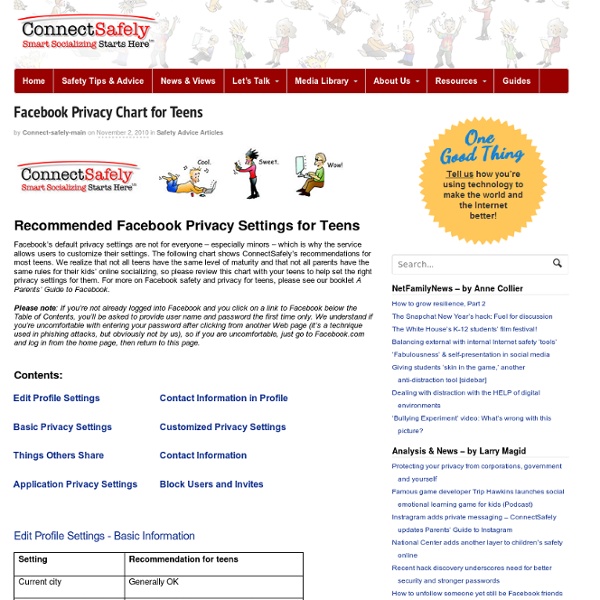
Warning Signs You Should Know To Keep Your Child Safe Online | Safetyweb Blog Keeping up with what our children are doing online and with their cell phone activity is vital these days. Parents must always be looking for warning signs and red flags in protecting kids and keeping them safe in cyberspace. Safety experts say parents need to watch for issues like cyber bullying and harassment such as social withdrawal, falling grades, or self-hating behavior. Due to the internet, email, social networks, cell phones-- kids can now be harassed 24 hours a day. Parents and adults should be aware these days that kids often have codes and slang they use to communicate with their peers. Another issue facing our kids and teens these days that parents need to watch for is sexting. Experts say it is important for parents to understand what their kids are doing online, and although trusting them is important, their safety is equally, if not more important.
Matt’s story told by him | My Dead Son's Journals Whether it’s coke, heroin, or prescription medication, it all happens the same way. You are always un-suspecting your first time, and generally people don’t set out trying to use drugs, or drinking themselves completely stupid every single day. Things happen, and sometimes you end up trying things as almost an accident. The whole course of my life was changed by one event–a trip to my local doctor in Crandon for a minor operation to fix-up an infected toe on my right foot. The pain was excruciating. For several months before I went to see the doctor my big toe was infected beyond belief. When we got to the clinic, both my mom and I were ushered into one of the back, examination rooms. “No, we’re going to numb you up real good. My mother went back to the waiting room while Dr. The first few cuts I didn’t feel, but when he got to the nail itself, which was surrounded by nothing but infected flesh, I began to feel, hell, I began to scream because I could feel everything. Fine, whatever.
be.macmillan - Work and cancer | technologies | Scoop.it Please note that the Essential Work and Cancer Toolkit for employers (available below) comes with relevant resources inside. Additional copies of these resources can be ordered separately below. If you are an employer ordering the pack for the first time please do this at macmillan.org.uk/worktoolkit and you can also receive Macmillan’s work and cancer e-newsletters for employers. To promote support for people affected by cancer in your organisation create your own bespoke Work and Cancer poster. For more information about work and cancer please visit Macmillan.org.uk/work 20 awesome Facebook new tips and tricks : A Virtual Exit With everybody and their moms being on Facebook these days, we felt it’s time to highlight 20 new FB tips that you might not be aware of. Without further ado, lets get started with the best Facebook tricks of 2011! #1 Enable HTTPS for better security If you access Facebook frequently from public wi-fi hotspots, or even your college network, you will be surprised to know that it’s extremely easy for others to snoop on your Facebook data. #2 Use Facebook Chat outside Facebook with IMO.im Want a quick chat with a friend, without getting sucked into all the distractions of the Facebook site? #3 Bring back the old photo viewer to Facebook According to many Facebook users, the new lightbox-style photo viewer is ugly and distracting. #4 Increase font size Facebook recently decreased the font size across the entire site, making us all want to poke our eyes out while trying to read the text. #5 Remove yourself from spammy groups #6 Remove Facebook clutter with F.B.
Always Connected: The new digital media habits of young children Today’s parents, academics, policymakers and practitioners are scrambling to keep up with the rapid expansion of media use by children and youth for ever-larger portions of their waking hours. This report by Sesame Workshop and the Joan Ganz Cooney Center takes a fresh look at data emerging from studies undertaken by Sesame Workshop, independent scholars, foundations, and market researchers on the media habits of young children, who are often overlooked in the public discourse that focuses on tweens and teens. The report reviews seven recent studies about young children and their ownership and use of media. By focusing on very young children and analyzing multiple studies over time, the report arrives at a new, balanced portrait of children’s media habits. Always Connected was written by Aviva Lucas Gutnick, Michael Robb, Lori Takeuchi and Jennifer Kotler. Related blog post: Technology, Activity, Content & Context: Reflections on “Always Connected” by Jennifer Kotler
Do students understand their ‘digital footprint’ and how it can affect their employability? Last year I presented to a group of 1st year Business School students on the topic of their use of Social Media and Social Networking websites and how this could have implications on their employability. Presentation: Social Media & how (students) can survive online (2010) This year I’ve been privileged enough to be invited back into lecture slots for all the first year under graduate Business School students (Law, Accounting & Finance, and Business). While the topic(s) and reflective activity the students are presented with are the same (including the majority of the responses given) the examples have been updated and improved … there are far more examples to choose from for a start! Click to view This year I have been able to incorporate the TurningPoint handsets (clickers, zappers, etc) to get real-time responses (and capture/record them too) to the content. I ask the question at the beginning of the session “Do you consider your online activity ‘safe’?”
Dissecting the Red Pill | Illimitable Men There is an incredible amount of confusion and misrepresentation out there about what exactly the red pill is. There are those who simply dislike it and thus misrepresent it and there are those whom are new to the philosophy who among all the chaos of differing opinion, spam and plethora of theories and content are just left scratching their heads. I hope here to communicate the fundamentals of what the widely encompassing philosophy entails, and dispel many of the misconceptions that have formed around it. No rites of passage, a common prevalence of absent fathers and a feminised gynocentric culture has essentially robbed fathers of agency over their children, with a lack of fatherly input into the raising of children in modern western feminist societies men are becoming increasingly lost. When broken homes and single parent families are the norm there’s a lot of children out there growing up without the direction they need to succeed in life. Like this: Like Loading...
Texting and driving: Gruesome safety video goes viral Graphic UK ad: Texting 2die4 WARNING GRAPHIC CONTENT: A British police force releases a shocking advert on the dangers of texting while driving. P 27, 2009 A graphic British public service announcement about the dangers of sending text messages while driving has become an internet hit and sparked debate around the world. The Gwent police force in Wales said on Wednesday that an excerpt from a video it made for use in schools has been viewed more than 6 million times on YouTube and other websites since it was posted last month. If we can get one person to change their behaviour then it will have been worthwhile. The 30-minute film shows a bubbly teenager named Cassie - "a nice girl from a nice Gwent Valleys family" - who triggers a pile-up that kills four people when she tries to send a text message while driving. Global message ... Advertisement
Using Facebook in the Classroom Juliette and Stephen Heppell Whether it is Facebook, MSN Messenger, Bebo, iChat, Skype, YouTube or any other form of social networking - we know our young people are, and will be, using it. As with all new media, research projects have shown time and again that if young people see a vacant space, they will fill it (and perhaps not always in the most positive way). As the blurring between social and work continues, organisations from universities to work places are using social networks increasingly effectively for work. They often seek for evidence that potential employees or students can be effectively collegiate and understand mutuality - that they can use these new social tools for work and for the workplace. We need to teach young people the way to use them appropriately, to build their sense of entitlement into a sense of responsibility and to work with them on effective and safe strategies for protection whilst using social media.
Improving Internet Privacy