


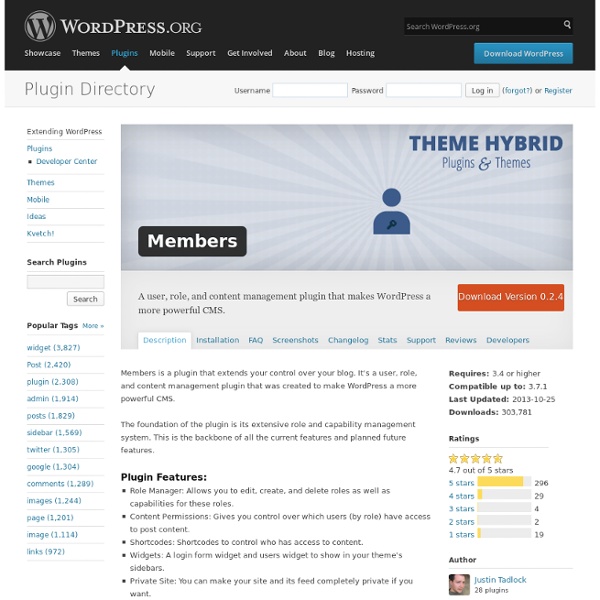
Administration Menus Administration Menus Languages: English • 中文(简体) • 日本語 • Русский • (Add your language) Introduction Usually, plugin and theme authors need to provide access to a settings (options) screen so users can customize how the plugin or theme is used. Function Reference Every Plot Needs a Hook To add an administration menu, you must do three things: Create a function that contains the menu-building code Register the above function using the admin_menu action hook. It is that second step that is often overlooked by new developers. Here is a very simple example of the three steps just described. <? In this example, the function my_plugin_menu() adds a new item to the Settings administration menu via the add_options_page() function. These processes are described in more detail in the sections below. Determining Location for New Menus Before creating a new menu, first decide if the menu should be a top-level menu, or a sub-level menu item. Dashboard Posts Media Links Pages Comments Appearance Plugins Users Tools
Simple Intranet Directory Simple Intranet Directory is an easy to use employee directory listing of your users that includes extended profile information, user photos and a search function. We have also added custom fields, an out of office alert function and sidebar widget, custom HTML biographies, an employee directory search widget and an employees sidebar widget. Upgrade to the full version of our Simple Intranet ( plugin suite and get these features; NOTE: To upgrade you will need to deactivate and delete this Simple Intranet Directory plugin from your server. Don't worry, your photos and employee data will however be saved and accessible in your the full version of the Simple Intranet plugin.
Ultimate Guide to Roles and Capabilities | Gary Cao Since Roles and Capabilities are introduced in WordPress 2.0, the User Level approach has been declared deprecated. However, it’s disappointing that a lot of plugins and themes out there still use user levels to control access to admin option pages and other functionalities. This guide shows you how to properly use Roles and Capabilities in your plugins and themes. Note: This article is a long one, therefore you should probably bookmark it so that you can always come back later for reference. Table of Contents What are Roles and Capabilities? As in other CMS and web applications, WordPress has a built-in system to verify whether a particular user has enough privilege to take a certain action. This system of Roles and Capabilities is much more flexible than User Level, since it enables you to add, remove or reassign capabilities among roles. Capabilities and administration menus As you can see, there’s always a required parameter called capability for each of those functions. WP_Role Class
Simone de Beauvoir censurée Cette entrevue de Wilfrid Lemoine avec la philosophe et auteure Simone de Beauvoir n’a jamais été vue en entier jusqu’à aujourd’hui. Censuré par la direction de Radio-Canada, sous la pression de l’archevêché de Montréal, le document n’a pas été diffusé le 13 novembre 1959 comme prévu. À la mort de Simone de Beauvoir, en avril 1986, sa diffusion est programmée, mais les éliminatoires de la saison de hockey occupent la case horaire, et le public ne verra qu’un extrait des 40 minutes originales pendant lesquelles Beauvoir parle, entre autres, de l’existentialisme, de la religion et du mariage. Le Québec de 1959 vit encore dans la « grande noirceur » : Maurice Duplessis vient de mourir, mais l’Église catholique continue de dicter la morale. Donner la parole pendant près d’une heure à une femme qui dit clairement qu’elle n’est pas croyante et que le mariage équivaut à un esclavage est un affront que la direction de Radio-Canada n’osera faire. Simone de Beauvoir censurée Média : Télévision
Roles and Capabilities Roles and Capabilities Languages: English • Español • Français • 日本語 • Português do Brasil • 中文(简体) • (Add your language) Description WordPress uses a concept of Roles, designed to give the site owner the ability to control what users can and cannot do within the site. A site owner can manage the user access to such tasks as writing and editing posts, creating Pages, defining links, creating categories, moderating comments, managing plugins, managing themes, and managing other users, by assigning a specific role to each of the users. WordPress has six pre-defined roles: Super Admin, Administrator, Editor, Author, Contributor and Subscriber. The Super Admin role allows a user to perform all possible capabilities. Summary of Roles Super Admin – somebody with access to the site network administration features and all other features. Upon installing WordPress, an Administrator account is automatically created. Roles A Role defines a set of tasks a user assigned the role is allowed to perform.
Une maison transparente et magique en plein milieu du désert L’artiste Phillip K. Smith III a réalisé une maison peu banale dans le désert du parc national de Joshua Tree en Californie, qui vient titiller notre imaginaire : celle-ci est transparente en grande partie le jour et lumineuse la nuit…. Il s’agit en fait d’une illusion d’optique savamment orchestrée avec un jeu de miroirs et reflets, des lumières LED, une dose d’électronique et d’Arduino. Le résultat est saisissant : le jour, cette petite cabane de 70 ans d’âge construite en bois à l’origine, passe pratiquement inapercue. [Sources: Photos Royale Projects : Contemporary Art - Nom de code du projet: Lucid Stead]
Developer Documentation Developer Documentation Languages: English • Español • Italiano • 한국어 • Русский • 中文(繁體) • (Add your language) Introduction WordPress is fast, lightweight, and easy to use. To ensure it stays that way, the Core Team thinks carefully about adding functionality to the core WordPress code. Still, users often find the need to graft additional functionality onto WordPress to meet their needs. You may also wish to consult the Developer Documentation FAQ. WARNING: Programming Code Ahead The following articles may use programming terms without offering detailed explanations for non-programmers. Although the alteration of the downloadable files for WordPress is limited to a few distinct programmers, every WordPress user has the ability to effect change in the core WordPress code, making WordPress highly customizable. Plugin Development APIs Contributing to WordPress Forums, Lists, and Blogs Other Information of Interest External Resources WordPress Hooks WordPress Source Code Other Resources
Function Reference Languages: English • Español • فارسی • Français • Italiano • 日本語 ქართული • 한국어 • Português do Brasil • Русский • Türkçe • עברית • 中文(简体) • 中文(繁體) • (Add your language) The files of WordPress define many useful PHP functions. Some of the functions, known as Template Tags, are defined especially for use in WordPress Themes. There are also some functions related to actions and filters (the Plugin API), which are therefore used primarily for developing Plugins. The rest are used to create the core WordPress functionality. Many of the core WordPress functions are useful to Plugin and Theme developers. You can help make this page more complete! Here are some things you can do to help: Add documentation to un-documented functions, by creating sub-pages or at least by adding short comments in the lists below. Read Contributing to WordPress to find out more about how you can contribute to the effort! Functions by category Official and Unofficial References Trac Browser - WordPress source code.
Database Description Languages: English • العربية • 日本語 中文(简体) • 한국어 • Русский • (Add your language) The following is an outline and description of the database tables created during the standard installation of WordPress. The database structure and the diagram below were last updated in version 4.4. The only database supported by WordPress is MySQL version 5.0.15 or greater, or any version of MariaDB. Also see prior versions of Database Descriptions for WordPress 1.5, WordPress 2.0, WordPress 2.2, WordPress 2.3, WordPress 2.5, WordPress 2.7, WordPress 2.8, WordPress 2.9, and WordPress 3.3. Because WordPress interfaces with this database by itself, you as an end user, shouldn't have to worry much about its structure. Database Diagram The diagram below provides a visual overview of the WordPress database and the relations between the tables created during the WordPress standard installation. (WP 4.4.2 Database diagram) Table Overview Table Details Indexes Table: wp_links Table: wp_options Table: wp_posts Table: wp_site