


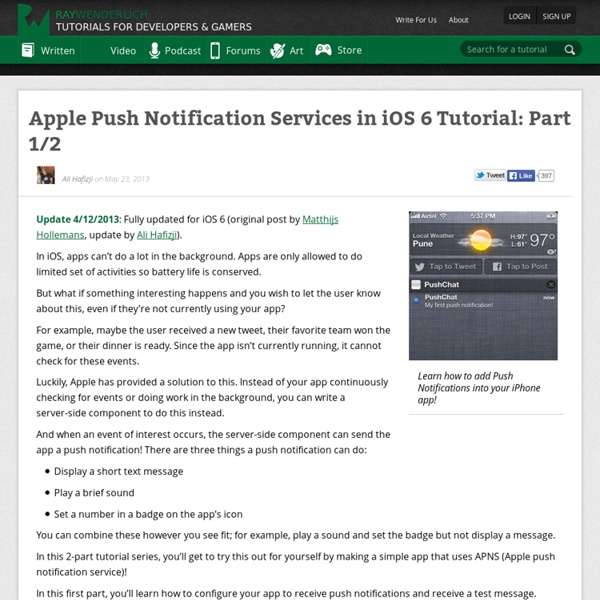
Loading Local notifications and push notifications are ways for an application that isn’t running in the foreground to let its users know it has information for them. The information could be a message, an impending calendar event, or new data on a remote server. When presented by the operating system, local and push notifications look and sound the same. They can display an alert message or they can badge the application icon. When users are notified that the application has a message, event, or other data for them, they can launch the application and see the details. At a Glance Local notifications and push notifications have several important aspects you should be aware of. The Problem That Local and Push Notifications Solve Only one application can be active in the foreground at any time. Local and Push Notifications Are Different in Origination Local and push notifications serve different design needs. You Schedule a Local Notification, Register a Push Notification, and Handle Both See Also
Local and Push Notification Programming Guide: Apple Push Notification Service Apple Push Notification service (APNs for short) is the centerpiece of the push notifications feature. It is a robust and highly efficient service for propagating information to iOS and OS X devices. Each device establishes an accredited and encrypted IP connection with the service and receives notifications over this persistent connection. If a notification for an application arrives when that application is not running, the device alerts the user that the application has data waiting for it. Software developers (“providers”) originate the notifications in their server software. The provider connects with APNs through a persistent and secure channel while monitoring incoming data intended for their client applications. In addition to being a simple but efficient and high-capacity transport service, APNs includes a default quality-of-service component that provides store-and-forward capabilities. A Push Notification and Its Path The remote-notification data flows in one direction.
Adding Push Notifications to Your iPhone Applications Using RemObjects SDK (Xcode) - RemObjects Wiki We have just published a full implementation for providing Push Notifications (APS) support for iPhone clients using RemObjects SDK, with minimal work required. The current implementation is provided for servers written in .NET, although it should be easily adaptable to serve as a reference for implementing a similar functionality for RO/Delphi. What are Push Notifications? To conserve battery power, as well as reduce CPU load and network traffic, the iPhone does not allow applications to stay active in the background and keep communicating with servers. This makes traditional approaches for real-time notifications, such as RemObjects SDK's event sinks, unfeasible, but is an understandable limitation given that users expect their iPhone batteries to last a long time and want to keep tabs on (sometimes metered) network traffic. What does ApplePushProvider do? They provide a central "device manager" to keep track and persist information about registered devices on disk. Authentication See Also
Best Practices for Using Push Notifications Mobile services company Urban Airship has compiled a white paper detailing the best practices for the implementation of push notifications in mobile apps. Push notifications, a feature on many mobile operating systems, allow app developers to send short messages to users via a badge update, sound or text-based alert. When used correctly, end users will engage more with the app, the brand, the organization or the service. And that leads to more opportunities for monetization, explains Urban Airship. However, figuring out how to implement this feature wisely takes some work. Step 1: Get Users to Opt-In Before you can take advantage of push notifications in your app, you need the app users to opt-in to accept them. If you want to make it clear why users should say “yes” to notifications, Urban Airship recommends that you explain in the app’s description (both inside the app store and upon install) how and when you’ll use the push notifications feature. Step 3: Track Engagement
IOS Push notifications using Sencha Touch 2 | Isola Software If you are trying to send a Push Notification to your IOS6 iPhone/iPad Sencha Touch 2.2 Application may be you have found some issues. In this article we will see how to configure certificates, setup Sencha package.json and send notifications using PHP and C#. Introduction According to Sencha documentation - – it’s possible to enable the App in the notification service with the following code It’s simple but dosen’t work so easily. Let’s do it step-by-step. Using this tutorial on 30′ you are able to have a Native App with Push Notifications. Certificates Go on developer.apple.com and click on Profiles When you are in, select Identifiers -> App IDs -><your app> (appname in the screen shot) and press Edit Create the certificate the first time and then download it. Once you have the certificate you need to transform it in .pem with only public cert and key. Now you can send push notification. Configure Sencha Touch Push notification server
How To Create Realtime Notifications For HTML5 Apps | Pusher There are few apps nowadays for which realtime notifications are not a core feature. From friend requests to pull requests, keeping users updated is key to their experience. Users want to be in the know about the content that interests them, and receive current information without the need for a browser refresh. It improves peer interactions between friends and colleagues, increases social reach, and triggers important conversations that could be invaluable to your app experience. In this tutorial, we will show you how simple it is to add realtime notifications to your web or mobiles apps with Pusher. What We’ll Cover A user will perform an action that will create a notification, and send it to the server. Pusher Terminology The realtime web is sometimes referred to as “the evented web”. Events take place on something: on a table in a database as a new record is created, updated or deleted; on a particular part of the user interface. Channels Events The Tutorial Step 0: Setting Up <? What Now?
Notifications Developer Docs Notifying the User The notification system allows your app to keep the user informed about events, such as new chat messages or a calendar event. Think of notifications as a news channel that alerts the user to important events as they happen or a log that chronicles events while the user is not paying attention. New in Jelly Bean In Jelly Bean, notifications received their most important structural and functional update since the beginning of Android. Notifications can include actions that enable the user to immediately act on a notification from the notification drawer. Anatomy of a notification Base Layout At a minimum, all notifications consist of a base layout, including: the sending application's notification icon or the sender's photo a notification title and message a timestamp a secondary icon to identify the sending application when the senders image is shown for the main icon Base layout of a notification Expanded layouts Actions Avoid actions that are: Design guidelines Do
Tutorial: Apple Push Notifications with PhoneGap – Part 1 This is part 1 of a new series to help explain how to set up and use Apple Push Notifications (APNs) in your mobile applications. Push notifications are different than local notifications in that they are coming from a 3rd party server to inform the user of something, versus a local notification which is scheduled by the application to run on the device itself without any server interaction. For instance you may receive a push notification from Facebook notifying you that someone has added you as a friend, or if you are a Words With Friends player you may receive a push notification indicating it’s your turn. An example of a local notification would be an alert popping up at a certain time or interval as a reminder from a to do application where you set a date/time to a task and the alert pops up to remind you at that specified time. There are Cordova/PhoneGap plugins to do both local and push notifications for iOS, but this series will focus on push notifications. Simple Server
Sending push notifications to a device | Appery.io Dev Center What are we going to build? In this tutorial, you’ll learn how to set up push notifications. Note: to test your app you need to build the binary and install it on your device. Before you begin Tutorial level: advanced. Creating a new app Create a new app in the app builder. Configuring Push 1. 2. 3. Device info about where the app is installed will be saved in the Devices collection of the selected database, as soon as the device is running the app. Switch to “Settings” and check all three items: “Push sound”. This means that each of these checked items will happen when a new push notification arrives. Configuring the push Depending on your device and OS, you’ll have to initialize Android or iOS settings, or both. Android 1. 2. 3. 4. 5. 6. 7. 8. 9. 10. 11. 12. 13. 14. iOS Before you begin, to enable push notifications for an iOS app, you must have a Development Certificate if your app is registered in Development mode, and a Production Certificate if your app is registered in Distribution mode.
Les notifications iPhone et les certificats Jeudi, 20 octobre 2011 Nicolas Il n’est pas toujours aisé de travailler avec les notifications iPhone, c’est pourquoi les développeurs peuvent se simplifier la tâche en utilisant des programmes Open Source pour gérer la partie serveur. Si gérer les notifications push pour iPhone et iPad est assez simple, la partie certificat est plus obscure… Pour commencer avec les notifications, on peut utiliser un outil comme easyAPNS. Présentation de EasyAPNS EasyAPNS est un programme Open Source qui permet d’utiliser l’APNS (Apple Push Notification Service) sans se prendre la tête. Côté iPhone, easyAPNS vous propose aussi les instructions à mettre dans votre Application Delegate pour que les utilisateurs puisse s’enregistrer à votre service de notifications. Sans rentrer dans les détails, disons que EasyAPNS est plutôt bien fait et permet d’aller plus vite pour quelqu’un qui maîtrise déjà le développement iOS. La gestion des certificats Lien : easyAPNS. Articles similaires :
pushwoosh-phonegap-3.0-plugin/README.md at 4e652620ed898ea02c40f3b74dbc45b2929932d4 · Pushwoosh/pushwoosh-phonegap-3.0-plugin Push notifications | Appery.io Dev Center The Appery.io, the push notifications feature allows you to send push messages to users who have installed your app. Note: To send push notifications, the app must be installed on the device (PhoneGap app). Quickstart Note: If you are new to sending push notifications, please start with this tutorial: getting started with push notifications. To learn more about push notifications follow this tutorial: sending push notifications to a device. Sending push notifications To send push notifications, you should turn the feature on via the Push Notifications tab by checking the “Enable push notifications” checkbox: Once you’ve turned on the push notifications, you’ll be able to choose a database to link the app with: Linking the database is necessary, because all the devices are stored in the Devices collection in the appropriate database. You can unlink database and apps, but all the data in the Devices collection will be cleared. Once the database is linked, Send push notification view opens: 1. 2.
Be carefull, the name of the PushCat should correspond to the name of your application if you want to have notifiication working correctly by daphi Jan 22