


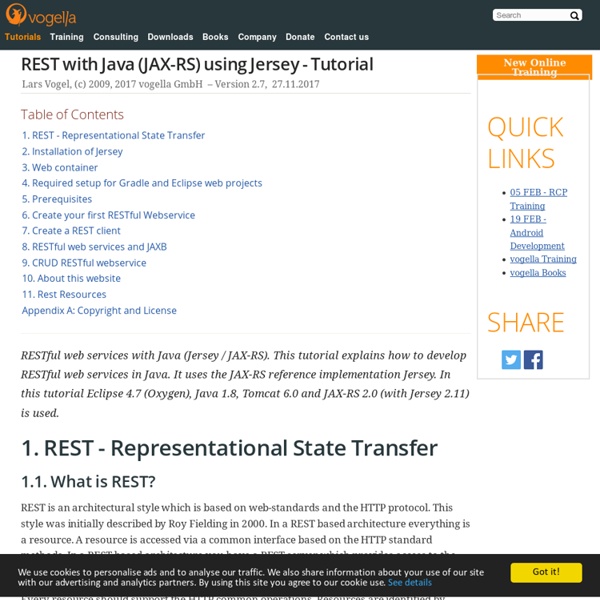
Build a RESTful Web service using Jersey and Apache Tomcat RESTful Web service introduction Representational State Transfer, or REST, was introduced and defined in 2000 by the doctoral dissertation of Roy Fielding, one of the principal authors of the HTTP specification versions 1.0 and 1.1. The most important concept in REST is resources, which are identified by global IDs— typically using URIs. Client applications use HTTP methods (GET/ POST/ PUT/ DELETE) to manipulate the resource or collection of resources. A RESTful Web service is a Web service implemented using HTTP and the principles of REST. Typically, a RESTful Web service should define the following aspects: The base/root URI for the Web service such as MIME type of the response data supported, which are JSON/XML/ATOM and so on. Table 1 illustrates the resource URI and HTTP methods used in typical RESTful Web services. Table 1. Back to top JSR 311 (JAX-RS) and Jersey Build a RESTful Web service Hello World: The first Jersey Web project Listing 1. Method
for Java - Simplified, lightweight HTTP Request Library Unirest is a set of lightweight HTTP libraries available in multiple languages, built and maintained by Mashape, who also maintain the open-source API Gateway Kong. Do yourself a favor, and start making HTTP requests like this: Unirest.post(" .queryString("name", "Mark") .field("last", "Polo") .asJson() Features Make GET, POST, PUT, PATCH, DELETE, HEAD, OPTIONS requestsBoth syncronous and asynchronous (non-blocking) requestsIt supports form parameters, file uploads and custom body entitiesEasily add route parameters without ugly string concatenationsSupports gzipSupports Basic Authentication nativelyCustomizable timeout, concurrency levels and proxy settingsCustomizable default headers for every request (DRY)Customizable HttpClient and HttpAsyncClient implementationAutomatic JSON parsing into a native object for JSON responsesCustomizable binding, with mapping from response body to java Object Installing Is easy as pie. With Maven Without Maven Creating Request Timeouts
Chapter 11. Dependencies Jersey is built, assembled and installed using Maven. Jersey is deployed to the Java.Net maven repository at the following location: . The Jersey modules can be browsed at the following location: . Jars, Jar sources, Jar JavaDoc and samples are all available on the java.net maven repository. A zip file containing all maven-based samples can be obtained here . Individual zip files for each sample may be found by browsing the samples directory. An application depending on Jersey requires that it in turn includes the set of jars that Jersey depends on. All Jersey components are built using Java SE 6 compiler. Developers using maven are likely to find it easier to include and manage dependencies of their applications than developers using ant or other build technologies. A jersey bundle jar to avoid the dependency management of multiple jersey-based jars. Core server. Core client. Container. Entity.
java - How to POST JSON request using Apache HttpClient? Developing REST Web Services Tutorial 5.1 Deploying & Running the restdemo Project The fastest way to deploy our web service is to deploy our web project using the Run As or Debug As action of MyEclipse Server Application. We can do that by right-clicking on our project, going down to Debug As (or Run As) and selecting MyEclipse Server Application: If you have multiple server connectors configured, MyEclipse will ask you which one you want to use, for the purpose of this tutorial select MyEclipse Tomcat. If you don't have any connectors configured, MyEclipse Tomcat will be used automatically for you to deploy your project to and then run. Now MyEclipse will perform the following steps for you automatically: Package our web project, and deploy it in Exploded format to the application server Start the application server for us, loading our web project 5.2 Testing the Web Service with the REST Web Services Explorer (PRO Only) The easiest way to test our web service is to use the REST Web Services explorer.
HttpClient - HttpClient Tutorial Overview This tutorial is designed to provide a basic overview of how to use HttpClient. When you have completed the tutorial you will have written a simple application that downloads a page using HttpClient. It is assumed that you have an understanding of how to program in Java and are familiar with the development environment you are using. Getting Ready The first thing you need to do is get a copy of HttpClient and its dependencies. Once you've downloaded HttpClient and dependencies you will need to put them on your classpath. Concepts The general process for using HttpClient consists of a number of steps: Create an instance of HttpClient. We'll cover how to perform each of these steps below. Upon the connection release HttpClient will do its best to ensure that the connection is reusable. It is important to always release the connection regardless of whether the server returned an error or not. Instantiating HttpClient HttpClient client = new HttpClient(); Creating a Method Execute the Method
Developing RESTful Services using Apache CXF Introduction As you already know there are two ways of developing a web service Simple Object Access Protocol (SOAP)Representational State Transfer (REST) Before jumping on how to create a REST based web service using Apache CXF we shall see what is REST. REST is not a technology and certainly is not a standard of some kind. Create a project to contain your web service I generally do my web development in struts2+spring using maven Strut2 starter archetype to create my web project. The non maven users can find the details of dependencies to be added in following link: How to Create a CXF RESTfull web-service? Suppose you want to create a RESTfull web service using CXF for managing books in your personal bookshelf. Add a bookUpdate book informationDelete a book from the shelfGet a bookGet book listGet book list by author name Following steps are needed create such a service Getting the source code for this tutorial BookVO Class BookList Class
java - Convert JSON query parameters to objects with JAX-RS JAX-RS @QueryParam example In JAX-RS, you can use @QueryParam annotation to inject URI query parameter into Java method. for example, /users/query?url=mkyong.com In above URI pattern, query parameter is “url=mkyong.com“, and you can get the url value with @QueryParam("url"). 1. See a full example of using @QueryParam in JAX-RS. URI Pattern : “users/query? getUsers is called, from : 100, to : 200, orderBy[age, name] Like it ? 2. Alternatively, you can get the query parameters grammatically, via “@Context UriInfo“. 3. @DefaultValue is good for optional parameter. URI Pattern : “users/query” getUsers is called, from : 1000, to : 999, orderBy[name] Download Source Code References