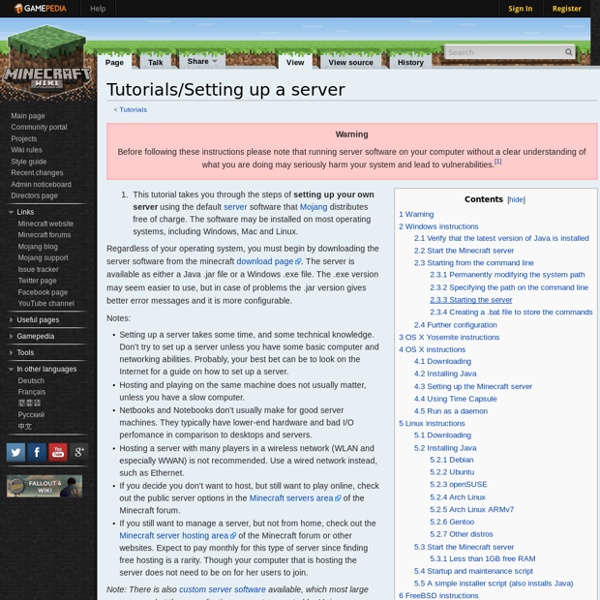Bad Behavior / Bad Behaviour:
Minecraft Forum - News, Forums, Mods, and Texture Packs
In light of his deep love for cats, Jeb has confirmed that this baby ocelot - named "Missus Puddums", cherished mascot at EA - will now be the Lead Developer for Minecraft, going forward, following the takeover of the game by gaming industry giant, Electronic Arts. This gives Puddums final say in all design decisions, though Jeb jokingly added that he made her "promise to not sell hats." Jeb cites personal time and additional projects as reasons for his stepping down, but makes it a point to say that he will still be involved in Minecraft development. Some of the proposed changes to Mincraft include:- "Always on" DRM, to reduce account-spoofing - Monthly DLC packages - Graphics enhancement, to make Minecraft more realistic Jeb added that it was a "scary move, but I feel strangely confident. Puddums commented on the situation as well, stating that she wasn't "sure when the idea came up the first time (from Jeb), but it has been a few months now. Missus Puddums said:
Moving from Typepad to WordPress: 2009 Guide | Foliovision
We recently rescued a complex and older weblog Uncoy.com from Typepad and moved it to WordPress with absolutely zero broken links or posts. Why do we write rescue? First of all Typepad is a truly awful platform for anything but the most basic weblog. images look terrible CSS is difficult to alter stats are a joke tech support is a close tie for the worst on the web Secondly, it wasn't easy. broken permalinks missing comments disappearing images Making the move work involved: The detailed steps are below - the list above is just the executive highlights. Was it worth it: The day my weblog was finally out of the hands of Typepad and safely into WordPress was one of the happiest days of my online life. I wish you the same success. Updated Step by Step Guide to moving from Typepad to WordPress Use custom Movable Type export template to export the content of your Typepad blog. WinHTTrack - Downloading Now it's time to decide how to organize the images directory on your new site. By Alec
Data values
These data values refer to the different types of blocks and items. They are used in many, many places in Minecraft. Block IDs are used to define blocks placed in the world and inventory items (including items in chests and items dropped in the world). Item IDs are only valid for items. There are also Entity IDs for entities such as mobs and projectiles. Block data further defines blocks placed, describing for example the height of water or the direction a torch points. IDs[edit | edit source] Key Horse Variants[edit | edit source] Horse entities have variant fields that determine the markings on the horse. Variant names taken from the names of the texture file they correspond to. Summoning a horse entity without specifying the Variant value will result in a white horse. Using a Variant value that is not a true ID (all true IDs are displayed on the chart above) will result in an invisible horse. Biome IDs[edit | edit source] Enchantment IDs[edit | edit source] Status effects[edit | edit source]
Importing from Movable Type to WordPress
Importing from Movable Type to WordPress This article, written to accord with WordPress 2.0, is now obsolete. Please take caution when following its contents, as many things may have changed. So you want to see what it is about WordPress that makes it Movable Type's equal? To begin with, the following are assumed: You have already installed WordPress on your server, so if you have not, please do so before continuing. The steps involved in the migration are as follows: Exporting from Movable Type Editing the WordPress importer Importing into WordPress Tying up loose ends, if any Login to your MovableType blog. 1. 2. 3. 4. Log into your WordPress installation as the user admin Visit the page (Of course, please visit the corresponding page on your WordPress blog, this link is just an example). Importing a Huge Number of Posts If you do have root access to the server, edit php.ini and increase the maximum memory setting. <? Use: Mark D.
Minecraft - JeuxOnLine
Il existe déjà une bonne quantité de serveur Minecraft, aussi il est pertinent de se poser la question de la raison d'ouvrir un serveur supplémentaire. Il est important pour vous d'y répondre car c'est ce qui déclenchera chez les joueurs le souhait de vous rejoindre dans l'aventure. Si vous souhaitez toujours créer votre serveur Minecraft ce guide est fait pour vous ! Préparatifs Ouvrir un serveur Minecraft requiert un très gros investissement technique et temporel de votre part, et très probablement financier. La location d'un serveur dédié Il vous faudra louer un serveur dédié suffisamment puissant pour faire tourner le logiciel serveur Minecraft ainsi que les incontournables "mods" (extensions) que vos joueurs vous réclameront tôt ou tard. Quelle bande passante ? Tout dépend du nombre de "slots" (nombre de joueurs simultanés) que vous souhaitez autoriser sur votre serveur. Donc, à raison de 800Kb/s cela donne : Pour 10 slots-joueurs : 8mb/s de bande passante montante Le bon Java /?
Custom Field Template
The Custom Field Template plugin adds the default custom fields on the Write Post/Page. The template format is almost same as the one of the rc:custom_field_gui plugin. The difference is following. You can set any number of the custom field templates and switch the templates when you write/edit the post/page.This plugin does not use the ini file for the template but set it in the option page of the plugin.Support for TinyMCE in the textarea.Support for media buttons in the textarea. - requires at least 2.5.Support for multiple fields with the same key.Support for hideKey and label options.You can see the full option list in the setting page of the plugin.You can customize the design of custom field template with css.You can replace custom keys by labels.You can use wpautop function.You can use PHP codes in order to set values. Localization If you have translated into your language, please let me know. Japanese Custom Field Template Manual
The Comprehensive Guide for a Powerful CMS using WordPress – Part one: 101 Techniques for a Powerful CMS using WordPress - Noupe Design Blog
May 05 2009 This is the first article in the three-part series, “The Comprehensive Guide for a Powerful CMS using WordPress”. Throughout this article, we’ll be focus on many WordPress Theme hacks, ideas, tips and useful tutorials you need to have ready in hand when developing WordPress websites. The Comprehensive Guide for a Powerful CMS using WordPress – Part 2 The Comprehensive Guide for a Powerful CMS using WordPress – Part 3 There are some technical stuff we have to get out of the way first. WordPress CMS Hacks and Tricks 1. By default, a WordPress home page shows chronological blog post entries — with the most recent post at the top. How To » In your admin area, just go to Setting » Reading. Points to take care » First problem you may run into when you make a static page your home page is that the link to that page now appears in the main site navigation. 2. Adding too many pages to a WordPress blog that has a navigation bar in the header can really make your WordPress blog a mess. 3.