


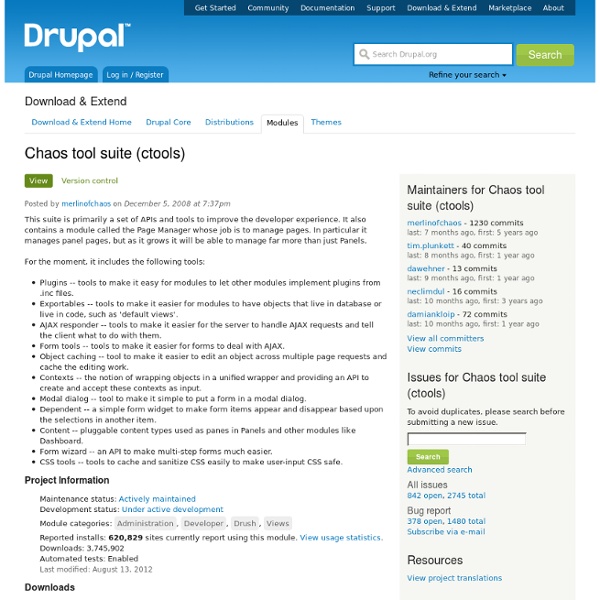
Strongarm Strongarm gives site builders a way to override the default variable values that Drupal core and contributed modules ship with. It is not an end user tool, but a developer and site builder tool which provides an API and a limited UI. An example of such a variable is site_frontpage. Requirements CTools Light reading Strongarm leverages ctools to provide exportables of Drupal variables.
Advanced help The advanced help module allows module developers to store their help outside the module system, in pure .html files. The files can be easily translated simply by copying them into the right translations directory. The entire system can appear in a popup or not as the module prefers (and by taking away access to view the popups, a site can force the popups to not exist). The system ties into Drupal's search system and is fully indexed, so the entire contents can be searched for keywords. the help files can be placed in a hierarchy as well, allowing for top down navigation of the help. By itself, this module doesn't do much; it requires another module to support it, but it does come with a nice little sample of text from Wikipedia to demonstrate the system. Accessing Advanced_help When this module is installed, users with the view advanced help index permission can access the advanced help index by going to Administer -> Advanced Help (
Fast 404 What and Why Drupal has expensive 404 errors. On an 'average' site with an 'average' module load, you can be looking at 60-100MB of memory being consumed on your server to deliver a 404. Consider a page with a bad .gif link and a missing .css file. That's where Fast 404 comes in. Drupal 7 Core Updates Drupal 7 core has updated to add a rudimentary version of what this module implements. Issue describing: Patch added: New function: Below is a matrix of the difference between this module and the new D7 functionality. Installation and Settings Fast 404 requires some configuration in the settings.php, and the readme.txt file contains a full set of options to enter in your settings.php. If you do not install the module in /sites/all/modules, then you will need to change the include line in the settings.php. White Listing Thanks!
Easy Social Easily add share buttons to your nodes! Centered in a single place, you don't need to worry in including external javascript libraries, and enabling several social modules. Despite a bunch of other social modules, this module fits exactly if you want simple share buttons without worrying about messy configurations. Easy Social is available both as blocks, attached to nodes, comments and also as a Views field. The following widgets are included by default: TwitterFacebookGoogle+LinkedIn Extend! Modules can also implement hook_easy_social_widget() to define new widget types: Example For a full description of the API with working examples, check out the documentation. Drupal 7 Version Easy Social for Drupal 7 depends on the Variable module. Drupal 6 Version The Drupal 6 version is being supported exclusively for bugfixes but no new features will be included. Maintainers The maintainers provides consulting services and paid development, e.g. for implementing a specific feature.
UserDashboard The User Dashboard module forks Drupal 7's awesome Dashboard module to provide an individual dashboard for each user on the site. Users can access their dashboards at the /user/dashboard (or /user/[uid]/dashboard) page, and take advantage of the same drag & drop functionality as in the original Dashboard module. Administrators can configure which blocks can be used on the user dashboard via the settings form at /admin/dashboard/user_dashboard/settings. Release notes: 7.x-1.0 - initial release 7.x-1.0.1 - bug fixes 7.x-1.0.2 - bug fixes 7.x-1.0.3 - bug fixes 7.x-1.1 - added "default blocks" functionality to set the blocks initially shown for new users 7.x-1.1.1 - removed leftover debugging code - added README.txt - added permission handling for user dashboard pages 7.x-1.2 - identical to 7.x-1.1.1, but moved over to Drupal.org; bumped version number to clearly differentiate between the two copies; 7.x-1.3 - Fix bug when moving blocks - Add CSS to match the original dashboard layout Credits
Entity API This module extends the entity API of Drupal core in order to provide a unified way to deal with entities and their properties. Additionally, it provides an entity CRUD controller, which helps simplifying the creation of new entity types. Requirements Drupal 7.2 or later; suggested Drupal >= 7.15 Documentation You can find documentation in the handbooks. Overview For site-builders This is an API module, so it doesn't provide any end-user features. A Views display plugin and field to render or link to any entity (by view-mode)A CTools content plugin to render any entity (by view-mode)It ships with the Entity tokens module which makes sure there are tokens for most entity properties and fields, i.e. it provides token replacements for all entity properties (or fields) that have no tokens and are known to the entity module (read about the entity property info API below). For developers Changes Credits The project has been sponsored by Maintainer Wolfgang Ziegler (fago)
Node export This module allows users to export nodes and then import it into another Drupal installation, or on the same site. Using this module you can save yourself a lot of time setting up new websites that have similar nodes to websites you've already made, migrating nodes to new Drupal versions, or between development/staging/production sites. You will need the same content types for the imports to work (unless using Feeds to import), and ideally relevant compatibility with fields, and modules. How to use Node export There are several ways to use Node export: Through a tab that appears on the node page.Using update options on the Content page.In a command line using Drush.Using the Features module.Using the Views Bulk Operations module. Nodes exported with Node export can be imported: Node export formats The format to export with is configurable, and the Node export package comes with the following formats: JSON - JavaScript Object Notation code which is known for being security friendly.
Panels An Overview of Panels The Panels module allows a site administrator to create customized layouts for multiple uses. At its core it is a drag and drop content manager that lets you visually design a layout and place content within that layout. Integration with other systems allows you to create nodes that use this, landing pages that use this, and even override system pages such as taxonomy and the node page so that you can customize the layout of your site with very fine grained permissions. Integration with CTools module Panels 3 utilizes the CTools' system of "context" so that the content you place on the page can be aware of what is being displayed. Panels uses Contexts - What are they? In a Panel, you can create contexts, which represent the objects being displayed. In addition, these contexts can be checked for information and use that not only to make content available to be displayed, but to choose which layout to display! Panels can also be used for items smaller than pages.
Node Convert Node Convert adds a menu tab "Convert" on the node view page, i.e. node/1/convert, which gives the ability to convert the node from its current node type to another node type. The module provides the means to transfer all the field values of the current node type into fields on the destination node type, or discard them. The module integrates with Actions, Rules, Views Bulk Operations and Admin Views nicely. It has support for exporting templates into Features using CTools Exportables. It also provides a hook that enables developers to execute additional code on conversion. Currently the module provides additional behavior for properly converting nodes for the following modules: - XMLSitemap Patches for additional behaviors are welcome. The module has been tested on converting node types with the following field types: TextNumberImageFileNode referenceUser referenceTerm referenceEntity referenceLinkDateDatestampEmail