


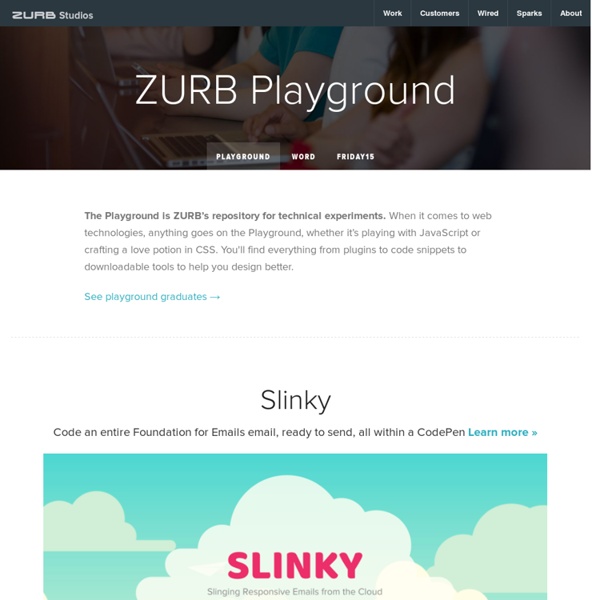
Code Snippets Orbit: jQuery Image Slider Plugin from ZURB - ZURB Playground - ZURB.com 1.3.0 (1/25/2012): Add custom events to allow control via custom JavaScript. Fixed intermittent loading issue on Chrome. Fixed IE issues. Refactored code to be more readable. Final version outside Foundation. 1.2.3 (3/17/2011): Fixed a number of issues including: Fixed issue of false parameters failingCan now have just 1 slide without it failingReorganized kit download to isolate "demo" pieces and core codeIncluded jQuery 1.5.1We've edited some of the docs here around "Content" slides 1.2.1 (2/3/2011): Changed caption styles to not break on different sized sliders and added documentation in here about positioning other than relative. 1.2 (1/20/2011): Content compatible, new loading animation, thumbnail navigation for bullets, animated captions, no more overflow hidden on the container, restructured the markup & js, changed the base UI, added callback, mouseover pause, better timer interactions and re-browser tested.
CatsWhoCode.com So, you’ve spent some time building your e-commerce brand. You’re making a handful of sales each month, but it’s not taking off the way you hoped it would. You do a little digging into your analytics and you learn people who spend 20 minutes on your site almost always buy something. But those who check out just one or two pages, well, they don’t stick around long enough to spend any money. What gives? Being faster and more efficient is the goal of all web designers and developers. According to Statista, the global mobile payment revenue is expected to reach over 1 trillion US dollars in 2019. In the world of today, having a website is a must. Node.js is an open-source, cross-platform JavaScript run-time environment that executes JavaScript code server-side. Since the Internet is around, affiliate marketing has always been one of the most efficient ways to make money online by promoting third-party products.
Responsive Navigation Patterns Update: I’ve also written about complex navigation patterns for responsive design. Top and left navigations are typical on large screens, but lack of screen real estate on small screens makes for an interesting challenge. As responsive design becomes more popular, it’s worth looking at the various ways of handling navigation for small screen sizes. Mobile web navigation must strike a balance between quick access to a site’s information and unobtrusiveness. Here’s some of the more popular techniques for handling navigation in responsive designs: There are of course advantages and disadvantages of each method and definitely some things to look out for when choosing what method’s right for your project. Top Nav or “Do Nothing” Approach One of the easiest-to-implement solutions for navigation is to simply keep it at the top. Pros Cons Height issues- Height matters in mobile. Responsive navigation breaking to multiple lines on small screens In the Wild Resources The Select Menu The Toggle In The Wild
Impressive Webs, Toronto | Web Design Articles & Tutorials Page Description Diagrams The page description diagram is a design artifact developed by Dan Brown to take design out of wireframes by describing content areas of the page. The approach provides functional specifications and interaction requirements, and lays out blocks of content without limiting the designer's ability to make decisions in the visual design. They are not necessarily meant to replace wireframes, but may be used in conjunction with them Definitions The excerpt below is from Dan Brown's Boxes and Arrows article which describes the use of page description diagrams. "In a page description diagram, the content areas of the page are described in prose, as in a functional specification. With this approach, the diagram represented the two main issues: priority and content. Source: "Where the Wireframes Are: Special Deliverable #3.", Dan Brown. See Also
CSS tricks - Design Blog by Matthew James Taylor CSS tricks Lots of neat CSS tricks and tutorials that I use and recommend The Floating Boxes CSS Layout An alternative website design to the standard 'fixed width' or 'liquid layout' designs Blog tags © Copyright 1993 - 2010 Matthew James Taylor unless otherwise noted. CSS Block vs Inline - CSS Made Simple HTML elements can be displayed either in block or inline style. The difference between these is one of the most basic things you need to know in order to use CSS effectively. If you’d like to master CSS, here are the books I’d recommend! <a href=" onclick="javascript:_gaq.push(['_trackEvent','outbound-article',' Widgets</a> The 3 ways that HTML elements can be displayed All HTML elements are naturally displayed in one of the following ways: Block example <p> tags and <div> tags are naturally displayed block-style. (I say “naturally” because you can override the display style by setting the CSS display property e.g. display:inline;.) Here I’ve started a paragraph and now I’m going to insert a <div> new div inside my paragraph and then continue the text here…
Articles & Tutorials Say no to CSS reset Starter CSS files versus reset styles sheets... The truth about clearfix Everything you know about clearfix is wrong... Block formatting contexts Everything you wanted to know about Block Formatting Contexts... Wordpress on Windows 7 Installing Wordpress, Joomla, MySQL connector and more using Microsoft® Web PI... PNG hack How to achieve alpha transparency in IE 6 without an HTTP request... Intrinsic ratio for videos How to resize videos dynamically... »Styling the ABBR element... Using createElement() to fix the ABBR element in Internet Explorer... »Saving Definition Lists one at a time... Using the DOM to replace Definition Lists with Headings and Divs... »Float-less CSS layouts... No DIV, no FLOAT, no CLEAR, no HACK, no joke! »PNG transparency and drop shadow... How-to create drop shadow boxes with minimal markup. »Block-formatting context and floats... How-to contain floats without structural markup. »Hacking the YUI container script... »How z-index works... In some browsers (i.e. ...
Are You Using CSS3 Appropriately? CSS3 is exciting. When it was introduced, it seemed like the untapped potential of Web Design was finally unlocked. It proposes speedier web page response times due to the reduction of images needed for things such as text effects and web buttons for our UIs. It cuts back our dependency on JavaScript for visual presentation purposes such as animation effects, not only resulting in less code (always a good thing) but also equating to even better web page performance. It promises less reliance on expensive graphics software like Photoshop. But has anything, in the broader scheme of visual design, really changed? The new CSS3 capabilities should be treated just like any other web technology we work with: It should always support user-centered design and the site’s goals and purpose. CSS3 Does Not Change Design From the user’s perspective — which is always the most important viewpoint — these new cosmetic CSS3 properties matter even less. Using CSS3 Appropriately Using CSS3 should: Conclusion