


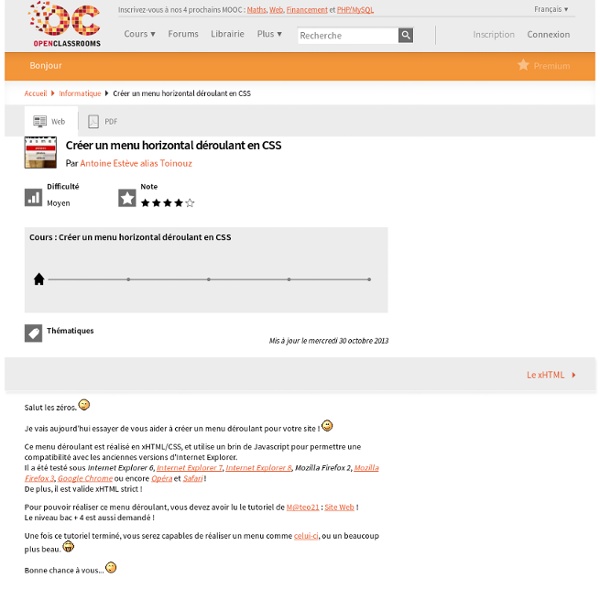
Extensible HyperText Markup Language Un article de Wikipédia, l'encyclopédie libre. XHTML (Extensible HyperText Markup Language) est un langage de balisage servant à écrire des pages pour le World Wide Web. Conçu à l'origine comme le successeur de HTML, XHTML se fonde sur la syntaxe définie par XML, plus récente, mais plus simple que celle définie par SGML sur laquelle repose HTML. Il s'agissait en effet à l'époque de tirer parti des bénéfices techniques attendus de la simplification offerte par XML. Le nom XHTML[modifier | modifier le code] Comme de nombreux langages fondés sur XML, celui-ci commence par la lettre X, qui représente le mot extensible. XHTML, évolution de HTML[modifier | modifier le code] XHTML 1.0 reformule simplement HTML 4 en application de XML 1.0. XHTML 1.0 est devenu une recommandation du W3C en 2000[3], et le XHTML 1.1 en 2001[4]. Conversion de HTML en XHTML[modifier | modifier le code] Cet exemple illustre les différences syntaxiques les plus courantes entre un document écrit en HTML 4 et en XHTML 1.0.
Creating 3D worlds with HTML and CSS Last year I created a demo showing how CSS 3D transforms could be used to create 3D environments. The demo was a technical showcase of what could be achieved with CSS at the time but I wanted to see how far I could push things, so over the past few months I’ve been working on a new version with more complex models, realistic lighting, shadows and collision detection. This post documents how I did it and the techniques I used. View the demo(best experienced in Safari) Creating 3D objects In today’s 3D engines an objects geometry is stored as a collection of points (or vertices) each having an x, y and z property that defines its position in 3D space. With CSS transforms this is turned on its head. Creating objects from rectangles seems limiting at first but you can do a surprising amount with them, especially when you start playing with PNG alpha channels. All objects are created in JavaScript using a small set functions for creating primitive geometry. Lighting A second stab at lighting
Tutoriel Introduction Le langage XHTML est un langage de formatage de texte adapté à la conception de pages web. Ce n'est pas un langage de programmation, mais un langage de mise en forme de données : une page Web décrit une structure statique, tandis qu'un programme est un processus dynamique. Vous n'avez aucunement besoin d'avoir des bases de programmation pour écrire du XHTML ! Pour vous le présenter, un peu de généalogie facilitera les choses, notamment pour expliquer la différence entre HTML et XHTML. Généalogie du XHTML La famille du XHTML est une famille nombreuse, et elle n'a pas fini de s'étendre ! Le SGML est un méta-langage : il permet de définir des langages balisés. Le HTML a très vite remporté un grand succès. Le problème, c'est que le HTML n'était pas compatible avec le XML ; c'est pourquoi l'on a conçu le langage XHTML, qui est dérivé du XML, mais conserve les principes fondamentaux du HTML, dont il hérite également de nombreuses spécificités. Structure logique d'un document ou bien :
Tools & Resources Every Mobile App Developer Should Know About Tools & Resources Every Mobile App Developer Should Know About We’ve talked to over 350 mobile app ventures and developers from over 80 countries in the past 12 weeks since we launched LinkTexting on ProductHunt. These are the tools and resources we think every Mobile app Developer should be cognizant of while building and launching their app. ThunderClap Gather your supporters and broadcast your announcements on their social networks. Launch tool. LinkTexting Landing page tool to get more downloads. Branch.io Branch makes the same powerful referral system available both on the web and in your apps. We can’t praise Branch enough. LinkTally Find out how many times your website or blog post is getting shared across different social networks. iOS Dev Weekly Subscribe to a hand picked round up of the best iOS development links every week. r/iOSProgramming + r/androiddev Both of these subreddits provide easy access to tens of thousands of mobile app developers. BetaList MockUPhone Untorch Proto.io DakWak
XHTML 1.0: The Extensible HyperText Markup Language (Second Edition) A Reformulation of HTML 4 in XML 1.0 W3C Recommendation 26 January 2000, revised 1 August 2002 superseded 27 March 2018 This version: Latest version: Previous version: Authors: See acknowledgments. Please refer to the errata for this document, which may include some normative corrections. This document is also available in these non-normative formats: Multi-part XHTML file, PostScript version, PDF version, ZIP archive, and Gzip'd TAR archive. Copyright ©2002 W3C® (MIT, INRIA, Keio), All Rights Reserved. Abstract This specification defines the Second Edition of XHTML 1.0, a reformulation of HTML 4 as an XML 1.0 application, and three DTDs corresponding to the ones defined by HTML 4. Status of this document This section describes the status of this document at the time of its publication. This specification is a Superseded Recommendation. This section is informative. 1.1. 1.2. May a
The Best Websites to Learn Coding Online | TechGrey The Learn to Code movement( a movement which went viral among teens) with the backing of the likes of Obama and Bill Gates, is picking up momentum worldwide and it is actually a very good thing as even basic programming skills can have a major impact on you and your Imagination and Creativity. If you can teach yourself how to write code, you will gain a competitive edge over your peers, you can think more Creatively and thus you can tackle problems more efficiently. Don’t just download the latest app, help redesign it. Don’t just play on your phone, program it. — Obama. There is no reason in why you should not know the basics of coding. Gone are the days when you had to enroll in expensive computer training classes as now exist a plethora of web-based courses that will surely help you learn programming at your own pace in the comfort of your web browser. Teach Kids to Code There’s also an app called Scratch, an MIT project that allows kids to program their own stories and games visually.
Tutoriel Ajax en exemples Asynchronous Javascript + XMLLa création de pages web dynamiques coté client Ajax est seulement un nom donné à un ensemble de techniques préexistantes. Il dépend essentiellement de XMLHttpRequest, un objet coté client utilisable en JavaScript, qui est apparu avec Internet Explorer 4.0. XMLHttpRequest a été conçu par Mozilla sur le modèle d'un objet ActiveX nommé XMLHTTP créé par Microsoft. Il s'est généralisé sur les navigateurs après que le nom Ajax ait été lancé par un article de J. Pourquoi utiliser Ajax? Ajax permet de modifier partiellement la page affichée par le navigateur pour la mettre à jour sans avoir à recharger la page entière. Ajax est une technique qui fait usage des éléments suivants: HTML pour l'interface. Le terme "Asynchronous", asynchrone en français, signifie que l'exécution de JavaScript continue sans attendre la réponse du serveur qui sera traitée quand elle arrivera. Dynamic HTML est aussi un ensemble de techniques, qui comprend: HTML, CSS, JavaScript. Attributs
Creating Your Own Personal Website [Tutorial] - Tutorials - CodeTree Hello there, I'm thinking about starting a small tutorial series on programming/development here on CodeTree. Today I am going to show you how you can easily create your own personal "About Me" website that will serve as a basic landing page to make you findable on the web. Many of us on CodeTree have made similar sites, and I'd like to help anyone else do so too. Part 1: Acquire a domain and hosting. For your website, you will need to get a domain name, and hosting (which will serve your files). If you are a student, you can get a free .me domain, as well as a $100 DigitalOcean credit in the GitHub Student Developer Pack25. Lastly, you can get a simple .github.io and static file hosting (Just HTML, CSS, etc) from Github by creating a repository with GitHub Pages9. Part 2: Setup the template Step 1: Setup your editor. For this tutorial, I am trying out the new Visual Studio Code Editor18. Step 2: Fork the repo10 (where it will be published through Github pages) or copy it to your hosting.