


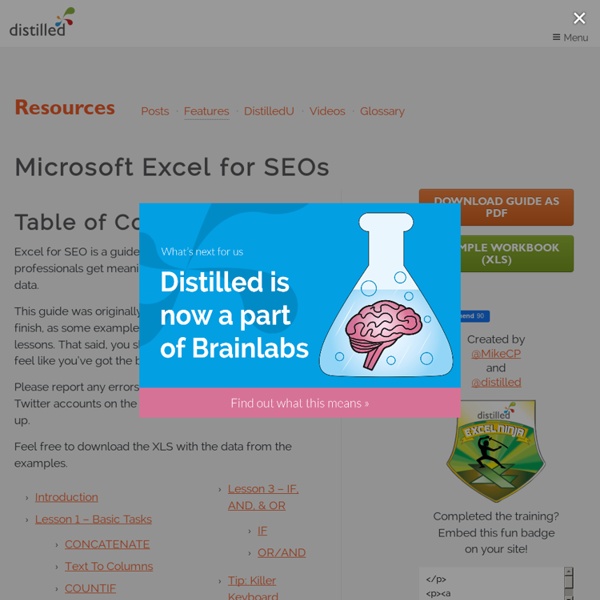
Tips and Tricks – Excel and SEO: Word Search Formula | Big Sushi Blog The following Excel formula is useful for keyword research, perhaps one of the most important steps in search engine optimization. You should always conduct keyword research prior to writing content for your website. By identifying relevant keywords with high traffic and low competition, you stand a greater chance of attracting visitors interested in your content. The word search formula enables us to sort a spreadsheet depending on whether words exist in an adjacent cell. Think of it as a full text search on a column. But instead of just seeing which cells match, we can also interact with the results. Search Matching Words Using Excel This formula will find the existence of a word or words in a cell: =IF(ISNUMBER(FIND("social media",A2)),"true","false") How to Use the Excel Word Search Formula Create a new column next to the column containing the words you are searching for.Click the cell next to the cell you want to search and paste the formula as shown in the screenshot below.
Référencement - REDACTRICE WEB MICLOREDIGE Le blog que vous cherchez n'est plus accessible depuis cette adresse. Vous pouvez le consulter à l'adresse suivante : redacteur-micloredige.over-blog.fr Liste des articles du blog redacteur-micloredige.over-blog.fr : Miclo déménage.... ;) Comme vous le savez (ou pas ), depuis Avril 2012, je suis en formation Infographiste Multimédia. Expressions dans le monde du travail Elles sont encore à la mode et pourtant si exaspérantes dans la vie de tous les jours ! .tel Comme j'avais été immédiatement conquise par ce nouveau gadget, j'avais mis un lien direct vers la page d'inscription de .tel. Locations de vacances Les vacances sont déjà là pour certains, pour d'autres, elles arrivent à grands pas mais pour ceux qui viennent de rénover leur gîte ou petite maisonnette pour la louer, il vous faut vite la mettre… HTML 5 et CSS3 : Mon site internet ! Bonjour, Je sais que je délaisse le blog depuis quelques mois, mais c'est pour la bonne cause ! Spectacle TAEKWONDO à Frouzins TP avec Indesign CS5
Free Backlink List Using Excel for SEO – the Grand Collection of Tips You probably know that I am a big Excel fanatic (though not an expert). To me, Excel has always been the ultimate SEO, guest blogging and productivity tool. I’ve been collecting Excel tutorials for years and this post lists the most useful (yet, the least geeky) of them: no matter which SEO task you have come across, chances are you’ll find one of the following tutorials handy: 1. Any well-known keyword research or traffic analytics tool has the “Export-to-CSV” feature and a CSV file is easy to open in Excel – so converting your data into Excel shouldn’t be a problem. If you still you need some examples, I did a post quite some time ago listing many ways to export your backlink data to Excel; for instance: With Yahoo! 2. 1. This post by Richard Baxter on creating a pivot table and a beautiful chart using Excel offers a step-by-step tutorial on how to re-organize your data to run various types of analysis. 2. 3. 3. I use Excel for link building process tracking as well as for reporting. 1.
Lancement de la nouvelle interface AdSense pour les mobiles Nous avons le plaisir de vous annoncer aujourd'hui la sortie d'une nouvelle interface version bêta d'AdSense, optimisée pour les mobiles. Désormais, lorsque vous visiterez le site www.google.fr/adsense depuis le navigateur de votre mobile, au lieu de voir apparaître la version bureau habituelle d'AdSense, vous serez accueilli par une version plus simple et plus rapide. Nous avons mis au point l'interface AdSense pour mobiles pour vous aider à accéder rapidement aux éléments essentiels de votre compte. Il vous suffit d'activer la nouvelle interface AdSense sur votre bureau, puis de l'essayer ! N'oubliez pas qu'il s'agit pour le moment de la version bêta. Nous vous invitons à venir discuter de cette nouvelle interface avec d’autres éditeurs sur le forum AdSense ici. Publié par Delwhar Hussain, Will Montgomery, Matt Clark – Équipe technique AdSense
Google SERP Snippet Optimization Tool Notes If you select the Add a date checkbox, today's date will be filled in automatically. If you plan on publishing your web page at a later date, you can still edit the date input field manually. In most cases, the date Google shows in the SERP snippet will match the date it found in your page content (for example, the date a blog post was first published). If your web page does not have a date somewhere in its content, Google probably won't show one in your SERP snippet either. When a date is displayed in Google's search results, each character of that date string (including spaces and each dot in the ellipsis) is counted towards your 156-character limit. The web pages listed in these faux advertisements are ones that I genuinely endorse, and therefore, the links to those pages are natural, followed links. The entire content of each faux advertisement is original material that I wrote specifically for this snippet tool.
How to Build an Advanced Keyword Analysis Report in Excel - YouMoz Analyzing keyword performance, discovering new keyword opportunities, and determining which keywords to focus efforts on can be painstaking when you have thousands of keywords to review. With keyword metrics coming from all over the place (Analytics, Adwords, Webmaster Tools, etc.), it’s challenging to analyze all the data in one place regularly without having to do a decent amount of manual data manipulation. In addition, dependent on your site’s business model, tying revenue metrics to keyword data is a whole other battle. This post will walk you through a solution to these keyword analysis issues and provide some tips on how you can slice and dice your data in wonderful ways. With Microsoft Excel, we can create a report with all the keyword data you will need, all in one place, and fairly easy to update on a weekly or monthly basis. What we will need to do is push Google Analytics, Webmaster Tools, Adwords, Ranking data, and Revenue data all into one excel spreadsheet. Amazing.
L’experience dans le referencement | Blacklink Du haut de ma jeune carrière dans le référencement, j’aimerais aujourd’hui partager avec vous ce petit billet ou plutôt cette humeur, pour vous parler d’un critère qui me semble primordial dans la crédibilité et l’efficacité d’un référenceur, à savoir: l’expérience. Et la vous vous dites : trop fort le mec. J’ai compris après avoir écouté bon nombre de conseils provenant de plusieurs référenceurs qu’on peut très rapidement se retrouver dans un brouillard d’informations lorsqu’on fait finalement le bilan. Alors que certains vont vous faire l’éloge d’une technique A, d’autres vous vendront son parfait contraire, à savoir la technique B, tandis qu’une autre poignée de référenceur vous recommandera la technique C. A moins que vous écoutiez les mauvaises personnes, il est fort probable que ces techniques fonctionnent, même si elles divergent sur plusieurs points. Le referencement c’est quoi ? Le référencement, c’est l’art de jouer à un jeu sans en connaître les règles.
Official Google Webmaster Central Blog Playing Around with ImportXML in Google Spreadsheets Put me in front of a Mac and it’s almost as if I never learned to use a computer. Put me in front of Google Spreadsheets and all of the time I’ve spent working with Excel feels a little like time wasted, and not in a good way. I’m just not very used to a spreadsheet that isn’t Excel. Unafraid of a challenge, I recently decided to give Google’s (exceptional) importXML, importFEED and importHTML functions a try – the ability to fetch information from the web to retrieve the data you need. Mostly to make an interesting blog post, but partly out of envy that Excel doesn’t have this function. It’s frustrating trying to get XML data into Microsoft Excel – unless you’ve got the time and patience to build some basic Macros or VBscript for your requirements. A few resources If you want to use Google Docs to extract data from the web, it would be a good idea for you to learn a little xPath. If you’re interested, I made a Google Docs Spreadsheet with all of the examples below:
Le Content spinning à l’heure de la chasse au duplicate content : Partie I Faire connaitre son site en le publiant dans les annuaires et sites de communiqués de presse est devenu une corvée, un vrai parcours du combattant. Tous sans exception exigent du contenu unique. Frais ils appellent cela. On a l’impression d’être le petit serveur de restaurant au SMIC, devant le très exigeant client du Ritz s’il vous plaît. Devant ce magnat de l’immobilier qui a fait fortune dans je ne sais quels Émirats, qui ensuite a bien pris soin de planquer sa tune dans un de ces paradis fiscaux (pour ne pas payer ses impôt bien sûr ) et qui maintenant est venu dans la capitale du rêve, du romantisme pour dépenser son fric. C’est a peu près l’impression que j’ai, qu’on a tous lorsqu’on est sur le point soumettre son site dans une de ces plateformes. Si on devait enregistrer toutes les formules de mises en garde (souvent en rouge et en bold), on en ferait une encyclopédie. Annuaires et sites de communiqués de presse : un air menaçant ! ? Alors le Content spinning c’est quoi ?
Xenu Link Certains outils valent de l’or pour les référenceurs. Et Xenu en fait partie. Vous ne le connaissez peut-être pas, mais vous ne pourrez plus vous en passer. Ce logiciel vérifie et de détecte de nombreux problèmes sur un site : duplicate content, balises en double, liens erronées, redirections non souhaitées, … Présentation de Xenu Xenu est un logiciel gratuit qui scanne un site Internet en long, large et en travers. Une fois le rapport terminé, il est facile de mettre en avant les défauts de conception, de structure interne, de liens et de gestion du contenu. Xenu fonctionne avec un robot qui va indexer la page que vous lui indiquerez. toutes les pages du siteles liens externesles imagesles fichiers de mise en page (CSS)les fichiers javascriptsLes faviconset plein d’autres éléments (fichiers xml, …) Pour chaque élément, il donne accès à de nombreuses informations : Libre à vous ensuite de corriger ce qui ne va pas. Xenu et référencement naturel L’analyse des pages Détecter les erreurs 404
Competitive Analysis in Under 60 Seconds Using Google Docs Faced with a new client, and having established a list of keywords they need to target, you want to evaluate the competition to find out what sites are dominating the SERPs for these keywords. However... being an SEO you're a busy guy (or gal), and you need it done right now. I've built a Google Docs tool to automagically do exactly that and this post will walk you through it. The basis for this tool comes from a report in this linkbuilding post on YOUmoz which contained a neat little 'SERP Saturation' report. I don't know how Stephen made his snazzy looking report (he's now shared a few details in this comment), but in response to a few people asking about his I thought I'd put together a tool. Cool, eh? 1. So, what's the report all about? Ours will be sorted by the cumulative number of times a subdomain has appeared in the top 10 of the search results over all the keywords we specify, and will display the mozRank, Domain Authority and Linking Root Domains for each. 2. 3. 4. 5. 6.