


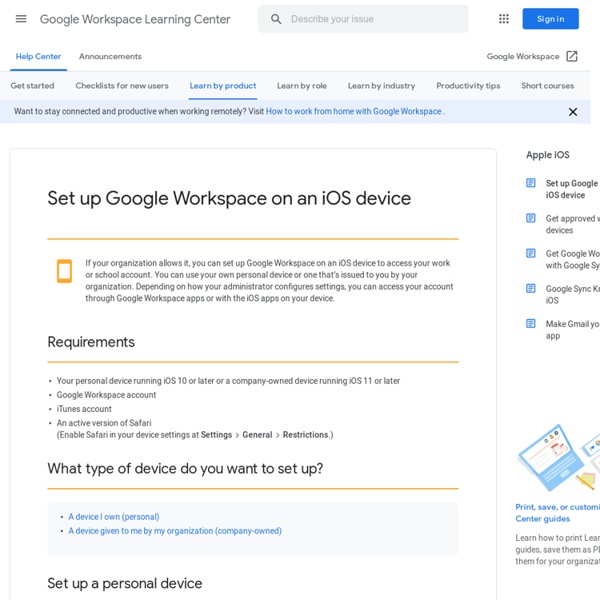
Apps for Professional Development Twitter App (free) Twitter is one of the most active and beneficial social networks on the web. All educators would be wise to join the conversation. Google Voice (free) Text and call for free! Skype (free) A beautiful app that allows you to make and receive VOIP calls on your iOS device. HeyTell (free) A fun “walkie-talkie” app for quick voice communication. Consumption Apps FlipBoard (free) A beautiful app that turns your RSS reader (such as Google Reader) into a magazine. Zite (free) Similar to FlipBoard, however instead of just providing a beautiful interface to view content you select, Zite tries to introduce you to new content sources based off of sources you currently read. QR Code Readers Quick-Response codes are the strange black and white boxes that have begun appearing everywhere. RedLaser: free native iPhone app, simple and lightweightQrafter: free, the most robust of all of the QR scanners. Diigo (free) Research Apps: Google Search App (free) WolframAlpha ($2.99) QuickOffice HD ($14.99)
iOS: A visual history In what is widely regarded as his greatest presentation ever, Apple's Steve Jobs introduced the iPhone to the world on January 9th, 2007. In the five-plus years since then, the iPhone, iPad, and iPod Touch have literally redefined the entire world of mobile computing. That world is moving so quickly that iOS is already amongst the older mobile operating systems in active development today. That certainly doesn't mean it's underpowered or underfeatured — quite the contrary. Through what can only be described as relentless and consistent improvement over the years, Apple has made iOS one of the most feature-rich and well-supported platforms on the market. iOS 7, the system currently powering Apple's mobile devices, offers an easy-to-understand smartphone operating system to new users, a powerful platform for app developers, and a relatively un-fragmented experience across multiple devices. Sticky TOC engaged! iOS actually began life with a different name: OS X iOS 1: The iPhone is born
How to Use Custom Vibrations in iOS 5 Now that you've installed iOS 5 on your iPhone, you can replace the default iPhone vibrate pattern with your own custom rhythms. Even better, iOS 5 gives you the option to create custom vibration patterns for specific people in your contacts list. It might seem silly, but assigning unique patterns to particular friends and family members is a great way to tell whether you should interrupt a meeting to answer a call--without having to look at your phone to see who's calling. Here's how to create and assign custom vibrations. 1. 2. 3. 4.
Collaborative Whiteboard Apps for the Classroom Interactive and collaborative - Whiteboards are a great way for teachers to explain concepts to their students. With the ability of some iPad apps to record, you ensure that students who did not develop understanding of the concept the first time have the opportunity to watch and listen again and again. Working in small groups or brainstorming as a class, collaborative whiteboards are a great way to share ideas. Work in the same room, on the same network or even from different parts of the country. Educreations: FREE Educreations turns your iPad into a recordable whiteboard. ShowMe: FREE Turn your iPad into your personal interactive whiteboard! Jot: FREE Tired of complicated, unstable, or abandoned whiteboard apps that get in your way?
Downloading past purchases from the App Store, iBookstore, and iTunes Store Languages With iTunes in the Cloud, you can access your past purchases from the iTunes Store, App Store, iBooks Store, and Mac App Store. Before you begin Sign in with the Apple ID that you used for the original purchase. Download previous purchases on your iPhone, iPad, or iPod touch Make sure your iOS device meets these system requirements: iOS 4.3.3 or later You need iOS 5 or later to download items to iPhone (CDMA model). iBooks 3.0 or later to download books If you can't find an item in Music or Videos using the steps below, you might try downloading it from the iTunes Store app: iPhone or iPod touch: Tap the iTunes Store app and go to More > Purchased. iPad: Tap the iTunes Store app, then tap Purchased. Apps Tap App Store. Find the item that you want to download. Music Tap Settings > Music and make sure Show All Music is on. Tap the Download icon. Movies, TV shows, or music videos Tap Settings > Videos and make sure Show All Videos is on. Audiobooks, ringtones, and tones Books iTunes Store
How to change alert tones in iOS 5 (Credit: Screenshot by Matt Elliott) "Was that you or me?" I can't tell you how many times a perfectly mediocre episode of "NCIS L.A." or another procedural crime drama my wife forces me to watch is interrupted by the ding of an incoming e-mail on one of our iPhones. If we had different tones, then she could continue watching the NCIS team's riveting investigation while I checked my phone, or she could pause the show and check her phone. So that I would not interrupt Chris O'Donnell, L.L. One of the overlooked features of iOS 5 is the ability to customize a larger variety of alert tones right from the Settings menu. To customize your alert sounds, go into Settings and choose Sounds. And if you don't like the selection of tones offered, you can now purchase alert tones from iTunes .
Visual Thinking Evolution A mind map is a diagram used to represent words, ideas, tasks, or other items linked to and arranged around a central key word or idea. Especially in British English, the terms spidergram and spidergraph are more common,[1] but they can cause confusion with the term spider diagram used in mathematics and logic. Mind maps are used to generate, visualize, structure, and classify ideas, and as an aid to studying and organizing information, solving problems, making decisions, and writing. The elements of a given mind map are arranged intuitively according to the importance of the concepts, and are classified into groupings, branches, or areas, with the goal of representing semantic or other connections between portions of information. Mind maps may also aid recall of existing memories. By presenting ideas in a radial, graphical, non-linear manner, mind maps encourage a brainstorming approach to planning and organizational tasks. Reference: wikipedia
Add jailbreak-like settings shortcuts to your iOS home screen One of the reasons users jailbreak their iOS device is the ability to add custom settings shortcuts directly to their home screen, or, with iOS 5, the notification tray. If you are hesitant to jailbreak, or only jailbreak for this reason, there is good news. A developer has figured out how to use a bookmark on the home screen of your iOS device that takes you directly to various settings screens with one tap. Your device must be on iOS 5 in order for this to work. If you are familiar with adding Web shortcuts to your home screen, you are already a pro at creating these shortcuts. On your iOS device, visit Scroll down to the list of the various settings you can use this workaround for. Tap on the link for the setting you would like to create a shortcut to. Tap on the button located in the middle of the toolbar located at the bottom of the screen. Let the icon image for the shortcut load before you add it to your home screen. (Source: iPhoneZA via Engadget)
Hackerspaces and makerspaces: the zen of innovation | Ever watched a kid get so excited about something new? That sparkle in the eye and that ‘let me at it’ urgency that we’d like to capture in every learning interaction? I knew you’d understand. That was my experience recently at the Computers in Libraries Conference, Washington DC, after attending a session by Fiacre O’Duin , Librarian, Cyborg, Cult-Leader Where do I begin? The practice of hacking is going mainstream and creating good. Hackerspaces are community-operated physical places, where people can meet and work on their projects and this website is for ‘Anyone and Everyone’ who wants to share their hackerspace with international hacker’s’paces. Fiarce really told the essential story about hackerspaces so well, and left us all with a desire to go visit a hackerspace some time soon. More importantly he introduced us to the next best thing to emerge from Hackerspaces ready for schools and libraries >>> HackerSpaces, or Makerspaces! Public Libraries + Hackerspaces.
Personal knowledge base A personal knowledge base (PKB) is an electronic tool used to express, capture, and later retrieve the personal knowledge of an individual. It differs from a traditional database in that it contains subjective material particular to the owner, that others may not agree with nor care about. Importantly, a PKB consists primarily of knowledge, rather than information; in other words, it is not a collection of documents or other sources an individual has encountered, but rather an expression of the distilled knowledge the owner has extracted from those sources. Definition[edit] The term personal knowledge base itself was coined in 2011 by Stephen Davies of the University of Mary Washington[1] and has a tripartite definition: personal: a PKB is intended for private use, and its contents are custom-tailored to the individual. Contrast with other classes of systems[edit] The following classes of systems cannot be classified as PKBs: Personal information management[edit] Historical influences[edit]
Personal information management Personal information management (PIM) refers to the practice and the study of the activities people perform in order to acquire, organize, maintain, retrieve and use personal information items such as documents (paper-based and digital), web pages and email messages for everyday use to complete tasks (work-related or not) and fulfill a person’s various roles (as parent, employee, friend, member of community, etc.). There are six ways in which information can be personal: [1] Owned by "me"About "me"Directed toward "me"Sent/Posted by "me"Experienced by "me"Relevant to "me" One ideal of PIM is that people should always have the right information in the right place, in the right form, and of sufficient completeness and quality to meet their current need. History and background[edit] Although PIM is a relatively new field, information management began in spoken word; people would use mnemonics as PIM for the human memory. [1] Tools[edit] Study[edit] Related activities and areas[edit]
דו"ח מיוחד: כבר לא מדע בדיוני - גאדג'טים הסרט דו"ח מיוחד, בכיכובו של טום קרוז, יצא כבר לפני עשור, אבל מי שראה אותו יתקשה לשכוח את הממשק המיוחד שאפשר לקרוז לשלוט בכל הנעשה על מסך שקוף ענק באמצעות הידיים. בקרוב, נראה שזה גם יהיו מי שיוכלו לעשות זאת בעצמם, בזכות חברת Oblong Industries, שהודיעה כי היא מתחילה להוציא לשוק מערכת דומה. המערכת של אובלונג האמריקאית פותחה בין היתר בידי ג'ון אנדרקופלר, שהיה חוקר ב-MIT, כאשר פיתח את הממשק בעבור דו"ח מיוחד, וכיום עובד בחברה. קווין קריימר, מנכ"ל אובלונג אמר ל-AFP כי המערכת, שמבוססת על פלטפורמת G-Speak של החברה העובדת על כמה מסכים במקביל, יכולה לסייע בהתמודדות עם כמויות גדולות של מידע. בנוסף, היא יכולה לספק יכולות מתקדמות לשיחות ועידה בווידיאו, כאשר צריך לשתף מידע מכמה מכשירים. חלק חשוב ממנה הוא G-Speak, שכבת הממשק שמאפשרת את השליטה בנוסח דו"ח מיוחד. "אנחנו מאמינים שהעתיד של המחשוב הוא מרובה משתתפים, מרובה מסכים ומרובה מכשירים", אמר לכתב סוכנות הידיעות הצרפתית בלוס אנג'לס. החברה עובדת על המערכת כבר כמה שנים, ואנדרקופלר כבר הציג אותה במסגרת הרצאה ב-TED ב-2010.
Welcome! 1. Drag the StartSkins icon up and drop it onto the "House" icon at the top of this browser window. 2. Select "Yes" from the pop-up window. That's it, you're done! 1. Click on Firefox and select Preferences 2. Then select "Use this webpage as your only home page". 1. 1. 1. at the top right. 3. נענע10 - Current Caller ID: האפליקציה שתשדרג את השיחה הנכנסת - Online פשוט אך גאוני: אפליקציה חינמית לאנדרואיד תרכז עבורכם במקום אחד את כל הסטטוסים של אנשי הקשר מהרשתות החברתיות, כך שברגע שאחד מהם יתקשר - יוצגו על המסך המידע שפרסם לאחרונה ברשת. שמה של האפליקציה הוא Current Caller ID, והיא מציגה מידע וסטטוסים מתוך פייסבוק, טוויטר ולינקדאין. כשתעברו על אנשי הקשר באפליקציה, תוכלו לראות לצד שמם אייקון של הרשתות החברתיות המסונכרנות לחשבון. ברגע שתיכנסו לאיש קשר מסוים באפליקציה, תמצאו מידע כמו המיקום שלו, מזג האוויר באזור שלו, סטטוסים שפרסם ועוד. דבר נחמד נוסף באפליקציה הוא הסטטיסטיקות השימושיות שהיא אוספת על תדירות השימוש שלנו בסמארטפון.