


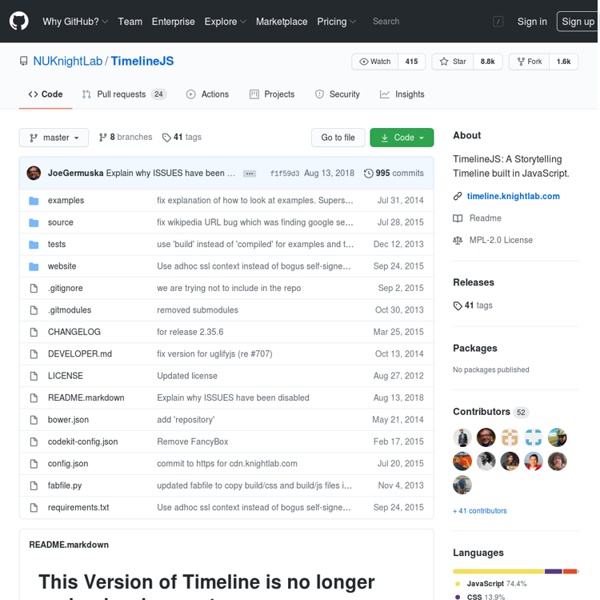
jamesscottbrown/NVhelper Create stunning timelines with TimelineJS | Javascript TimelineJS (timeline.verite.co) is an easy-to-use JavaScript library, both for user and developer. It can be as easy as embedding an iframe onto your page using the embed generator with a Google Doc spreadsheet, or as complicated as dynamically adding in your own events based on external sources; we’re going to opt for the latter. TimelineJS currently has native support for Twitter, Flickr, Google Maps, YouTube, Vimeo, Dailymotion, Wikipedia and SoundCloud. We’ll be using Twitter, Flickr and YouTube to show favourites over time, to give an overview of when and what you like, although it wouldn’t be hard to adapt this to only show the last seven days. Don’t let this limit you, though: it’s perfectly suited to showing real-time events and has been used on news sites (such as the venerated French newspaper Le Monde – bit.ly/I3q2f5) to show how political events unfolded. If you’re looking for an easy way to include a timeline in your site, this may well be perfect. Git It Directory structure
RemoteStorage/remoteStorage.js 78 Tools for Writing and Previewing Markdown Markdown is a text-based markup language created by John Gruber in 2004 as a way to write in an easy-to-read format that can be converted into HTML. It uses a very simple formatting syntax of familiar punctuation and characters, which makes writing content for the web a faster and more intuitive experience. As Markdown grows in popularity, new tools and applications have sprung up to cater to writing, converting and previewing the markup language. From tutorials, WordPress plugins and books to dedicated Markdown Service Tools for OS X, there is a wealth of excellent resources available. This post concentrates on 78 of the best tools and applications for writing and previewing Markdown, including resources for Windows, Mac OS X, iOS and the web. Are there any Markdown tools we may have missed? 1. Markable is a powerful online Markdown editor, with syntax highlighting, auto indent and unindent, current line highlighting, and line numbers. 2. 3. 4. 5. 6. 7. iA Writer 8. 9. 10. 11. 12. 13.
implementing a callback in TimelineJS How to record audio in Chrome with native HTML5 APIs Two weeks ago a new version of Chrome was released. Google switched from the default Adobe’s Flash Player to an in-house developed version called “Pepper Flash”. Unfortunately Pepper Flash has a problem with audio recording, resulting in distorted audio on almost all Macs. This happened right in the middle of our efforts to build the Dubjoy Editor, a browser-based, easy to use tool for translating (dubbing) online videos. We started researching the space and checked a lot of sample code out there, but had limited success. From what you can find on html5rocks, capturing audio seems to be well supported. Everything seems easy and pretty straightforward, right? When clicking the “start recording” button, a permission request to use the microphone appears. Looks like the problem lies in assigning the recorded stream to the native audio source as it’s done in the video sample on html5rocks: audio.src = window.URL.createObjectURL(stream); mediaStreamSource.connect(context.destination);
Notational Vapor JavaScript Code Coverage with Istanbul don Achieving a good code coverage is a useful practice in today’s software craftsmanship. For JavaScript applications, whether it is for the browser or for the server, many tools to check the statement coverage are available. What about branch coverage? Fortunately, such a tool is finally available: Istanbul. Made by Krishnan Anantheswaran from the YUI team Yahoo! Istanbul requires Node.js, the package can be installed as: npm install istanbul Using Istanbul with command-line Node.js application is fairly straightforward. We can analyze the coverage by running: which gives the following outcome: =============================== Coverage summary =============================== Statements : 66.67% ( 2/3 ) Branches : 50% ( 1/2 ) Functions : 100% ( 0/0 ) Lines : 66.67% ( 2/3 ) ================================================================================ Even if you put all the above code in just one line, Istanbul can still give the correct coverage result. What about something more complicated?