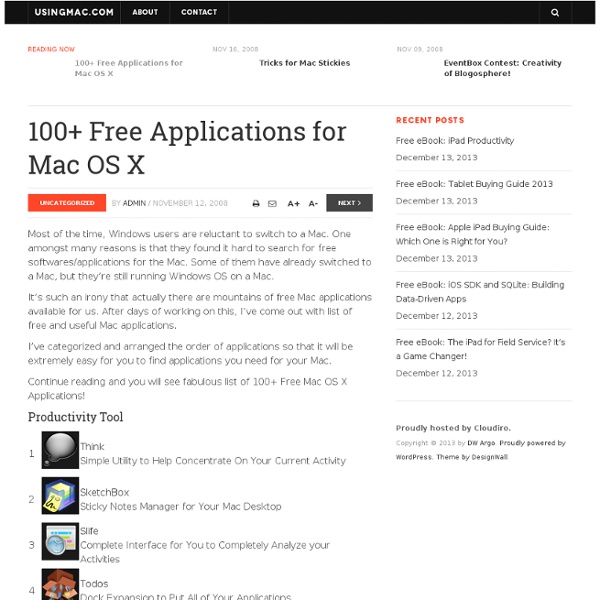100 Free Applications for Mac OS X
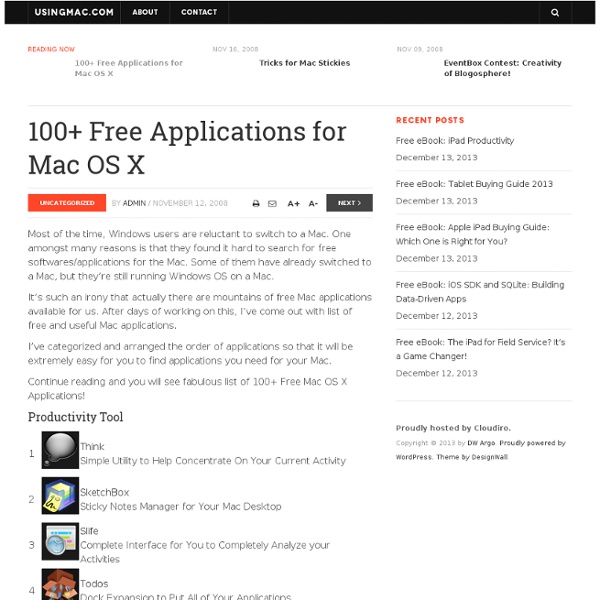
15 Must-Have Free Apps For Your Mac
The very first Mac article ever published by MakeUseOf was about Things. That was about 2 years ago. Since then we’ve continued to serve the Mac community well, publishing over 300 articles. While reviewing apps, part of the job description is testing them out. After we’re done, we ask ourselves the golden question, “Is this app a keeper?” Dropbox Everyone knows Dropbox for their amazing file-sharing service. Sign up for a free account and you automatically get 2GB to share with your friends. Need mobile access to your files? AppFresh Surely you must know how it feels to load an app, just to have it inform you that it’s outdated and there’s a newer version available? AppFresh is what you want. Adium Adium is probably the most widely-used multi-protocol chat app on Macs. Adium supports a wide range of chat protocols from MSN to Facebook to ICQ to Gadu Gadu. Adding to its list of features, Adium is also hugely customisable in both its theme and functionality. The Unarchiver Transmission Skitch
Steve Lambert » SelfControl
Is email a distraction? SelfControl is an OS X application which blocks access to incoming and/or outgoing mail servers and websites for a predetermined period of time. For example, you could block access to your email, facebook, and twitter for 90 minutes, but still have access to the rest of the web. Once started, it can not be undone by the application, by deleting the application, or by restarting the computer – you must wait for the timer to run out. Created while at Eyebeam Center for Art and Technology. Thanks to Charlie Stigler for developing the application. Self Control is Free Software SelfControl is Free Software under the GPL. Free Software means you are free to use, modify, and redistribute the application and the source code. Free Software and volunteers have made a Linux version and a Windows version possible. Why did you make this? Because I needed it, same as you. P.S. Help out Has SelfControl been helpful to you? Download SelfControl Download SelfControl at SelfControlApp.com
Flying Meat: FlyGesture
How it works FlyGesture is activated like Exposé or Dashboard, bringing up a transparent window of "guides" to move your mouse through. Moving your mouse through the guides lets FlyGesture know what action or actions you want to be performed, such as closing a window or opening an application. Not getting it? Here's a movie that demonstrates creating and using a new gesture to open Safari. But wait- there's more FlyGesture isn't a one trick pony. screenshots Mac and the Mac logo are trademarks of Apple Computer, Inc., registered in the U.S. and other countries.
Related:
Related: