


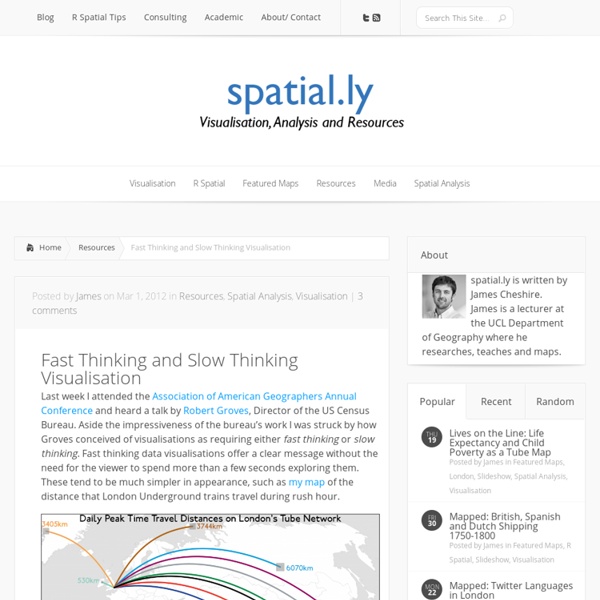
Why Is Data Visualization So Hot? Noah Iliinsky is the co-author of Designing Data Visualizations and technical editor of, and a contributor to, Beautiful Visualization, published By O’Reilly Media. He will lead a Designing Data Visualizations Workshop at O’Reilly’s Strata conference on Tuesday, Feb. 28. Data visualization is hot. All of a sudden there are dozens of companies and products that want to help you visually analyze your data, build your own visualizations, and visually display interesting data sets of all kinds. So, why is visualization interesting? Why is it desirable? To answer these questions, we need to go all the way back to biology. That last factor, pattern matching, is the key when it comes to discussing the benefits of presenting information visually. Let’s look at the classic instructive example, Anscombe’s Quartet, devised by statistician Francis Anscombe to demonstrate this very issue. So we know that visualization is effective at conveying knowledge. So there it is. We’re wired for visualization.
Interactive Dynamics for Visual Analysis Graphics Jeffrey Heer, Stanford University Ben Shneiderman, University of Maryland, College Park The increasing scale and availability of digital data provides an extraordinary resource for informing public policy, scientific discovery, business strategy, and even our personal lives. To get the most out of such data, however, users must be able to make sense of it: to pursue questions, uncover patterns of interest, and identify (and potentially correct) errors. In concert with data-management systems and statistical algorithms, analysis requires contextualized human judgments regarding the domain-specific significance of the clusters, trends, and outliers discovered in data. Visualization provides a powerful means of making sense of data. The goal of this article is to assist designers, researchers, professional analysts, procurement officers, educators, and students in evaluating and creating visual analysis tools. Some visualization system designers have explored alternative approaches.
Designing Data Visualizations Workshop: Strata 2012 - O'Reilly Conferences, February 28 - March 01, 2012 Attendees: All attendees should bring paper an pen for quick sketching. Attendees should bring their own data to work with. Alternately, they can download interesting data sets from sites such as infochimps.com, buzzdata.com, and data.gov. We will discuss how to figure out what story to tell, select the right data, and pick appropriate layout and encodings. We’ll briefly discuss tools, including pencil and paper. Understanding of your specific data or data types will help immensely.
Cytoscape: An Open Source Platform for Complex Network Analysis and Visualization Taxonomy for interactive visual analysis Interactive visualization continues to grow more useful and prominent in every day analysis. Jeffrey Heer and Ben Shneiderman offer a taxonomy for the budding field. Visualization provides a powerful means of making sense of data. By mapping data attributes to visual properties such as position, size, shape, and color, visualization designers leverage perceptual skills to help users discern and interpret patterns within data. A single image, however, typically provides answers to, at best, a handful of questions. [ACM Queue via @krees] Stat eXplorer Interactive Statistical Visualization using Adobe Flash Statistics eXplorer integrates many common InfoVis and GeoVis methods required to make sense of statistical data, uncover patterns of interests, gain insight, tell-a-story and finally communicate knowledge. Statistics eXplorer was developed based on a component architecture and includes a wide range of visualization techniques enhanced with various interaction techniques and interactive features to support better data exploration and analysis. It also supports multiple linked views and integrated storytelling with a snapshot mechanism for capturing discoveries made during the exploratory data analysis process which can be used for sharing gained knowledge. The eXplorer applications are available on the NCVA/LiU web site for educational and research usage only. Learn more about eXplorer through these 2 videos: Introduction to eXplorer eXplorer Data Management Explore, present and communicate Read Paper about: Statistikatlas (SCB)
3 Trends That Will Define The Future Of Infographics Now that everyone loves them, early adopters and forward thinkers want to know what is next for the infographic. Is this just the beginning of a visual revolution, or have they already jumped the shark? This is an important question, especially for those who are making large investments in the medium, such as publishers and marketers. Is the Infographic Dead? My cofounder, Jason Lankow, says it well when people ask about the fate of infographics in the face of increasing web saturation. Infographics at Present Infographics have been utilized for hundreds of years for various purposes, but have taken on a new face in the last few years, with a bit of help from the Internet. [An infographic video created by Chris Harmon] Motion Graphics Utilizing motion and animation in infographics is another current trend that is on the rise. The Future of Infographics Over the past year, we have seen an evolution in the way people are thinking about infographics.
Gapminder "Visualizing 'Big Data' in the Arts and Humanities | Humanities Institute On Wednesday, September 26, 2012 from 3:00pm to 4:30pm in 150A Thompson Library, the Humanities Institute and the Digital Arts and Humanities Working Group will host a panel discussion on "Visualizing 'Big Data' in the Arts and Humanities.” Panelists David Staley (History), Jessie Labov (Slavic & East European Languages & Cultures), and H. Lewis Ulman (English) will explore the place of data visualization as a form of humanities scholarship, with visualization as the hermeneutic act that allows humanists to read “big data.” David Staley is Director of The Goldberg Center and an associate professor in the Department of History at The Ohio State University. cenarios for the Future of the Book," "Futuring, Strategic Planning and Shared Awareness: An Ohio University Libraries' Case Study" in The Journal of Academic Librarianship, and "The Changing Landscape of Higher Education," which appeared in Educause Review. editing, and rhetorical theory, history and criticism.
IRobotSoft -- Visual Web Scraping and Web Automation Tool for FREE 45 Ways to Communicate Two Quantities Back in 2010, I was giving a workshop on interactive data visualization in Lima, Perú, discussing whether a dataset has a unique or at least an ideal way to be visualized. For a simple data structure — a list of some hundreds of numbers, for instance — around half of 20 participants were convinced that there’s one way that is clearly better in communicating the data, regardless of the unit of the values, their range, meaning, context and possible aim of the visualization. This discussion actually came out as a consequence of another idea, which resonated with most participants, as well: that there should be a guide that indicates the best way to visualize each possible dataset. So I proposed the following exercise: let’s try to find all possible ways to visualize a ludicrously small data set of two numbers. With such a tiny dataset, you would think we would complete both exercises in less than 5 minutes. The following is a list of different ways to visualize two numbers. 75 and 37 5. bars
Bloomin' Apps This page gathers all of the Bloomin' Apps projects in one place.Each image has clickable hotspots and includes suggestions for iPad, Android, Google and online tools and applications to support each of the levels of Bloom's Revised Taxonomy.I have created a page to allow you to share your favorite online tool, iOS, or Android app with others. Cogs of the Cognitive Processes I began to think about the triangular shape of Bloom's Taxonomy and realized I thought of it a bit differently.Since the cognitive processes are meant to be used when necessary, and any learner goes in and out of the each level as they acquire new content and turn it into knowledge, I created a different type of image that showcased my thoughts about Bloom's more meaningfully.Here is my visual which showcases the interlocking nature of the cognitive processes or, simply, the "Cogs of the Cognitive Processes". IPAD APPS TO SUPPORT BLOOM'S REVISED TAXONOMYassembled by Kathy Schrock Bloom's and SAMR: My thoughts