


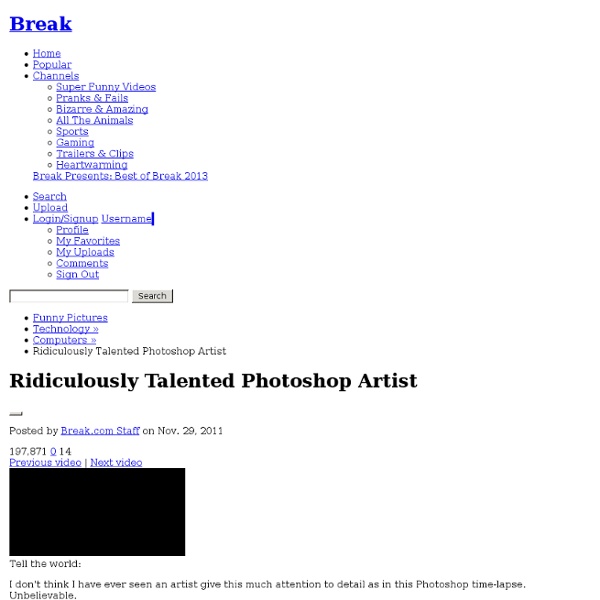
60 Highly Clever Minimal Logo Designs Depending on the flavor of your business, your logo may appear big and flashy, bold and colorful or just plain simple and clever. In this roundup, I’ve turned the spotlight towards the more simple and clever logo styles that leave a strong impression. As simplistic as they may appear, there is genius behind these 60 highly clever minimal logo designs. OneFund Filmaps Folder back Bipolar Backspace Stairs Fence v.2 Walk Unarmed Frankenstein Films Thinktank Pelican eveva Love Clip SewPerfect Wave Pendulum Sex Lovers City Direct FishLine Up Straight UP elefont Rocket Golf Illusion Circus of Magazines CodeFish Zip Mummy Foot Missing Helium Killed Productions Bird Giraffe minimum Catch 5 ascus HandsUp Pencil James Forbes Plumbing Wine Searcher Ed’s Electric LocKey Handmade Pictures upside down productions More Wine Kingdom brand Twins Horror Films Ross Poultry Half Crown Jump Atack Tulipart Have a Favorite? When putting a showcase of inspiration together, I often find myself picking a couple of favorites out of the bunch. Written by Shawn Ramsey
How to Improve your Designs by Using Proportions Proportion is usually unnoticed until something is out of proportion. When the relative size of two elements being compared seems wrong or out of balance it is said to be “out of proportion”. For example if a person has a head larger than his entire body, then we would say that it is out of proportion. Most of the time, we can only value proportion when we see designs or things which look distorted and are therefore not pleasing to the eyes. The human body is the most universal standard of measurement. In architecture and interior design, we consider proportions in creating spaces between rooms and furniture. Hence, every designer will try to make his works proportionate in order to satisfy himself, his clients and those who look at his designs. 1.Use the Golden Ratio. When we speak of proportions, the Golden Ratio is usually used. It is called “golden” because it is said that whenever the phi value is used, the outcome is the most aesthetically pleasing design. Image: hikaru-ki
National Geographic Photo Contest 2011 - In Focus National Geographic is currently holding its annual photo contest, with the deadline for submissions coming up on November 30. For the past nine weeks, the society has been gathering and presenting galleries of submissions, encouraging readers to vote for them as well. National Geographic was kind enough to let me choose among its entries from 2011 for display here on In Focus. Gathered below are 45 images from the three categories of People, Places, and Nature, with captions written by the individual photographers. [45 photos] Use j/k keys or ←/→ to navigate Choose: Many people pilgrimage to Uluru, but what is seen there often depends on where you've come from. Eruption of the Cordon del Caulle. Beluga whales in the arctic having fun. This is a streetcar in New Orleans traveling back towards The Quarter on St. This image captures almost 6 hours of climbing parties on Rainier going for the summit under starry skies. Russia, polar region of West Siberia, Tazovsky Peninsula.
How would you improve your graphic design studio or office? Just lately, we have been wondering how we could improve our graphic design studio to make it a more creative workspace. Whether it means adding a huge mural on the wall or simply designing some graphic art, we feel it could do with a bit of a change. After all, an extravagant and funky working space should give you an extra boost of inspiration! This led me to start looking at unusual and creative offices. Here are a few offices and creative spaces that take that concept to the extreme: Google Offices Pixar Offices Three Rings Design Offices Nike Offices Red Bull Offices ILSE Media Offices Cartoon Network Lego offices Ogilvy Offices Selgas Cano So if you could add anything to your graphic design studio or office, what would it be?
20 Best Websites for Downloading High Quality PSD Graphics 34.4K Flares Twitter 120 Facebook 34 Google+ 52 StumbleUpon 34.2K Pin It Share 0 1 34.4K Flares × Are you going to launch a new website? Well, creating a fabulous website needs a beautiful and eye catching design that makes your website stand out from others. The design to choose for creating a website must be appreciated by the people otherwise whatever features it would have, doesn’t mean a lot. Websites for Downloading High Quality PSD Graphics Freepsdfiles Designinstruct PSDgraphics OfficialPSDs Photoshopfiles Downloadpsd FreePSD Tutorial9 DevianArt PSgalaxy PSDvibe PSD Home Freepsdtheme Fordesigner Free4photoshop Dezignus Dezinerfolio Artfans About Author Andrew Smith Andrew Smith is founder of BestDesignTuts.
Image Analyzer The installer download contains: Image Analyzer 3D modeling plugin 1.07 (also available from the plugin page) Advanced image editing, enhancement and analysis software. The program contains both most image enhancement features found in conventional image editors plus a number of advanced features not even available in professional photo suites. Automatic brightness, contrast, gamma and saturation adjustment Build-in conventional and adaptive filters for noise reduction, edge extraction etc. Version history Examples There is currently no complete documentation for Image Analyzer, and there probably never will be. For more help, go to our support forum. Plugins Here you can find short descriptions of the plugins currently available for Image Analyzer and references to developer information for the plugin system. In addition to those available here, we can offer developing custom plugins for Image Analyzer for specific purposes. Support Image Analyzer Click here to see how
Mastering Photoshop With Paths Anomalously residing within the pixel-gridded world of Photoshop are a series of tools waiting to break out of the canvas’ inherent squareness. Mastering these tools opens the stage for a higher level of flexibility, full of clean lines and non-destructive editing. Presented here is a guide to help you build proficiency, increase productivity and demystify the elusive world of Paths. Creation Pen Tool The Pen tool ( ) – simple to use but difficult to master. Always use as few points as possible. Place an anchor at every acute or abrupt angle. Mid-curve anchors should be placed to comfortably accommodate curve transitions. To help set anchor points, you can turn on the ‘Rubber Band’ option – located in the drop-down next to the Custom Shape Tool button in the Pen’s property bar. Shape Tool The Shape Tool ( ) gives you access to standard geometric shapes as well as more complex presets with the Custom Shape setting. From Type From Selections Implementation Modes Shape Layer Vector Mask Use Combining
Air Clicker - Camera Concept by Yeon Su Kim Two Finger Camera! Doing it the Apple way, Air Camera strips away all the unnecessary aspects to a digital camera design. It leaves us with a Bluetooth enabled camera lens and a motion-sensor shutter button mounted on two rubber bands. Precious moments are captured with a simple click gesture and the images get transferred to your synced smartphone immediately. This is how it works: if you want to click pictures, wear the camera band on your thumb and the shutter button on your forefinger and gesture to click a pic. To take videos, simply curve your fingers to mimic a video camera grip and shoot. I think it’s a clever and fun concept! Designer: Yeon Su Kim
Ethereal Macro Photos of Snowflakes in the Moments Before They Disappear Russian photographer Andrew Osokin is a master of winter macro photography. His photo collection is chock full of gorgeous super-close-up photographs of insects, flowers, snow, and frost. Among his most impressive shots are photographs of individual snowflakes that have fallen upon the ground and are in the process of melting away. The shots are so detailed and so perfectly framed that you might suspect them of being computer-generated fabrications. They’re not though. You can enjoy many more of Osokin’s impressive photographs (16 pages worth, at the moment) over on his LensArt.ru website. Andrew Osokin Photography [LensArt via The Curious Brain via Colossal] Image credits: Photographs by Andrew Osokin and used with permission
40 Online Generators for Web Designers Should Bookmark Online Generators for Web Designers can be a great way to save time in your web design projects. High-quality generators can create graphics or code or even layouts in a matter of seconds or minutes, things that might take an hour or more if done by hand. Online generator are those tools that help us to create those popular “XHTML valid” CSS banners, micro buttons or css website templates in seconds. In such cases online generators can be of great help which do the necessary job and some tools don’t have to be downloaded also. Advertisement 1. XML /SWF charts are used to create attractive graphs and charts from XML data, Create a source either manually or generate dynamically then pass it to the XML chart’s flash file. 2. The web form generator from Web Form Factory automatically generates he necessary backend code to tie your form to a database. 3. 4. 256 Pixels 5. 80 x 15 brilliant Button Maker 6. 7. 8. 9. 10. 11. 12. 13. pForm pForm is a free HTML form builder. 14. 15. 16. 17. 18. 19.
Before and After Special Effects from Various Notable Scenes Special effects are crazy and if they’re overused, can be off-putting (I’m looking at your Star Wars Episodes 1-3). But used right, and special effects can make a scene and drastically reduce set budgets. Check out these before and after shots of rather notable sets that we stumbled upon, including a pair from everyone’s favorite zombie show, The Walking Dead. Related The Best Fstoppers’ Posts From January 2013 Your "Likes", "Tweets", comments and clicks all help us know which are our best posts of the month. In "FS News"
Lessons Drawspace Pro Lessons are designed for artists of all levels and educators, and are logically organized into resources and activities. Eventually, all lessons and E-books authored by Brenda Hoddinott will be available here: four to eight brand new lessons and newly-revised older lessons are being added every month! Upgrade Now: Download all 310 lessons and 4 e-books! Try for Free: Download lessons marked as "Free"! 1.1.R1 Glossary Of Art Terms Definitions of art-related terms used in the resources and activities of Drawspace Curriculum (updated February 2013) $3.99or Upgradeto access all files 1.1.R2 Travelling Back in Time with Graphite A few fun tidbits of information about the history of graphite $0.99or Upgradeto access all files 1.1.R3 Examining Graphite and Grades Understanding the differences between H and B grades of graphite $0.99or Upgradeto access all files 1.1.R4 Seeing Grades in Drawings Graphite drawings demonstrate the visual qualities of H and B grades of pencils Download Download