


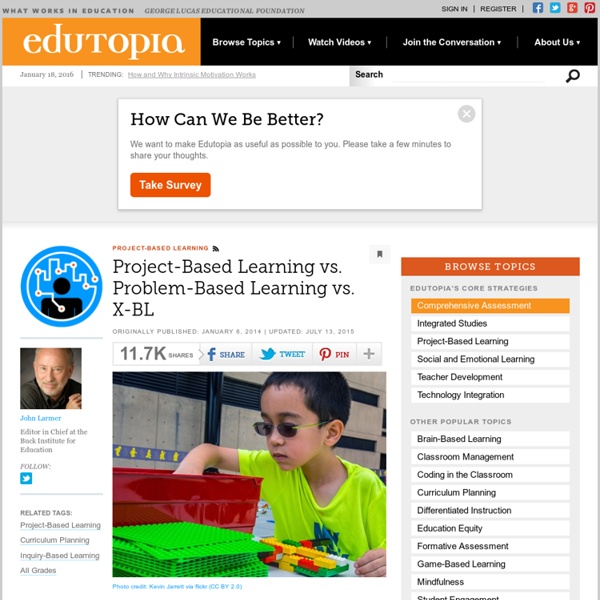
6 Teaching Tools for Black History Month Black History Month provides a great opportunity for students to explore and learn more about a variety of issues. But it's important that teachers "reinforce that 'black history' is American history," writes Pat Russo in Dos and Don'ts of Teaching Black History Month. Russo's article is a great place to start when determining how to best incorporate black history into your lesson plans. Every year since 1928, the Association for the Study of African American Life and History has provided a theme for Black History Month. A Century of Black Life, History, and Culture Black History Month Resources for the Classroom: PBS has curated a valuable collection of teaching resources, covering everything from discrimination to the recently released film Selma. Additional Resources for Black History Month There are many wonderful resources online for Black History Month; and unfortunately, we could just cover a few.
How Students Can Create Animated Movies to Teach Each Other | Jordan Collier Posted by Jordan Collier on January 16, 2014 in EdTech | ∞ In addition to learning our content and curriculum standards, today’s students also need to be able to do the following effectively: collaborate with one another, synthesize ideas, create content, communicate ideas clearly, and use technology. A great way to accomplish all of these learning goals is to have students create movies of classroom content (i.e., textbook) to share with each other. About a year ago, I came across this blog post to learn the ins-and-outs of using RSA-animate style movies in the classroom. Wouldn’t it be great if your students created similar videos to share with their class? Having students create RSA-animate style movies is a fun way to teach content– by having the students become the teacher. Here’s how students in your class can create their own animated movies to share… Chapter Notes (Day 1) After all the groups have been formed, assign each group a section from your textbook. Rough Draft Sketches (Day 2)
Why Emotional Learning May Be As Important As The ABCs By Maanvi Singh, NPR Thomas O’Donnell’s kindergarten kids are all hopped up to read about Twiggle the anthropomorphic Turtle. “Who can tell me why Twiggle here is sad,” O’Donnell asks his class at Matthew Henson Elementary School in Baltimore. “Because he doesn’t have no friends,” a student pipes up. And how do people look when they’re sad? “They look down!” Yeah, Twiggle is lonely. These are crucial skills we all need to learn, even in preschool and kindergarten. So shouldn’t schools teach kids about emotions and conflict negotiation in the same way they teach math and reading? Emotional Intelligence 101 Twiggle is part of a program called Promoting Alternative Thinking Strategies, or PATHS. Matthew Henson Elementary is one of about 1,500 schools around the country using this program, which was first developed in the 1980s. Every week, students get two 15- to 20-minute lessons on themes like self-control and treating others with respect. “Sorry!” The Long Game Cost Versus Benefit
3 Excellent Tools to Create Interactive Posters and Visuals for Your Class February 1, 2014 Interactive visuals are great learning and teaching materials to use with your students in the classroom. From explaining difficult processes to visual brainstorming, interactive graphics are a good way to consolidate students learning and promote their comprehension. Below are three of the web tools I would recommend for creating interactive visuals, I know there are several other titles to add to this list but the ones below are, in my view, more student-friendly and simpler to use. 1-Thinglink I love this web tool. 2- PiktoChart This is another wonderful web tool to create interactive visuals and posters for your Class. 3- Glogster Glogster is a social network that allows users to create free interactive posters, or Glogs.
50 fun call-and-response ideas to get students’ attention Call-and-response is a time-tested technique for getting attention, not just in classrooms but in the military, in churches, at sports events, and in traditional cultures in various parts of the world. Instead of repeating yourself, train students to respond to a fun or inspiring statement! Here are some tips for creating your own call-and-response: Clap or snap in patterns and have students repeat the patterns back. Using familiar songs and beats (from popular music or children’s songs) really gets kids’ attention.Sing or play a song or rhyme. You can sing the first part and have students sing the second part. Want a ready-to-use version of these call-and-response ideas for your class? What type of call-and-response systems do you use with your students?
Movie Sheets - Teacher Submitted Movie Worksheets for the Classroom Why Raising a Bilingual Child Is Very, Very Simple—and Very, Very Difficult – Bilingual Monkeys Note: This post originally appeared at Multilingual Living, a recommended resource for parents raising bilingual children. Also see the Inspiring Interview with Corey Heller of Multilingual Living, here at Bilingual Monkeys. It’s a personal and in-depth look at Corey’s own bilingual journey. On one hand, raising a bilingual child is very, very simple: given sufficient exposure to two languages, and a genuine need to use both, the growing child will become bilingual quite naturally. In my work as a longtime teacher of bilingual children, having watched hundreds of children become proficient in two languages at Hiroshima International School, I can say that the process itself is straightforward. This process may be simple, but it’s hardly easy, particularly when the child attends a majority language school, like my own two kids. Two crucial factors In fact, the more they are attended to from the very start, from birth, the less difficulty they will likely present as time passes.
Let's give them something to talk about... Finally classroom pictures are here for your viewing pleasure! I told you I would be changing the theme of my room to a Rock Star Room! Luckily, Abby at The Inspired Apple had chosen the same theme! So I used her idea for the behavior chart, as well as some of her titles for areas in the room. I also, created an I-Pod similar to hers (mine will be used as a reminder of our morning procedures). Here is my little package that arrived from Reallygoodstuff.com! My new listening station: Word Wall Objectives and Agenda Board, along with our Morning Message. Main Stage- Reading Focus Wall/ Meeting Area Classroom Library and Leveled Reading Library: The blue bins are my leveled readers from Lakeshore Learning, then the green bins are labeled by genres. Poetry Station: I will add the writing materials, and a basket for their journals when we begin to introduce workstations later. Workstation rotation chart by Debbie Diller, sigh. Math Focus Wall/ Calendar Math New and fab read to self book bins!
Simplify Bulletin Boards With Time Saving Tips and Tricks | Grade School Giggles Hi there! I am so excited. The other authors and I over at The Primary Peach are hosting our very first linky party! It’s all about organizational tips and tricks. My post for the link up is all about how to save time on bulletin boards. Nearly every classroom has a bulletin board or two. One of the things that made a big difference is using a background and a trim that were meant to last for the entire year. Once my fabric background is up I use solid color borders. Just switching to using the same background and trim will save you a ton of time, but I also like to take it a step further. You can slip student work in and out of page protectors that have been stapled to the bulletin board. So, what do you do with your bulletin boards?
Crayons & Cuties In Kindergarten Non-verbal classroom management tips This is the second post in the new series I’m introducing on The Cornerstone called Real Teachers, Real Tips. Each month, I’ll invite one educator to share a few classroom management tips that have worked in his or her classroom. I’m hoping to feature a wide cross-section of teachers from all different parts of the world, at all different grade levels, in all different teaching scenarios. Want to be featured here? Just fill out the guest blog form! August’s featured teacher is Tammi Pittaro, a super talented educator who’s been in the field for 35 years!! Hello! I live and teach in southeastern New Jersey, not far from the bright lights of Atlantic City and the Pine Barrens forest. As I am gearing up for a new school year, I am thinking about the basics. What does nonverbal classroom management look like and how can a teacher keep students focused on learning without using words or sounds? 1. 2. Where you stand or teach can make a big difference. 3. 4.
15 creative & respectful ways to quiet a class Have you fallen into the trap of saying “No talking!” or “I need quiet!” all day long? It’s exhausting to keep repeating your requests for silence, and after the hundredth time, kids just tune you out, anyway. 1. 2. 3. Here are some other ideas for sound signals: (Note: all links go to Amazon so you can see a wide variety of instruments and choose the one you like best. 4. 5. 6. 7. 8. 9. 10. 11. 12. 13. 14. 15. You can also check out my list of 50 fun call and response ideas to get students’ attention. Remember there is no “magic bullet” that will get all students’ attention all of the time. My Favorite Behavior Management Resources on Pinterest Angela Watson's Teaching IdeasBehavior ManagementFollow On
The Difference Between Praise and Feedback | GROWTH MINDSET By Anya Kamenetz Parenting these days is patrolled by the language police. Sometimes it seems like the worst thing you could ever say to a kid is “Good job!” or the dreaded, “Good girl!” The anxiety is such that parenting blogs circulate actual word-for-word scripts for parents to use in such difficult situations as the sidelines of a swim meet, or after a music recital. What are these researchers really getting at? Process Praise Some of the most prominent psychologists behind all of this talk about talking are Stanford University’s Carol Dweck, author of the book Mindset, and Edward Deci and Richard Ryan at the University of Rochester, whose research the education author Alfie Kohn relies heavily on in his books including Unconditional Parenting. Dweck’s studies have focused on the effects of “process praise,” which means praising effort or strategy: “You must have worked very hard on this painting!” Praise and Personhood Simple, right? Praise vs. Deci says something similar.