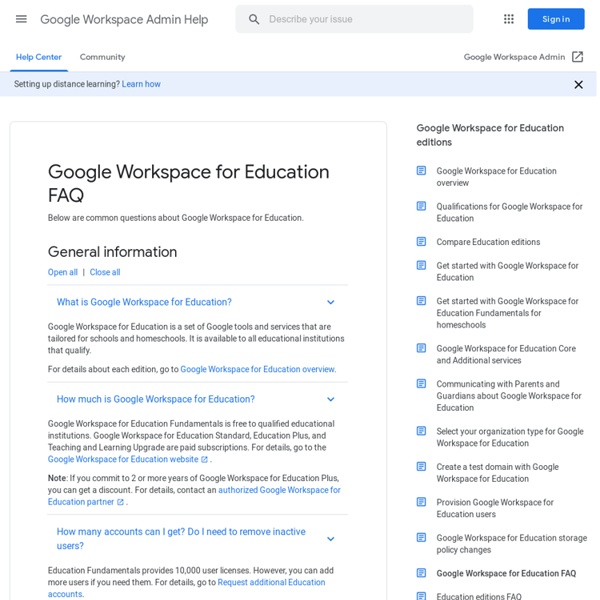Education Edition - Common Questions - Google Apps Help
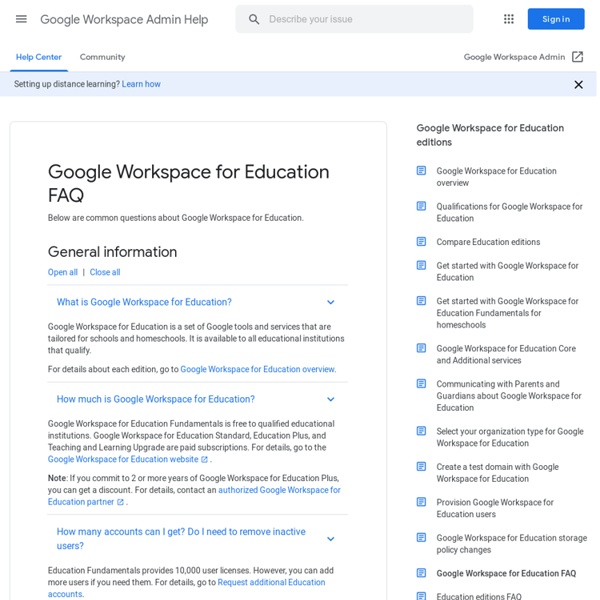
New Feature: How to import your Google Documents to SlideShare (Update)
Important Update: Some of our users had expressed concern over giving us their credentials for our Google Docs Import feature. Well, the good news is that you don’t need to any more. Please have a look at the steps outlined below to help you get started. We just rolled out the ability to import and share documents from Google Docs on SlideShare. For now we support importing presentations, documents and pdf files. 1. 2. 3. 4. NOTE: We will not ask you for your credentials. 5. We have been testing it extensively but there may still be some bugs or conversion issues, so please let us know via our feedback form: Related Posts
2GoogleDocs
Export, Update and Import your documents to and from , and . With OOo2GD you may export to Google Docs, Zoho and WebDAV servers: * Documents: ODT, SXW, DOC, RTF without modification, other known to OO.org after conversion to ODT * Spreadsheets: ODS, XLS, CSV without modification, other known to OO.org after conversion to ODS * Presentations: PPT, PPS without modification, other known to OO.org after conversion to PPT See how it works . For Google Docs you may export, update and import all your documents, spreadsheets and presentations, for Zoho you may export documents, spreadsheets and presentations, and import documents and spreadsheets, to WebDAV you may export what you are able to open in OO.org :-) Needs Java 5+ to work. Project Page System Independent 2011-Jun-05
Related:
Related: