


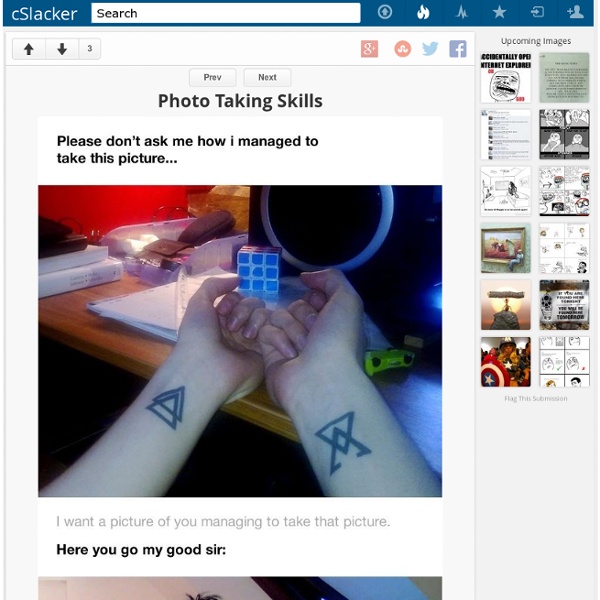
Epic Meal Time Mt Roraima, Brasil, Guyana and Venezuela (pic) WWIII Propaganda Posters (by @baekdal) #design Written by Thomas Baekdal | Friday, January 28, 2011 Artist Brian Lane Winfield Moore has recreated a number of the old WWII posters in a more modern "war of interwebs" style. Beautiful work. Follow: 42Concepts
The past bleeds into the future In a similar realm to the virtual bleeding into the real (still the most popular post on this blog), these amazing images of St. Petersburg show the past bleeding into the future. Images of modern day St. Petersburg are meticulously matched to wartime images of the city during the Siege of Leningrad. Instead of a slippage between two spaces. these photos show a timeslip, the exact same location caught at two moments in time. Ghosts of the past enter the present. Leningrad merges with St. All the Best WTF Retro Pics in One Page These pics are old, they are black and white, but they are very WTF. If someone can explain what is going on here, he is very welcome. Voici une série de photos rétro en noir et blanc complètement incompréhensible et très WTF. Si vous avez des explications sur cette série de photos, merci de les soumettre en commentaire. Want more ? All the Best WTF Japanese Pics in One Page All the Best WTF Retro Advertisements in One Page
Bacon Freak - Gourmet Bacon, Gifts, Snacks, Clothing & Fun How To Give Your Photos a Dark Processed Lomo Effect This post was originally published in 2010 The tips and techniques explained may be outdated. Follow this step by step post processing guide to give your photos a dark lomo style effect with high contrast, blue tones and vignette burns. The effect is based on the popular lomographic technique and is similar to the processing effect used in many fashion shots and advertisement designs. Overall this effect does a great job of adding impact to a plain photography with cool colour casts and unusual saturation. View full size photo effect Begin by opening your photograph of choice into Adobe Photoshop. Go to Image > Adjustments > Levels and tweak the tones of the image. At the bottom of the Layers palette, click the Adjustment Layer icon and select Curves. Change the drop down menu to Green and tweak the graph for the green channel to further alter the tones of the image. Finally alter the Blue channel, creating an inverted ‘S’ shape to enhance the blues to give a cool colour cast.
Dimitri Tsykalov Russian artist Dimitri Tsykalov uses fruits to curve carve out impressive and creepy looking skulls. Have a look.