


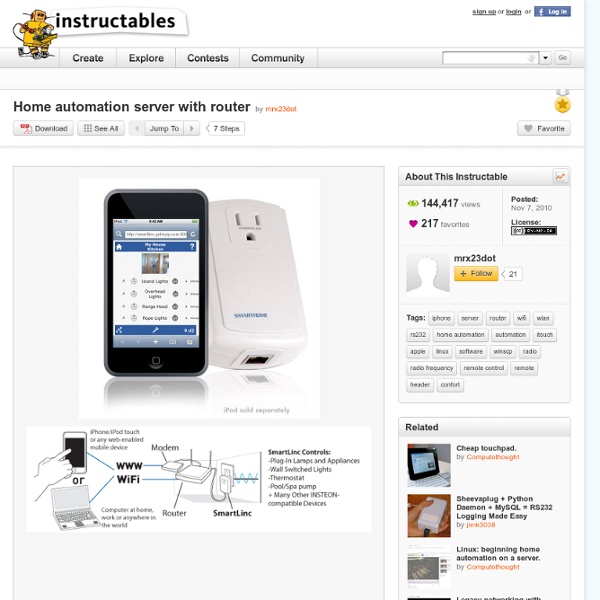
Bananas Flambe Makes 2 servings, it's best to make in small batches as it's way easier to control a smaller pan. (and more spectacular when you light it on fire several times if you have lots of people to serve!) Frankly, the measurements don't really matter, so long as they're roughly right -- I didn't measure anything - and it always turns out! Ingredients: 1 large banana *see notes about a quarter cup of butter (margarine would work) about a quarter-to-half cup of Brown/Golden sugar 1 lemon, a little rind and juice (makes many servings from 1 lemon) Cinnamon to taste Liquor: about 1 oz. Materials: Stove of some sort, gas preferable -- see notes.
Set Up a Fully Automated, Torrent-Seeding Media Center SExpand @macrumpton: Click the image for the full size to see what I'm talking about. Here's a side-by-side shot of Miro and MPC, both playing the same frame of "Pioneer One" S01E01 720p (h264) mkv file. Even if you don't want to go the media center route, and are content with Miro for downloading, I highly suggest you get a good graphics card (if you need one) and a separate program to decode and play back the files. Miro is not comparable to a true Media Center by any stretch of the imagination. Things Miro is lacking: • Good support for remotes and internet/eventserver based control for phones. • Proper databasing (sort by name, aired date, release date, actor, genre, MPAA/TV rating, duration...) • Auto-discovery of missing supplemental media (Fanart, screen caps, cover art, subtitles and lyrics etc.) • Boot as an OS for HTPCs • User login with parental controls • Scripting and skinning extensability • Media flagging
The Illustrated Guide to a Ph.D. Matthew Might, a computer science professor at the University of Utah, writes: “Every fall, I explain to a fresh batch of Ph.D. students what a Ph.D. is. It’s hard to describe it in words. So, I use pictures.” Here it goes. Matt’s Illustrated Guide: Imagine a circle that contains all of human knowledge: By the time you finish elementary school, you know a little: By the time you finish high school, you know a bit more: With a bachelor’s degree, you gain a specialty: A master’s degree deepens that specialty: Reading research papers takes you to the edge of human knowledge: Once you’re at the boundary, you focus: You push at the boundary for a few years: Until one day, the boundary gives way: And, that dent you’ve made is called a Ph.D Of course, the world looks different to you now: So, don’t forget the bigger picture: Keep pushing. You can find Matt’s Illustrated Guide hosted on his web site.
MakerBot Industries Steps to Success Every now and then we’re reminded 3D printing is not science fiction, but a real technology used every day to make amazing things in homes, studios, schools, and businesses. At MakerBot we’re proud to be leading this Next Industrial Revolution with the MakerBot 3D Ecosystem, which makes desktop 3D printing and 3D scanning affordable and reliable for everyone, and includes a variety of products and services to help unleash your creativity. One of the newest members of our family is MakerBot Desktop, a complete, free 3D printing solution for discovering, managing, and sharing your 3D prints. As we learned in last week’s post on connectivity, MakerBot Desktop was built to access the powerful software capabilities of the new Fifth Generation line of MakerBot Replicator Desktop 3D Printers. 1. – Did you design your own model? – Want to browse through free designs? – Looking for high-quality, original prints? 2. You may also want to change some settings before printing. 3.
iMac Desk This is a teak desk, with a 1" thick arcyclic top/inlay. The desk is 31" tall, 48" wide, and 24" deep. The dimensions were chosen to maximize leg room and working space.'' If you hate wires, this arrangement is for you... I bought my iMac in early may, and refused to open the box until I had the proper desk to place it on. I didn't really have a specific budget in mind, but i figured a large desk with a veneer and a cool top would cost me around $300-$400. Asides from being ripped off in Chinatown, the costs of this desk were kept pretty low... kind of. **Home depot's 4" blocks are actually 3.5". update: I recently added a remote controlled mount to my desk that allows me to use my iPad as a distant monitor and as a mouspad. This is a motor driven iPad mount created using a Firgelli track actuator. Actuator:
Bluetooth SNES Controller for Android So this is my first instructable... A little over a year ago I was working on my ECE senior design project, which was a bluetooth SNES controller for Android. Shortly after completing the project, I posted a working video on Youtube. Since then I have received quite a few requests for more info or even a tutorial on how to make one. I figured I had put it off long enough, and now I finally got a video together. I apologize in advance for the sub-par production value (I'm no Ben Heck), it was literally my first exposure to iMovie, and I'm sure it shows. Here is the source code for the Arduino, along with my Easymote app from the tutorial (you won't find it on the market) Arduino source: Easymote apk: Here is a video showing my battery operated controller along with playing some Donkey Kong and Zelda on my Touchpad, unfortunately my rechargeable controller was built for a contract and I no longer have it:
A Facebook story | A mother's joy and a family's sorrow | The Washington Post NortHACKton Against my better judgement I took apart some old LiPo batteries so that I could use the single cells for some mesh networking. After a bit of careful solder-suckering I’ve now got three individual 3.7V cells with tabs poking out. Steve sent himself a text, fiddled with some AT commands and then received it on his ublox C027 Internet of Things gadget. While Mark prayed for it to work, Jim made Steve’s lightbulb come on by phoning the embedded board – which duly flashed it’s little LED (not shown in the picture due to poor camera shutter timing). Mat cut out some wood… But was then puzzled it didn’t quite fit together, until Steve pointed out he’d put a key piece on upside down. Jim turned some more things on – like his Lego-encased Raspberry Pi Mat learnt that flashing a light on the end of a pole and waggling it about doesn’t work very well. And most importantly Steve won a Twix! Then we all went home. Next meeting: Monday 17 March 2014, 7pm. See you there.