


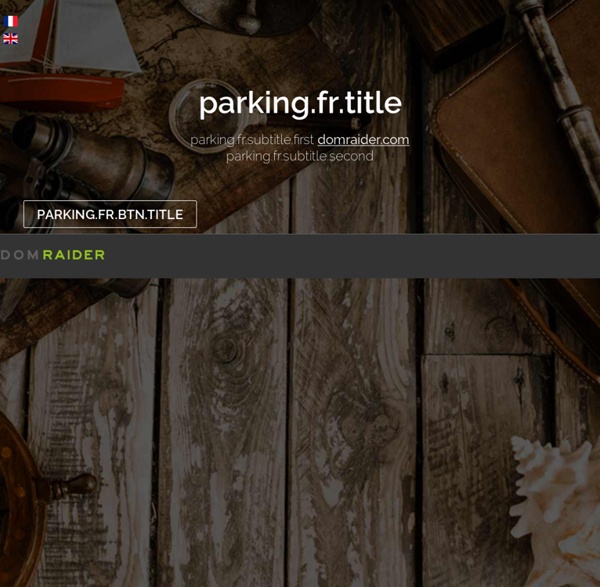
Custom Menus If you have a theme that supports the Custom Menus feature, you can create and arrange a group of navigation links for your visitors to find the important parts of your site faster. Most Custom Menus will show in the header area at the top of your site (the main navigation area), though this location can vary from theme to theme. With some themes, you may have the option to create and display multiple custom menus in different places on your site, such as the footer or special sidebar areas. Creating a custom menu allows you to do the following things: Change the order of pages in your menu, or delete them! This video shows the basic steps for creating your first custom menu, and you can read more about each feature (plus advanced tricks) below. To create a custom menu, go to Appearance → Menus in your dashboard. To create a new menu, click the create a new menu link, then just type in a Menu Name (to help you remember what it is), and click the Create Menu button. ↑ Table of Contents ↑
Nicolas Juen | Des articles spécialisés dans la création de plugins et de thèmes WordPress Top 10 Content Slider Plugins for Wordpress The use of sliders may be ubiquitous, but how people use them is changing. While many still use the all-encompassing slider front-and-center on their home page, others find niche uses like dynamically showcasing products or blog content. When it comes to WordPress, there are plenty of plugins available to cater to these different uses. However, there are some shared features that any good slider should include. Here are ten WordPress slideshow plugins that you can download for free. Video Slider & Slider Carousel If you’re looking for a way to showcase video content, check out Video Slider. The plugin also accepts videos from a variety of sources, including locally-hosted MP4 files, YouTube, Vevo, and Vimeo. WP Responsive Recent Post Slider & Carousel Feature your news or blog posts with WP Responsive Recent Post Slider/Carousel. The pro version offers a wide variety of design options and works with leading page builder plugins. Soliloquy Slider Plugin MetaSlider Master Slider Smart Slider 3
20 Thèmes Wordpress Gratuits Surprenants Note : Cet article a été publié en octobre 2011, certaines choses peuvent avoir changé depuis. Je ne vous cache pas que les thèmes WordPress gratuits sont ceux qui ont le plus de succès sur WP Themes Pro. Je comprends que tout le monde ne compte pas forcément investir dans un thème WordPress premium alors je me suis dit qu’il était temps de partager avec vous une nouvelle fournée de 20 thèmes :) Et pas n’importes quels thèmes, ce sont des thèmes de grande qualité et non 20 thèmes choisis au hasard juste pour publier un article. Je veux que vous bénéficiez de ce qu’il se fait de mieux en matière de thème WordPress gratuit. CleanMagCleanMag est un thème WordPress gratuit et minimaliste doté d’un superbe slider.
125 High Quality Free WordPress Themes Of All Time We all know that WordPress is the best blogging platform. One of the major factor of its popularity is its huge community. There are various websites available who are happy to create free WordPress themes for WordPress users. Also See LightenMag Demo | Download Shaken Grid Demo | Download Corporattica Demo | Download Aurelius Demo | Download GreenieWP Demo | Download Furvious Demo | Download Delicate Demo | Download Basico Dark Demo | Download Free Magazine Style WP Theme – Agency Demo | Download Codium Demo | Download Boldy Demo | Download Journal Crunch Demo | Download Ecoblog Demo | Download Smplista Demo | Download Live Twit Demo | Download Igloo Demo | Download Inuit Types Demo | Download Lucky Guess Demo | Download Forsy Demo | Download Orsted Demo | Download Dimenzion Demo | Download Maimpok Demo | Download Demo | Download Owesome Demo | Download Obscure Demo | Download Bright Sky Demo | Download Blue Bubble Demo | Download Framed Redux Demo | Download Diesel Clothing Demo | Download Pure Magazine WordPress Theme Demo | Download Casual
WordPress Channel - Tutoriels, thèmes et plugins WordPress 10 Useful WordPress Loop Hacks The loop is a very important aspect of WordPress blogs. In fact, the loop is what allows you to get posts from your WordPress database and print them on the screen. A set of useful and user-friendly functions, the loop is incredibly powerful. With it, you can get a single post, a list of posts ordered by date, title or category, a list of posts written by a specific author and much more. In this article, we’ll show you 10 useful things you can do with the WordPress loop to make your blog even more powerful than it is right now. You may be interested in the following related posts: 1. Image source: Shutterstock The problem. The solution. <? Code explanation. As a result, the “WHERE” clause contained in the filter_where() function is added to the end of the SQL query contained in the post_where() function, which means that the loop will return posts published only between the two dates specified in the filter_where() function. Source 2. The problem. The solution. Code explanation. 3. <? 4. 5. <?
Slideshow en CSS3 Un slideshow automatique grâce aux keyframes Je vous ai fait débuter par le plus complexe avec le concept de :target, juste pour vous faire souffrir ;) Vous allez vraiment apprécier cette technique un peu plus simple qui consiste à laisser tourner l'animation en la faisant passer par différentes étapes. Le principe est relativement simple, nous allons reprendre notre toute première version du slideshow précédent, lui retirer les deux liens et ajouter un élément pour bien visualiser les transitions. Notre CSS va ensuite définir une animation par images-clefs. Cela va se dérouler comme sur une ligne de temps (timeline pour les intimes de Flash) allant de 0% à 100%. Dans un premier temps nous annonçons l'utilisation des keyframes. Une autre manière d'écrire cette même animation serait celle-ci: Cette syntaxe permet de gagner en place en regroupant les points d'étape. Ne pas oublier les préfixes pour chaque navigateur (@-moz-keyframes , @-webkit-keyframes, etc.) Voir l'exemple
4 Ways to Loop with WordPress At the heart of the WordPress theme template is the venerable WordPress loop. When you’re looking at your index.php file, for example, the loop is the part that typically begins with if(have_posts()) and contains all the tags and markup used to generate the page. The default loop works perfectly well for most single-loop themes, but for more advanced designs with stuff like multiple and custom loops, more looping power is needed. Fortunately, WordPress provides plenty of flexibility with four ways to loop: Each of these looping methods is useful in a variety of situations. The Default Loop The default WordPress loop looks something like this: <? So what makes it “default”? Based on the query that is sent, the default loop will display a certain number of posts from a certain category from a certain date, and so on. So the default loop is perfect if you’re happy with the query that is sent, but it is also possible to customize the query and generate an entirely different set of posts. <? <? <?
WordPress & référencement | SeoMix