


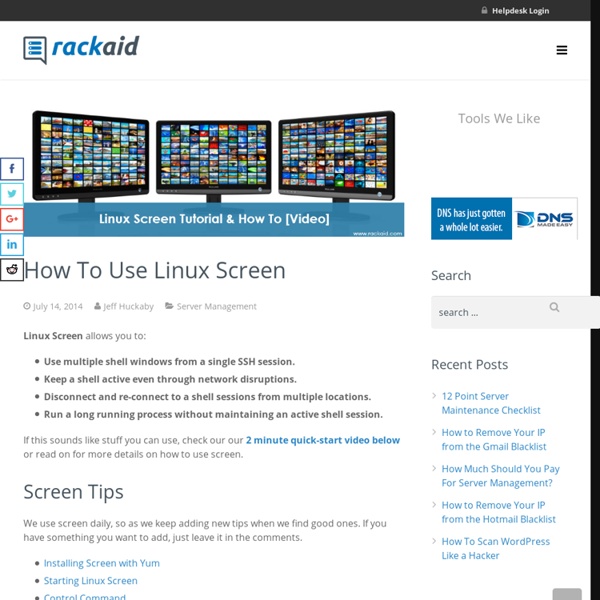
Free audio transcription software for typists Digital Transcription software for typists What are Tab Groups? Tab Groups (also known as Panorama) are an easy way to organize a lot of tabs. With Tab Groups, you can visually group related tabs, switch between groups and quickly search through all of your tabs. This article will have you juggling dozens of tabs in no time. Why should I use Tab Groups? If you're a tab addict, regularly ending up with more tabs than fit on the Tab Strip, Tab Groups were made for you. They're also great for grouping tabs by task and then switching between them. How do I create a Tab Group? If you don't already have a number of tabs open to work with, do it now. Enter the Tab Groups view by using the keyboard shortcut, Command + Shift + ECtrl + Shift + E. How do I switch between Tab Groups? Switching between groups is easy. Enter the Tab Groups view by using the keyboard shortcut, Command + Shift + ECtrl + Shift + E. Try it out: Tab Groups are great for grouping tabs by task. How do I search through my tabs? How do I organize my Tab Groups? App Tabs in Tab Groups
Documentation | Linuxcentre Table of Contents Command Usage * The full web based man page can be viewed here. * For basic help run: get_iplayer -h * For Advanced and extended options run: get_iplayer --long-help Examples Searching Click Here for All Search Options * List all tv programmes (either from BBC site or cached): get_iplayer * List all tv programme names matching “News”: get_iplayer news * List all Radio programme names matching “News”: get_iplayer --type=radio news * List all Live TV and Radio channels/programmes: get_iplayer --type=livetv,liveradio * List all tv programmes with long descriptions: get_iplayer --long * List all tv programmes showing only ‘pid’, ‘name’ and ‘episode’ get_iplayer --listformat="<pid>: <name> - <episode>" * Search all tv programmes for the word ‘hello’ in the ‘episode’ and ‘channel’ fields get_iplayer --fields=episode,channel hello * List all tv programmes with categories containing the word ‘News’ and on channel ‘BBC One’ get_iplayer --channel="BBC One" --category=News get_iplayer --since=24 . . . . . . . .
make' GNU make This file documents the GNU make utility, which determines automatically which pieces of a large program need to be recompiled, and issues the commands to recompile them. This is Edition 0.72, last updated 9 October 2013, of The GNU Make Manual, for GNU make version 4.0. Copyright © 1988, 1989, 1990, 1991, 1992, 1993, 1994, 1995, 1996, 1997, 1998, 1999, 2000, 2002, 2003, 2004, 2005, 2006, 2007, 2008, 2009, 2010, 2011, 2012, 2013 Free Software Foundation, Inc. Permission is granted to copy, distribute and/or modify this document under the terms of the GNU Free Documentation License, Version 1.3 or any later version published by the Free Software Foundation; with no Invariant Sections, with the Front-Cover Texts being “A GNU Manual,” and with the Back-Cover Texts as in (a) below. --- The Detailed Node Listing --- Overview of make An Introduction to Makefiles Writing Makefiles What Makefiles Contain Writing Rules Using Wildcard Characters in File Names Static Pattern Rules Recipe Syntax make
Best practices for using the Java Native Interface The Java environment and language are safe and efficient for application development. However, some applications need to perform tasks that go beyond what can be done from within a pure-Java program, such as: Integrate with existing legacy code to avoid a rewrite.Implement functionality missing in available class libraries. The JNI lets you accomplish these tasks. With JNI, native code is free to interact with Java objects, get and set field values, and invoke methods without many of the constraints that apply to the same functions in Java code. This article covers the 10 most common coding and design errors that users of the JNI make. JNI programming pitfalls fall into two categories: Performance: The code performs the designed function but does so slowly or in a way that causes the overall program to slow down.Correctness: The code works some of the time but does not reliably provide the required function; in the worst case, it crashes or hangs. Performance pitfalls Listing 1.
Flash browser From FreeMind There is a GNU GPL licensed Flash browser for FreeMind. Download it (50 KB), unzip the archive, and read readme.txt, or double click mindmaps.html. Download Instead of downloading Flash browser separately, you can export Flash browser from FreeMind application; see #Menu. Installation Unzip the above file "freemindFlashBrowser.zip" and save the following three files to a separate folder: flashobject.js mindmaps.html visorFreemind.swf Create your FreeMind mind map and save it to the same folder where you extracted the above three files, e.g. under the name "test.mm". Documentation There are the following documentation resources for Flash browser: readme.txt, delivered with the Flash browser - a mind map that documents Flash browser, viewable in the Flash browser. Version The latest version of the Flash browser is 1.0b. Version history of the Flash browser: Feedback To provide feedback, please post to: File > Export > As Flash ... Troubleshooting
Home Page at Perl Design Patterns Wiki Cargill's quandary: "any design problem can be solved by adding an additional level of indirection, except for too many levels of indirection." Here, CPAN's Object::PerlDesignPatterns is crafted by you and me. Perl Design Patterns is a free online book. $Id: Home Page,v 1.298 2009/03/06 05:37:11 scott Exp $ Home Page Back Links Public has some old back links to people that linked here (but logging of backlinks is currently off for heuristic reasons). Footnotes: (click a footnote number to return to where it's used) 1: Copyright (c) Scott Walters, scott@illogics.org, and others as noted.
DNS Free What is it? Looking to access your computer, DVR, webcam or camera system remotely without having to remember a confusing (and ever changing) IP address? Check out our free 14 day trial of Remote Access, a great option for those who need Dynamic DNS and remote access capabilities without any bells, whistles or fireworks. What does it do? Remote Access allows you to assign an easy to remember hostname (such as yourname.dyndns.org) to your location’s IP address. When the trial ends After the 14 day trial, you will be charged our low yearly fee of just $25 a year (or sign up for five years and get 28% off!) Decide you no longer want the Remote Access trial? One low yearly subscription After the 14 day trial ends, Remote Access has a low subscription rate of just $25 a year. No account expiration Remote Access subscribers don't have to worry about their account expiring after 30 days of inactivity, a great reason for users to upgrade. Up to 30 DynDNS hostnames Remote Access Free Trial
nmon for Linux | Site / Download nmon for Linux Download Binaries Note: to download the source code go to "Compiling nmon" menu item. Instructions for getting a working binary copy of nmon for Linux: Select the right platform and them download the matching file. Unzip the download Find the right enclosed binary file and start it. The current release is version 14g - I strongly encourage you to use the latest version. The older the versions the more bugs. nmon version 14i was released on 1st August 2013 This included another fix for NFS plus enhanced information about your CPUs on the front panel, and "r" panel and in captured nmon files (particularly for POWER). Notes on 64 bit Intel/AMD: nmon for Linux can be compiled 64 bit but it is largely pointless as nmon does not use 64 bit features like using more then 2 GB of RAM. Notes on exact version match: If you can't find the exactly Linux version you want then try the near it in technology like Kernel release or code stream.