


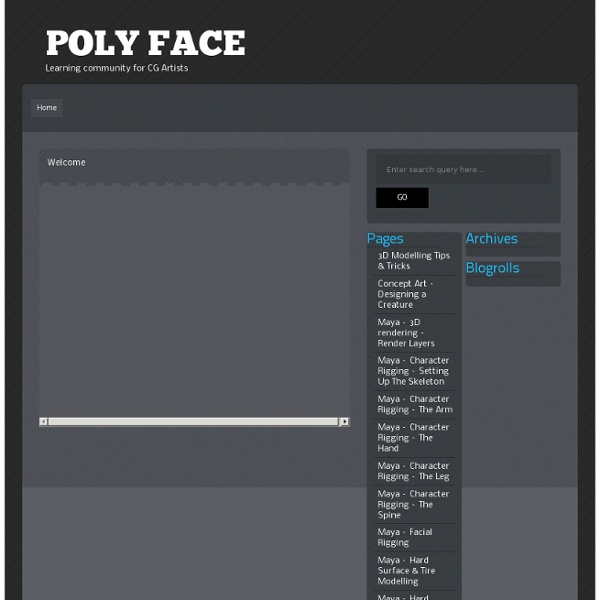
3D Modeling Tutorials to Ignite Your Creativity Jul 06 2011 3ds MAX, Maya, Zbrush, RealFlow & VRay are all highly regarded software solutions that not only model but also animate, render and create realistic designs. They produce mesmerizing results that can take nearly anything that you can imagine, and transform it into a breathtaking reality. This post is a compilation of some of the best 3D Modeling tutorials made using various programs like 3ds MAX, Maya, Zbrush, RealFlow & VRay, so that you can enhance your skills in the third dimension. The Tutorials Creating Washroom in Maya You will learn how to create a Washroom in Maya. Making of Ganesha – God of Wisdom This is again exclusively a Maya tutorial in which the author has shared his take on creating his Lord’s idol. Making of 3D Render Hover Before The Storm A very useful tutorial which covers the making of an architectural visualization using Maya, RealFlow, Mudbox and VRay together. Project Overview: Sheikh Zayed Create a Grand Piano in Maya Lessons Facial Rigging – Maya Tutorial
Modeling of COCA-COLA Bottle This tutorial is intended to show you how to make a Coca-Cola bottle using Maya. Although, youmay think making a bottle is trivial, but it is easy to overlook some of the tiny details that make your final image more desirable to watch. I will also try to give you some tips, which can help you with your workflow when you are modeling in Maya. Alright, we start off by doing a fast R&D and try to find as many references as we can to make our life easier during the modeling process. In this tutorial we are going to make the “Coca-Cola Classic” since it has some complex details.We divide the model to three major parts (Top - Middle - Bottom). First we need to setup up our “Image Plane” for the side view in Maya. Make sure that Image plane’s Center X is a negative value so it won’t block your model. Modeling the middle part: To model the middle part we simply start with an “EP curve tool” to create half silhouette of thebottle. Go to Modify menu-> Convert-> “NURBS to Polygons Options”. Type: Quad
DoubleYourLikes.com - How to get Facebook Likes, 52.94% More Facebook Likes! Making of Gloam: Tutorial - CG VFX Gloam is a short film by David Elwell & Gareth Hughes. Wandering a dark forest, a solitary creature encounters something unknown with only curiosity to lead the way. Gloam – Character and Shot breakdowns for the short film Gloam. Workflow/Making of Gloam “Whilst Filming the Plates for the Project, i began work on Modeling, Rigging and Texturing the creature. The model was primarily created in Maya and then Taken over to ZBrush to apply a displacement generated in CrazyBump. Shot were tracked in PFTrack and then imported into Maya where i animated The Creature, a lot of the time using footage of myself for reference. Scenes were lit using V-Ray’s rectangular lights, often in a 3-point setup which provided a realistic solution. The ease of use when setting up V-Ray was essential for me as i had very little rendering knowledge before starting the project. The rendered sequences were then taken over to Nuke and composited into the live-action plates.
Mesh Compression In Dream Zoo | Zynga Engineering For many 2D games, a common method of providing character animation is by using a series of static images or sprite-sheets. Dream Zoo, Zynga’s newest mobile game (available soon for iOS and Android) required a different approach. In Dream Zoo, players collect, breed and care for animals in their very own zoo with thousands of animal varieties possible – from rainbow giraffes to polka dot lions. (Wireframe Giraffe in Dream Zoo) Don’t let their size fool you. Rather than use traditional animation techniques in Dream Zoo, we utilized morph target animation, which allows for smoother blends and a larger set of animations, all while taking up less storage. The challenge with using morph target animation is that storage requires each key-frame have the same number of vertices as the base frame. We opted to implement the Edgebreaker, an open source compression technique developed by Prof. These deltas end up being very small values, most often zero in case of perfect predictions.
MultiCollision Muscle in Maya 2009 (Tutorial) Fatback George Production Blog » Maya to Cocos2D (2/2) This is the second part of the Maya To Cocos2D tutorial using TDAnimEgine. In this tutorial we will cover how to create an animation in Maya, export it to Cocos2D and how to play it. Please, check the first part. It covers how to create a character in Maya and recreate it in Cocos2D with 3 lines of code. We are not going to detail how to do animations in Maya. First of all, open the Maya file we used to create the robot character. We will create a simple waving animation. Maya works pretty much like Flash: there’s a timeline and the meshes/objects have a series of “keyable” properties. For now, we only support rotations on the Z axis due to the 2D nature of Cocos2D. Before starting animating make sure your Playback Speed is set to Real-Time. We will work with the right arm. . First of all, make sure the playhead is at frame 1. Select all the pieces in the right arm (you can use the Outliner, expand the hierarchy by clicking the plus icon and then Shift select the different pieces) Line 1:
Maya's Physical Sun and Sky with Portal Light Hey guys welcome to another tutorial of mine, this tutorial is about Maya's "Physical Sun & Sky", using a "Portal Light shader" to light up the scene in a realistic way, as well as dealing with reduced rendering time. This tutorial is useful for indoor scenes, because portal lights work best with indoor scenes. I'm providing the scene I'll be using in this tut if you want to follow along, or you can use your own scene to work with. You can download it at the bottom of this tutorial. 1-open up the scene I provided you or your own one using Maya. 2-first thing first go to Windows>>Rendering Editors>>Render Settings. 3-from the rendering settings from dropdown menu, choose "Mental ray" 4-now in the "Indirect Lighting" tab click on the button for "Physical Sun and Sky". 5-also make sure that the default light is turned off, because this will interfere with other lights in the scene which we don't want. 6-now move the sun light somewhere that would be visible. We are finished here!
3DSMAX Tutorials, Maya Tutorials, Cinema4D Tutorials, Photoshop Tutorials, ZBrush Tutorials, Blender Tutorials, Mudbox Tutorials Hello there. Welcome to my character walk through I'm not sure if you can call this a tutorial as I will just be showing different stages in the building of a character called Kreacher Kreacher is a house elf character taken from the harry potter books But first and what I will be showing the modeling of is the house elf Dobby I thought it would be good modeling practice for me and a good start before I model my own version of a house elf. I start off with a single polygon then extrude from that. I've extruded the edges to start forming the shape of the bottom part of the eye the basic shape of the eye a side view I extruded the marked edges side view extruded the marked edges. here's the head so far
Walk Cycle Tutorial Creating a walk cycle – 32 Frame Walk Cycle Animation Tutorial by Jonathan Symmonds. ———– 3d, animation, Animator, Breakdown of Walk Cycle, cartoon animation, cg, Character walk cycle, Character Walkcycle tutorial, Creating a walk cycle, How to Create Character Walk Cycle, How to Create Walk Cycle, How to Create Walking Animation, tutorials, walk cycle, Walkcycle tutorial, 3d Character Animation, Character Animation, 3D, maya, maya tutorials, 32 Frame Walk Cycle in Maya, Creating a Standard 32 Frame Walk Cycle in Maya, how to animate a walk cycle in maya, maya walk cycles for beginners,free maya tutorial,Character walk cycle, Character Walkcycle tutorial,