


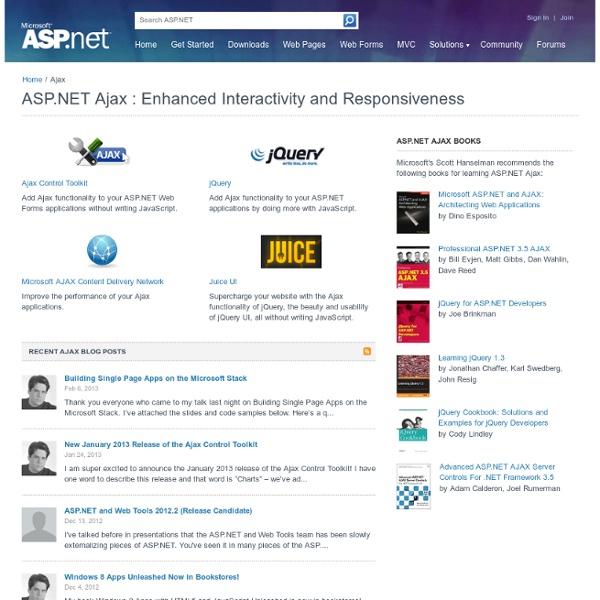
PHP: Hypertext Preprocessor Making a List, Checking it Twice (Cool Ajax Sample App with ASP. In case you haven’t checked out the new Atlas preview release yet (which given that it shipped a few days ago and almost everyone is on vacation this week is very likely), you might want to consider finding some time to-do so when you get a chance and are back online. It makes common Ajax-style scenarios a breeze to build, and really makes programming a lot of fun. I played around using the Atlas drop with ASP.NET 2.0 a few days ago on a plane ride to the east-coast, and put together a simple task/to-do list application that shows off one of the new features that comes with it (specifically the new <atlas:updatepanel> server control that allows you to use any shipping ASP.NET server control and get incremental Ajax-style updates in your ASP.NET 2.0 application). You can download the full source-code to the application here. Basically, this simple sample I built provides a basic interface to create/manage/delete lists, and then items within those lists. Quick Tour of the Application Scott
Anthem.NET ASP.NET.4GuysFromRolla.com: An Introduction to AJAX and Atlas wi By Erich Peterson Introduction Traditionally, web applications have left a lot to be desired from a user experience standpoint, due primarily to the "request/response" lifecycle. Any interaction with a page typically requires a postback to the web server (a "request"), which then performs any server-side tasks needed and returns the updated page's markup (the "response"). Outside of intranet-based applications, such behavior adds a bit of a lag when interacting with a page. One approach to improving the end user's experience is to use AJAX. In the past adding AJAX type behaviors to your web application was difficult and came with a steep learning curve since AJAX encompasses a bevy of technologies (JavaScript, XML, XmlHttpObject, HTTP requests, DHTML, and so on). In this article, I will first introduce you to the concepts of AJAX and Microsoft's Atlas framework as it applies to ASP.NET. Basic Concepts of AJAX and Atlas AJAX stands for Asynchronous JavaScript and XML. A Basic Atlas Example
Bindows™ : Bindows™ phpmsajax Advanced HTML, XHTML, CSS, and DHTML Tutorials | WebDeveloper.com ® Be sure to also check the links that follow this section.Stop by the JavaScript and CSS forum and join the discussion. If you're interested in advanced HTML, XHTML, CSS, and DHTML, you've come to the right place. We have tutorials, book reviews, specifications, and references to all that you need, and more. Just in case you're not sure what all that means, here are a few definitions that might help you: XHTML: eXtensible HyperText Markup Language. Working with the DOM Stylesheets CollectionThe DOM exposes the style sheets as a property of the document object. Customizing and Managing Your Site's Appearance - Part 3When a page that uses a master page (i.e. a content page) is requested, ASP.NET merges the content page and master page together (assuming both have been compiled) by inserting the master page's content at the beginning of the content page's control tree. Joomla Templates: Creating a Pure CSS Template - Part 4This week we look at how to make a Joomla 1.5 template.
Atlas: Under the Hood | Think Vitamin At 280 North we’ve been working on a framework called Cappuccino for creating what we like to call desktop class applications. These are not your average web sites, but instead a new breed of web application that aims to replace many of the programs that currently run on your desktop. When we launched 280 Slides, the first application built on this framework, many people were surprised to see just what was possible in the browser. Since then, Cappuccino has been steadily progressing with over 40,000 downloads and code contributions from twenty-one individuals. The goal of Cappuccino has always been to make it as simple as possible to build high quality applications in the browser, and up until now we’ve worked on providing built-in behavior for enabling such tasks as autosaving, undo/redo, and copy/paste. But recently we’ve been focusing on an entirely new product: Atlas. With Atlas you can build and style your entire interface using drag and drop. Layout that Makes Sense View full size
Web Developer's Handbook | CSS, Web Development, Color Tools, SEO, Usability etc. Vitaly Friedman's The Web Developer's Handbook creativity | css galleries & showcases | color tools | color schemes, palettes | color patterns | fashion: colors selection | color theory | royalty free photos | css daily reading | web design daily reading | css layouts | css navigation menus | css techniques | css: software & Firefox Extensions | css-web-tools & services | html-web-tools & services | accessibility checkers | miscellaneous tools | ajax | javascript | DOM | fonts | typography | RSS | CMS | blogging | specifications | usability & accessibility | add a link (free) | seo tools | seo references | howtogetthingsdone | freelancers resources | web2.0 | 2read Advertise here! creativity css: selected showcases css galleries & showcases color tools color schemes, palettes color patterns fashion: colors selection color theory royalty free photos specifications usability & accessibility add a link (free) seo tools seo references howtogetthingsdone freelancers web 2.0 2read: this week
guiStuff - Coding, formats, standards, and other practical things. Are You a Reckless Web User? Secure Your Browser With AVG Linkscanner I am a reckless web surfer and I admit it. But seeming most of my browsing is done via a virtual machine or my mobile device I am protected. But what about the millions of other users that are using their Firefox to browse sites blindly. We use our favorite web browser to search for whatever we are looking for and then click the links to see what we find. Now we don’t have to blindly click those links anymore. (Note: If you’re using AVG 2008 Antivirus software then you already have this installed, you just need to enabled it from AVG settings panel.) I started by downloading the 14.4 mb installer from here I ran through the normal setup steps. I choose the standard installation. And I allowed it to install the toolbar (which turns out to not be necessary to get this to work.) After you install it the plug-in will be added to each of your browsers automatically. I only tried IE 7 and Firefox 3. Some of the statistics provided by AVG’s website will blow your mind:
AVG offers standalone realtime web page scanning for Firefox and IE AVG's LinkScanner browser protection isn't a new offering - it's been part of their antivirus protection suite since the release of version 8. Today, however, they have decided to release LinkScanner as a stand-alone plugin so that you can add its protection to your browser even if you don't run AVG as your Windows antivirus app. The concept is similar to Web of Trust (which was one of my Firefox addon picks last year) in that it's designed to provide trust alerts and block access to potentially harmful sites. The toolbar includes both a search protection feature and "active surf" protection. Links within pages are scanned and given a green check if determined to be safe, yellow exclamations if caution is needed, or a red x if unsafe. AVG claims that one in eight users of LinkScanner has already been protected from a malicious site. [via AppScout] Tags: avg-linkscanner, malicious, security, web-pages, wot
SIMILE Project